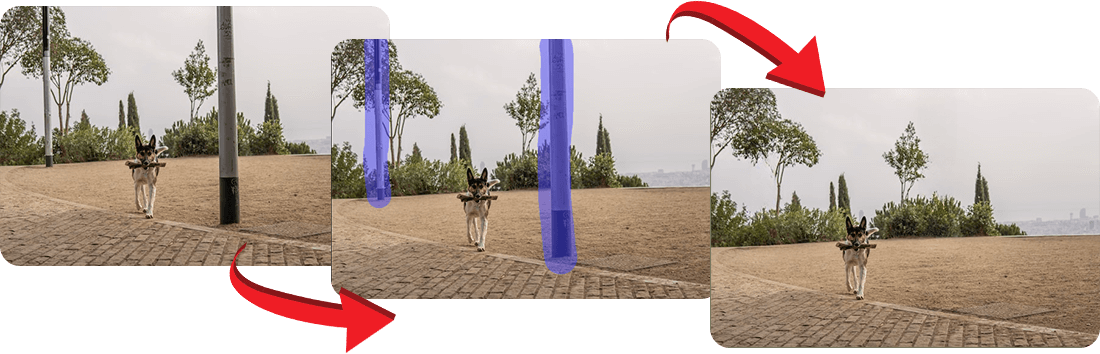- ( 0 Reviews )
Checkout Journeybase – Image Organizer Pro
Product Description
Journeybase is a desktop application designed for Midjourney enthusiasts that provides an intuitive interface with over 1800 customizable building blocks to help users efficiently organize their images. The app offers features such as automatic image upscaling, album creation, and batch export options for easy organization and clutter-free navigation.
Other Product Information
- Product Category: Image Improvement
- Product Pricing Model: Free
Ideal Users
- Graphic Designer
- Photographer
- Content Creator
- Social Media Manager
- Digital Marketer
Ideal Use Cases
For Graphic Designer
- Create a visual representation of a product or service journey for a client presentation
- Design promotional materials for a brand campaign
- Create a storyboard for a video project
- Organize and manage personal images
- Design a website layout
For Photographer
- Organize Images: As a photographer, one should use Journeybase to organize images into albums based on their content, location, date, or any other criteria that I choose, making it easy to find the images I need quickly and efficiently.
- Prompt Builder: One should use Journeybase’s prompt builder to create custom prompts for clients, such as “Best of” or “Top 10” galleries, to showcase a selection of favorite images from different shoots.
- Upscaling Images: One should use Journeybase’s upscaling feature to enhance the resolution of images for printing or web use.
- Batch Export: One should use Journeybase to export multiple images at once, saving time and effort in post-processing.
- Image Editing: One should use Journeybase’s parameter control to adjust the brightness, contrast, and other editing tools to enhance images.
For Content Creator
- Organize Images: As a content creator, one should use Journeybase to organize images into different albums based on their type, location, or subject matter, making it easy to find the image I need quickly and efficiently.
- Prompt Builder: One should use Journeybase’s prompt builder to create customized prompts for content, such as captions or descriptions for social media posts or website images.
- Upscaling Images: One should use Journeybase to upscale images to a larger size for print or web use without losing quality.
- Batch Export: One should use Journeybase to export multiple images at once in a single click, saving time and effort.
- Image Editing: One should use Journeybase’s parameter control to adjust the brightness, contrast, and other editing tools to enhance images before sharing them on social media or a website.