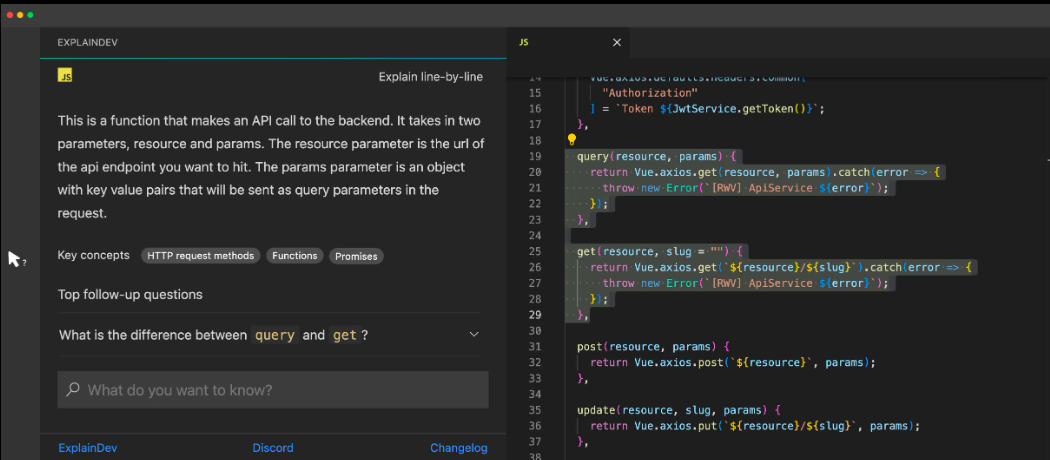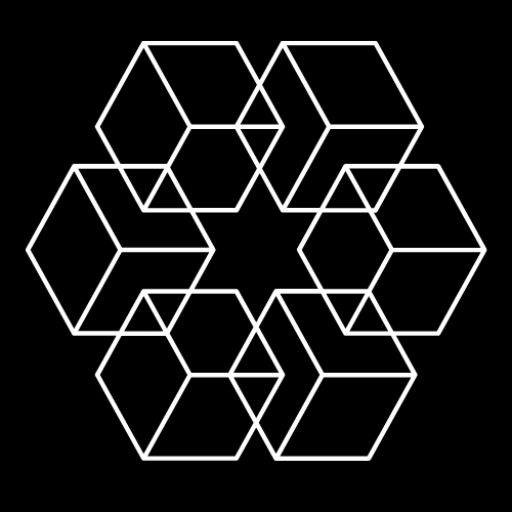- ( 0 Reviews )
Checkout Screenwriter – Automated UI Testing Tool
Product Description
Screenwriter is a UI automation tool that utilizes AI models to generate autonomous agents that interact with applications, allowing users to describe user flows in plain English and review test runs directly within the app without requiring any coding knowledge. It also includes capabilities for managing and scaling an entire test suite on its own infrastructure while integrating with GitHub Actions and CircleCI.
Other Product Information
- Product Category: Productivity
- Product Pricing Model: Price Unknown / Product Not Launched Yet
Ideal Users
- Quality Assurance Engineer
- DevOps Engineer
- Software Developer
- Product Manager
- Project Manager
Ideal Use Cases
For Quality Assurance Engineer
- Automate UI testing for web applications: As a Quality Assurance Engineer, one should use Screenwriter to automate UI testing for web applications by describing user flows in plain English and review test runs directly in the app, which would save time and effort in creating and maintaining test cases manually.
- Testing mobile applications: one should use Screenwriter to automate UI testing for mobile applications by describing user flows in plain English and review test runs directly in the app.
- Automate UI testing for desktop applications: one should use Screenwriter to automate UI testing for desktop applications by describing user flows in plain English and review test runs directly in the app.
- Testing web services: one should use Screenwriter to automate UI testing for web services by describing user flows in plain English and review test runs directly in the app.
- Automate UI testing for APIs: one should use Screenwriter to automate UI testing for APIs by describing user flows in plain English and review test runs directly in the app.
For DevOps Engineer
- Automating UI testing for web applications: As a DevOps Engineer, one should use Screenwriter to automate UI testing for web applications by creating user flows in plain English and reviewing test runs directly in the app, allowing to quickly identify and fix issues without needing to write any code. This tool can help save time and reduce errors in development process by automating repetitive tasks such as clicking buttons, filling out forms, and navigating through pages.
- Automating UI testing for mobile applications: one should use Screenwriter to create automated tests for mobile apps by describing user flows in plain English and reviewing test runs directly in the app, making it easier to test and debug issues on different devices and platforms.
- Testing API endpoints: one should use Screenwriter to automate API testing by creating test cases and reviewing test results, ensuring that application’s backend is functioning correctly.
- Automating UI testing for desktop applications: one should use Screenwriter to create automated tests for desktop apps by describing user flows in plain English and reviewing test runs directly in the app, making it easier to test different versions of the application on various operating systems.
- Testing IoT devices: one should use Screenwriter to automate UI testing for IoT devices by creating test cases and reviewing test results, ensuring that application is working correctly on different devices and networks.
For Software Developer
- Automating UI testing for web applications: As a software developer, one should use Screenwriter to automate UI testing web applications by creating user flows in plain English and reviewing test runs directly within the app, without needing to write any code. This would save time and effort while ensuring that the application is functioning as expected.
- Automating UI testing for mobile applications: one should use Screenwriter to automate UI testing mobile applications by creating user flows in plain English and reviewing test runs directly within the app, without needing to write any code.
- Testing cross-platform compatibility: one should use Screenwriter to test application’s compatibility across different devices and operating systems by creating user flows in plain English and reviewing test runs on multiple platforms.
- Automating UI testing for desktop applications: one should use Screenwriter to automate UI testing desktop applications by creating user flows in plain English and reviewing test runs directly within the app, without needing to write any code.
- Testing API integration: one should use Screenwriter to automate API integration testing by creating user flows in plain English and reviewing test runs directly within the app, without needing to write any code.
For Product Manager
- Automating UI Testing for Web Applications: As a Product Manager, one should use Screenwriter to automate UI testing for web applications by creating user flows in plain English and review test runs directly within the app, without needing to write any code. This would save time and reduce the need for technical expertise in testing, allowing to focus on product development and management tasks.
- Automating Mobile App Testing: one should use Screenwriter to automate mobile app testing by creating user flows in plain English and review test runs directly within the app, without needing to write any code. This would allow to quickly and easily test new features and updates on multiple devices and platforms.
- Automating Desktop Application Testing: one should use Screenwriter to automate desktop application testing by creating user flows in plain English and review test runs directly within the app, without needing to write any code.
- Automating API Testing: one should use Screenwriter to automate API testing by creating user flows in plain English and review test runs directly within the app, without needing to write any code. This would allow to quickly and easily test new features and updates on multiple platforms and devices.
- Automating IoT Testing: one should use Screenwriter to automate IoT testing by creating user flows in plain English and review test runs directly within the app, without needing to write any code. This would enable to test complex systems and ensure they are working as expected.