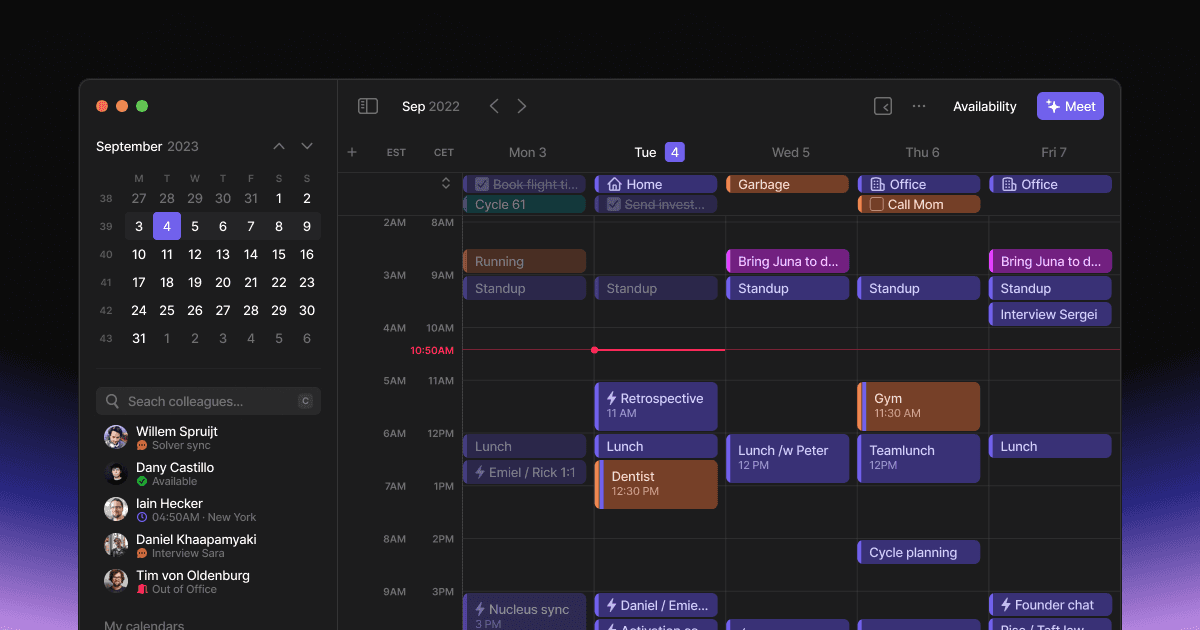
- ( 0 Reviews )
Checkout Rise – Meeting Scheduler Optimization Tool
Product Description
Rise is a calendar tool that assists users in managing their time effectively by automatically scheduling meetings with teammates and blocking off time on multiple calendars, providing smart scheduling links for efficient communication, and offering a menu bar to quickly view upcoming events and team activity.
Other Product Information
- Product Category: Productivity
- Product Pricing Model: Freemium
Ideal Users
- Project Manager
- Team Lead
- Sales Manager
- Marketing Manager
- HR Manager
Ideal Use Cases
For Project Manager
- Scheduling meetings with multiple teammates: As a project manager, one should use Rise to schedule meetings with teammates by automatically finding the best times that work for everyone and ensuring that our calendars are blocked off during those time slots, so that we can efficiently plan and coordinate our schedules without any conflicts.
- Time tracking: one should use Rise’s calendar integration to track the time spent on tasks and projects, allowing to monitor progress and ensure that the team is staying on schedule.
- Automated cross-calendar blocking: one should use Rise to block off time on the calendar for important tasks or meetings, so that I can focus on them without interruptions.
- Instant reminders: one should use Rise’s notification system to receive alerts when a meeting is about to start, allowing to prepare and be on time.
- Time reporting: one should use Rise to generate reports on how much time was spent on specific tasks or projects, so that I can track our team’s productivity and make data-driven decisions.
For Team Lead
- As a Team Lead, one should use Rise to schedule meetings with teammates and ensure that everyone’s availability is taken into account to find the best time for all of us to meet, so that we can be productive and efficient in our work.
- one should also use it to automatically block off time on the calendar to focus on important tasks and avoid distractions during those times.
- one should use the smart scheduling links feature to share with teammates to ensure that everyone is on the same page about when we need to be available for meetings.
- one should use the tool to quickly check how much time is left before our next meeting and plan accordingly.
- one should use the pinboard to see what the team is working on and stay updated on their progress.
For Sales Manager
- Automated Cross-Calendar Blocking: As a sales manager, one should use Rise’s automated cross-calendar blocking feature to schedule meetings with multiple teammates in one click, ensuring that everyone is available at the same time and minimizing scheduling conflicts.
- Smart Scheduling Links: one should use Rise’s smart scheduling links to quickly and easily set up recurring meetings with clients or prospects without having to manually input their availability.
- Time Tracking: one should use Rise’s time tracking feature to monitor the team’s productivity and ensure they are staying on track.
- Focus Blocks: one should use Rise’s focus blocks to help teammates stay focused and minimize distractions during meetings.
- Meeting Preparation: one should use Rise’s menu bar to quickly check the next meeting and prepare for it in advance.
For Marketing Manager
- Schedule meetings with multiple teammates: As a marketing manager, one should use Rise to schedule meetings with teammates in real-time, ensuring that everyone’s availability is taken into account and that we can coordinate our schedules effectively without any confusion or overlapping appointments.
- Automated cross-calendar blocking: one should use this feature to block out time on the calendar for important tasks and projects, so that I don’t have to worry about double-booking myself or others.
- Smart scheduling links: one should send these links to clients or stakeholders to schedule meetings with them at a convenient time for both of us, without having to go back and forth on emails or phone calls.
- Time tracking: one should use Rise to track the amount of time spent on different tasks and projects to better manage workload and prioritize tasks.
- Focus blocks: one should set specific focus blocks for certain tasks or meetings, so that I can minimize distractions and increase productivity.




