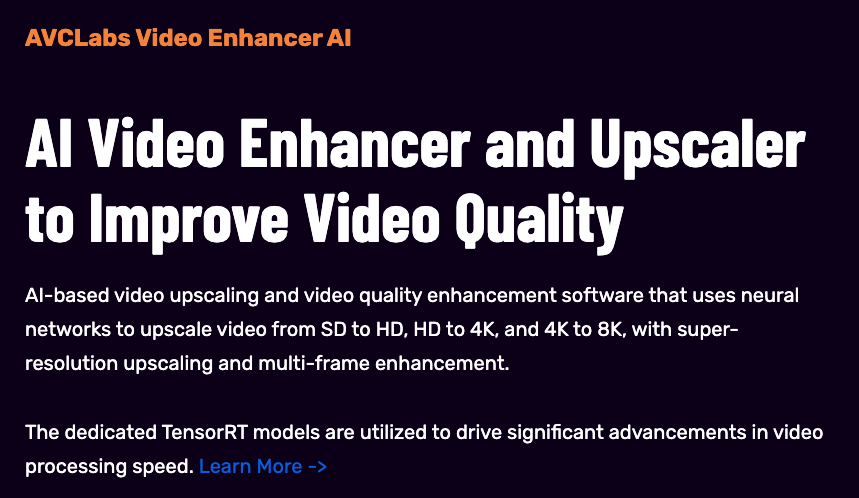
- ( 0 Reviews )
Checkout AVCLabs Video Enhancer – Video Enhancement Software
Product Description
AVCLabs Video Enhancer AI is an advanced video upscaling and enhancement software that employs artificial intelligence (AI) technology to improve the resolution of videos from lower resolutions to higher ones, including SD to HD, HD to 4K, and 4K to 8K. The program includes features such as AI-powered colorization and frame interpolation for smoother motion, making it ideal for enhancing both old and new footage. It utilizes NVIDIA TensorRT acceleration for faster processing.
Other Product Information
- Product Category: Video Editing
- Product Pricing Model: Paid
Ideal Users
- Video Editor
- Content Creator
- Video Producer
- Video Engineer
- Video Marketing Specialist
Ideal Use Cases
For Video Editor
- Upscaling videos from SD to HD or HD to 4K resolution
- Improving video quality using AI-based colorization
- Adding frame interpolation for smoother videos
- Enhancing video with NVIDIA TensorRT acceleration
- Restoring old footage with AI-powered solutions
For Content Creator
- Improve the quality of old family videos: As a content creator, one should use AVCLabs Video Enhancer AI to upscale old family videos from SD to HD or HD resolution to preservemories and make them look better on modern devices.
- Enhance the visuals of live events: one should use AVCLabs Video Enhancer AI to improve the quality of live event footage for social media platforms like Instagram, YouTube, and TikTok.
- Restore old photos to high resolution: one should use AVCLabs Video Enhancer AI to enhance old family photos to a higher resolution for printing or framing.
- Create stunning visuals for marketing campaigns: one should use AVCLabs Video Enhancer AI to upscale videos for promotional materials like product demos, commercials, and presentations.
- Improve the quality of video content for streaming platforms: one should use AVCLabs Video Enhancer AI to improve the quality of videos for streaming platforms like Netflix or Hulu.
For Video Producer
- Improve the quality of old home movies and family videos by upscaling them from SD to HD or higher resolutions for better viewing experience on larger screens.
- Enhance the visuals in sports events, concerts, or live streams to make them more engaging and shareable on social media platforms.
- Upscale promotional videos for better branding and marketing purposes.
- Create high-quality video content for websites, blogs, or presentations with higher resolution.
- Improve the quality of surveillance footage for security and monitoring purposes.
For Video Engineer
- Upscaling videos from SD to HD: As a Video Engineer, one should use the AVCLabs Video Enhancer AI tool to upscale old footage to HD resolution for better viewing experience on larger screens or for distribution on streaming platforms that require higher resolutions.
- Improving video quality of existing footage: one should use the tool to enhance the visuals of videos that have been recorded in lower resolutions to improve their overall look and feel.
- Adding colorization to black and white videos: one should utilize the AI-powered colorization feature to bring life to old footage by adding colors to previously monochrome videos.
- Enhancing video frames for smoother playback: one should use the frame interpolation function to make older videos look more fluid and natural.
- Optimizing video processing speed: one should leverage NVIDIA TensorRT acceleration to improve the performance of the software for faster processing times.




