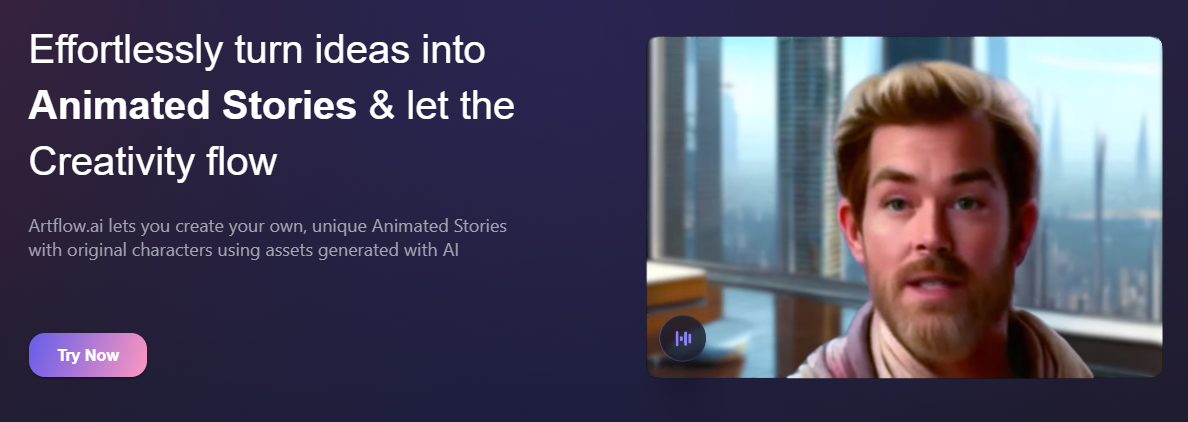- ( 0 Reviews )
Checkout Tavrn – AI Assistant for Task Automation and Integration with Popular Tools
Product Description
Tavrn is an AI work assistant that assists users in performing tasks such as answering questions, summarizing content, and drafting emails. The tool integrates with popular productivity platforms like Google Drive, Notion, and Microsoft Teams while ensuring enterprise-level security and compliance. It provides a free trial and two paid plans: Plus and Enterprise, each with additional features and integrations for enhanced functionality.
Other Product Information
- Product Category: Productivity
- Product Pricing Model: Paid
Ideal Users
- Customer Support Specialist
- Content Writer
- Project Manager
- Executive Assistant
- Marketing Specialist
Ideal Use Cases
For Customer Support Specialist
- Answering customer inquiries: As a Customer Support Specialist, one should use Tavrn to quickly and accurately answer customer inquiries by utilizing its AI capabilities to provide relevant information and solutions to their problems or concerns, saving time and improving customer satisfaction.
- Summarizing long documents or articles for easier understanding and sharing: Tavrn can help quickly summarize complex documents or articles teammbers or clients who may not have the time to read through them in full, making it easier to understand key points and share information effectively.
- Drafting emails: Tavrn can assist in drafting professional and concise emails that are tailored to specific needs and recipients, saving time and reducing errors.
- Integrating with popular tools such as Google Drive, Notion, and Microsoft Teams for seamless collaboration and organization.
- Ensuring compliance with enterprise-grade securityasures: Tavrn’s compliance features can help ensure that sensitive information is protected and securely stored and shared.
For Content Writer
- Content Writer: one should use Tavrn to help draft emails quickly and efficiently by summarizing long documents or articles to save time and ensure accuracy in responses to clients or colleagues.
- Content Writer: one should use Tavrn to answer questions about a specific topic or subject matter to provide accurate information to audience.
- Content Writer: one should use Tavrn to help research and gather information writing projects by summarizing articles and other content.
- Content Writer: one should use Tavrn to assist in organizing notes and tasks using Notion integration.
- Content Writer: one should use Tavrn to provide a quick response to teammbers or clients via Slack.
For Project Manager
- As a Project Manager, one should use Tavrn to quickly summariz meeting notes and follow-ups from team’s Slack channels and emails to keep track of important information in Notion for better organization and collaboration.
- one should use Tavrn to draft emails to save time and ensure consistency in communication with clients and stakeholders.
- one should use Tavrn to answer questions related to project status updates and progress reports.
- one should use Tavrn to automate repetitive tasks such as scheduling meetings and sending reminders.
- one should use Tavrn to provide personalized recommendations for teammbers based on their workload and availability.
For Executive Assistant
- Schedul m me meetings with clients or colleagues using Google Calendar integration.
- Create and manage tasks in Notion.
- Draft emails using templates and automate email responses.
- Conduct research on topics of interest.
- Manage project timelines and deadlines using Trello integration.