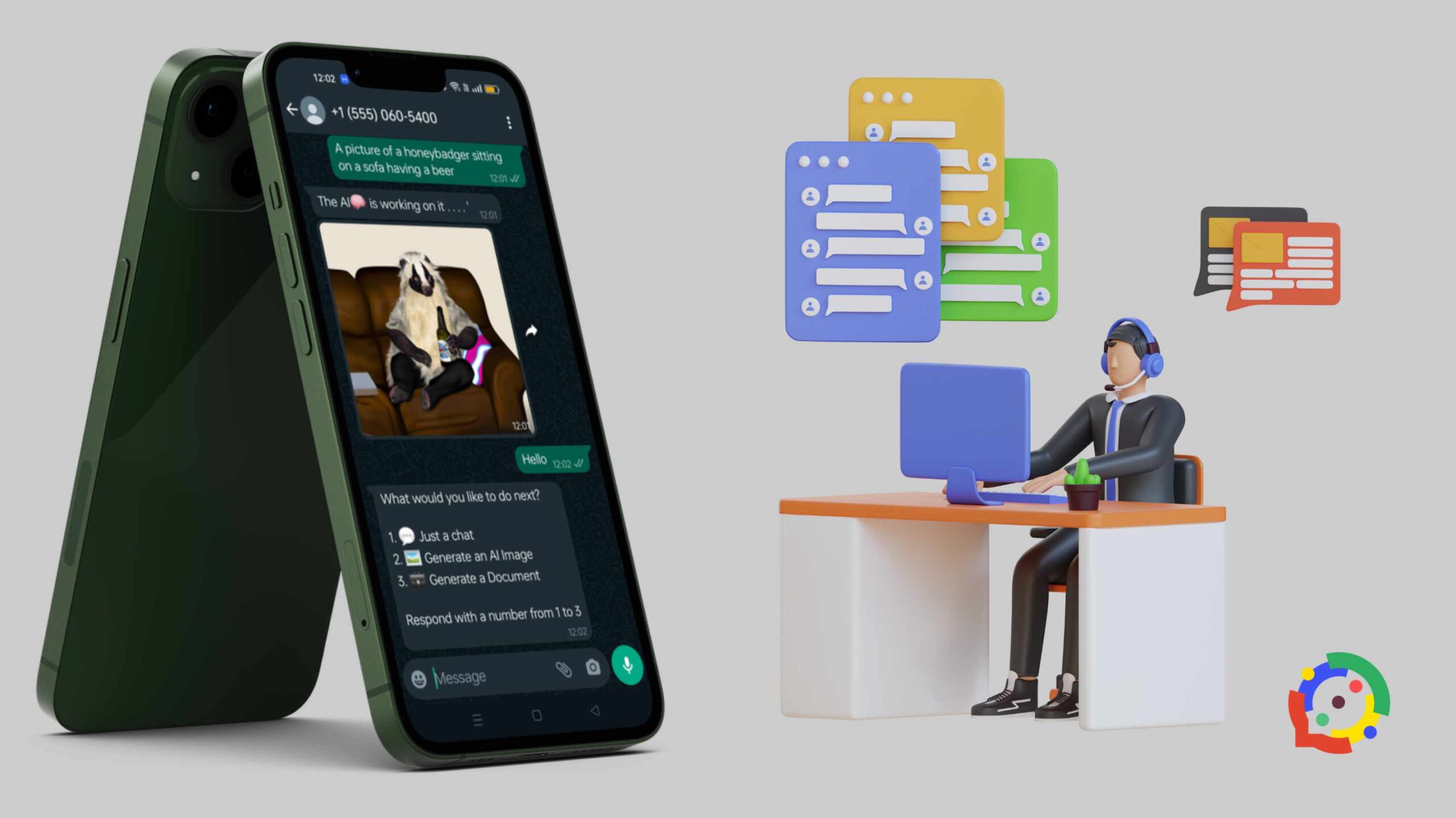- ( 0 Reviews )
Checkout TalkNotes – Voice-to-Text Conversion Tool
Product Description
The TalkNotes tool is a voice-to-text conversion application that enables users to efficiently capture their thoughts and ideas in written form by converting spoken words into text. It supports over 50 languages and provides the option to personalize notes with distinct styles, tags, and additional functionalities such as unlimited note-taking and 20-minute recordings. Additionally, it offers customizable styles for enhanced organization.
Other Product Information
- Product Category: Speech-To-Text
- Product Pricing Model: Freemium
Ideal Users
- Content Creator
- Journalist
- Student
- Researcher
- Academic Writer
- Business Professional
- Marketing Specialist
Ideal Use Cases
For Content Creator
- Language Translation: As a content creator, one should use TalkNotes tool to quickly translate ideas and notes into different languages global audience. With its ability to convert speech to text in over 50 languages, I can easily transcribe recordings and make sure that content is accessible to people from all around the world.
- Organized Notes: One should use TalkNotes tool to keep track of notes and ideas in a structured manner by customizing them with different tags and styles for easy reference and retrieval.
- Collaboration: One should use TalkNotes tool to collaborate with other content creators and share notes and ideas with them, making it easier to work together on projects.
- Time Management: One should use TalkNotes tool to keep track of time spent on different tasks and deadlines, making sure that goals are met effectively.
- Note-taking: One should use TalkNotes tool to take notes during meetings or brainstorming sessions for better organization and follow-up.
For Journalist
- Conducting interviews: As a journalist, one should use TalkNotes to quickly record interviews and transcribe them into organized text for easy reference and analysis.
- Taking notes: TalkNotes can be used to take notes during meetings or brainstorming sessions, allowing to easily organize and analyze the information gathered.
- Writing articles: One should use TalkNotes to jot down ideas and research for articles, organizing them into categories and tags for easy retrieval later.
- Keeping a personal journal: TalkNotes can be used to keep track of thoughts and feelings in a structured way.
- Recording lectures or speeches: TalkNotes can be used to transcribe and organize notes from lectures or presentations for future reference.
For Student
- Language translation: As a student, one should use TalkNotes to take notes in native language and then translate them into another language for better understanding of course materials or research papers in a foreign language.
- Note organization: One should organize notes using tags and custom styles to easily find specific information later on.
- Time management: One should use TalkNotes to record lectures and meetings, allowing to quickly reference them later for studying or reviewing.
- Collaboration: One should collaborate with classmates on group projects by sharing notes and organizing them in a shared folder.
- Language learning: One should use TalkNotes to practice language skills by recording oneself speaking and listening to the converted text.
For Researcher
- Researcher: One should use TalkNotes to quickly take notes during interviews or meetings to transcribe audio recordings into text for analysis and organization.
- Researcher: One should use TalkNotes to jot down ideas and thoughts while conducting research for a project, organizing them with tags and styles for easy reference later.
- Researcher: One should use TalkNotes to take notes during lectures or presentations for note-taking and reviewing later.
- Researcher: One should use TalkNotes to record and transcribe fieldwork observations for documentation purposes.
- Researcher: One should use TalkNotes to document research findings and organize them into categories for analysis.