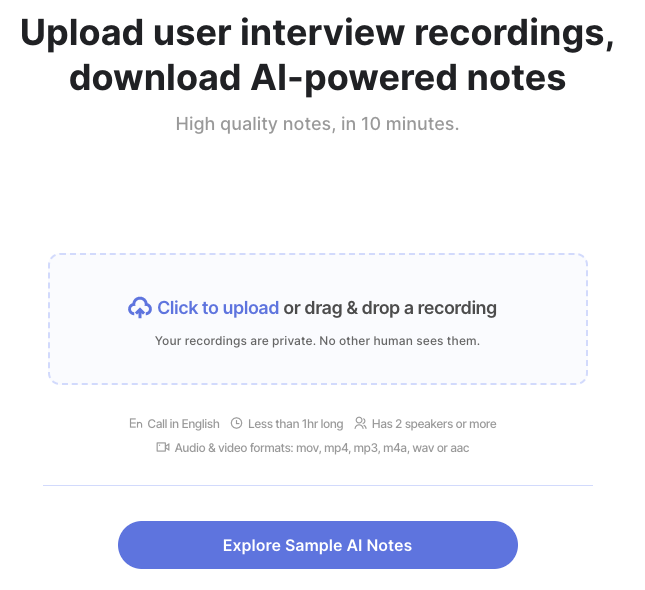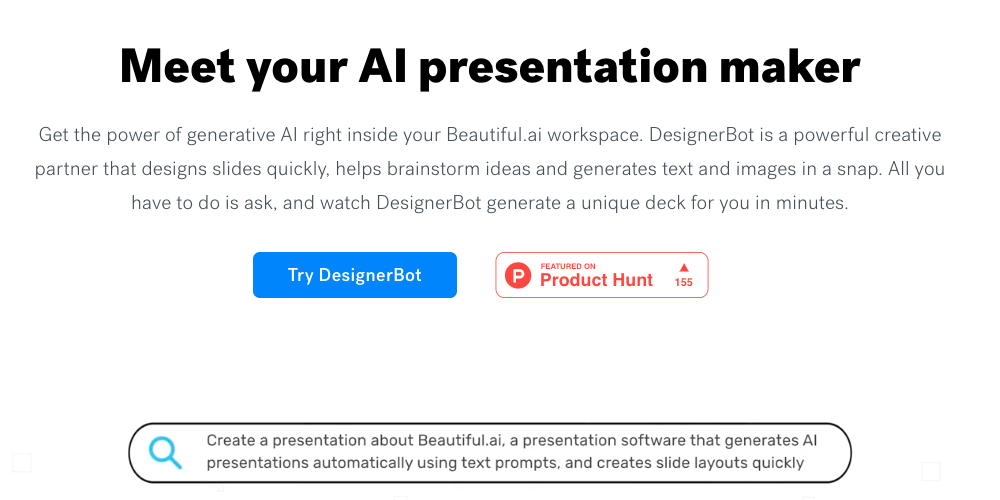- ( 0 Reviews )
Checkout ChatGPT For Excel – Automated Insights Add-in for Microsoft Excel
Product Description
ChatGPT for Excel is a powerful AI-driven tool that streamlines tasks, offers valuable insights, and saves time and effort by automating various functions in Microsoft Excel. The add-in can generate captivating content, clean up data from unstructured sources, and translate information into multiple languages. It’s accessible at no cost.
Other Product Information
- Product Category: Productivity
- Product Pricing Model: Free
Ideal Users
- Data Analysts
- Content Creators
- Marketing Professionals
- Business Intelligence Analysts
- Financial Analysts
Ideal Use Cases
For Data Analysts
- Data Cleaning and Formatting: As a data analyst, one should use ChatGPT for Excel to automate the process of cleaning and formatting large datasets by removing duplicates, filling in missing values, and converting text data into numerical values.
- Data Analysis: one should use ChatGPT for Excel to analyze data and generate insights through machine learning algorithms and visualizations.
- Content Creation: one should use ChatGPT for Excel to create engaging content such as reports and presentations using pre-built templates and customizable charts and graphs.
- Language Translation: one should use ChatGPT for Excel to translate data into multiple languages to communicate with international clients or colleagues.
- Data Extraction: one should use ChatGPT for Excel to extract data from unstructured sources such as emails, documents, and web pages.
For Content Creators
- Content Creation: As a content creator, one should use ChatGPT for Excel to generate engaging and informative blog posts or articles by inputting keywords and topics to create unique and well-researched content in minutes instead of hours.
- Data Analysis: one should use ChatGPT for Excel to analyze large datasets quickly and easily, extract insights and visualize data using its built-in features.
- Language Translation: one should use ChatGPT for Excel to translate content into multiple languages to reach a global audience.
- Content Formatting: one should use ChatGPT for Excel to format content in different styles and templates for better readability and organization.
- Data Cleaning: one should use ChatGPT for Excel to clean upssy data and make it more accurate and reliable.
For Marketing Professionals
- Automating repetitive data entry tasks such as filling in forms or reports
- Generating personalized email campaigns for targeted marketing
- Analyzing customer feedback and sentiment
- Conducting market research and competitive analysis
- Creating social media posts and ads
- Analyzing website traffic and sales data to identify trends
For Business Intelligence Analysts
- Automating Data Cleaning and Formatting Tasks: As a Business Intelligence Analyst, one should use ChatGPT for Excel to automate repetitive data cleaning and formatting tasks such as removing duplicates, filling in missing values, and standardizing data formats to improve the accuracy and efficiency of analysis.
- Generating Engaging Reports: one should use ChatGPT to create visually appealing reports that effectively communicate complex data insights to stakeholders using its AI-powered content generation capabilities.
- Translating Data into Multiple Languages: one should use ChatGPT to translate data into multiple languages for global analysis and presentations.
- Analyzing Unstructured Data: one should use ChatGPT to extract valuable insights from unstructured data sources such as emails, social media posts, and web pages using its natural language processing capabilities.
- Generating Customized Reports: one should use ChatGPT to create customized reports based on specific requirements and automate the process of generating reports for different clients or departments.