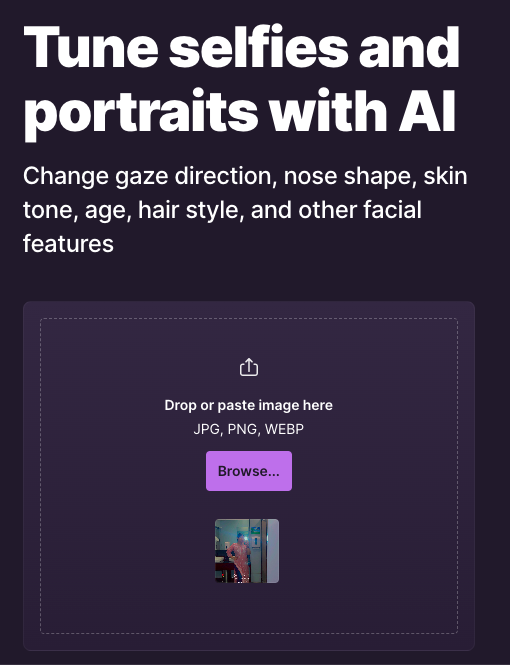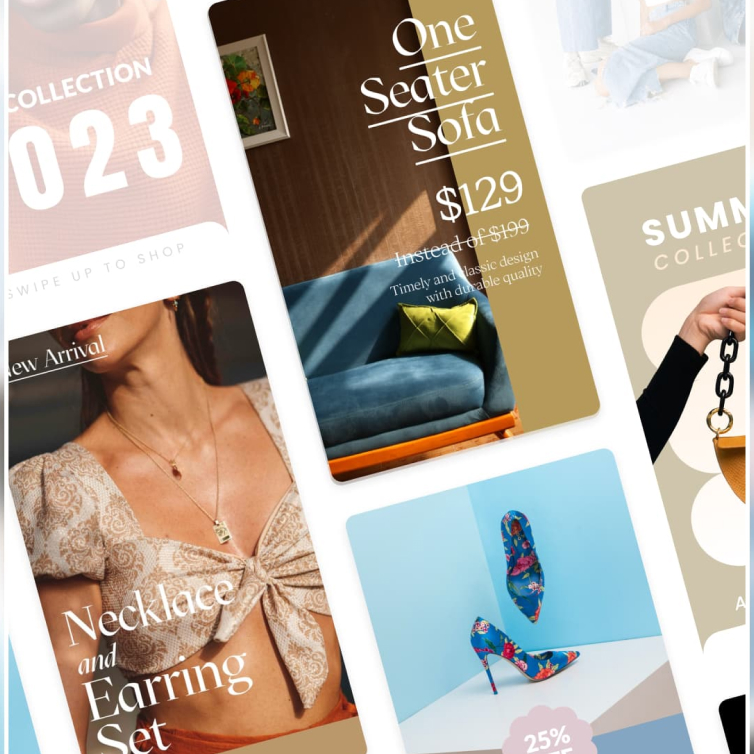
- ( 0 Reviews )
Checkout Vmake – Image and Video Editing Platform
Product Description
Vmake is a powerful AI-powered image and video editing software that offers an extensive range of features for enhancing visual content. With its suite of tools, including Video Quality Enhancer, Video Background Remover, Video Object Eraser, Image Background Changer, Image Quality Enhancer, Image Uncrop, Image Watermark Remover, Object Remover, and AI Advisor for Marketing, users can easily create stunning images and videos. The app is accessible on both iOS and Android platforms and includes downloadable resources and templates to assist in content creation.
Other Product Information
- Product Category: Image Improvement
- Product Pricing Model: Freemium
Ideal Users
- Graphic Designer
- Social Media Manager
- Video Editor
- Content Creator
- Photographer
Ideal Use Cases
For Graphic Designer
- As a Graphic Designer, one should use the Video Quality Enhancer feature of Vmake to improve the quality of low-resolution videos clients’ presentations or social media posts.
- one should use the Image Background Changer tool to create visually appealing graphics website or marketing materials.
- one should use the AI Advisor for Marketing to help come up with creative ideas and inspiration design projects.
- one should use the Video Object Eraser to remove unwanted objects from videos, such as logos or text overlays, to make them more professional.
- one should use the Image Uncrop tool to adjust the aspect ratio of images to fit better on different platforms.
For Video Editor
- Create a video marketing campaign for a new product launch
- Enhance the quality of old videos for social media platforms
- Remove backgrounds from images and videos
- Change the background of images for e-commerce websites
- Remove watermarks from videos and images
For Content Creator
- As a Content Creator, one should use the Video Quality Enhancer tool to improve the quality of videos for better engagement on social media platforms.
- To remove unwanted objects from images or videos using the Object Remover tool.
- To create visually appealing graphics with the Image Background Changer tool.
- To enhance the quality of images using the Image Quality Enhancer tool.
- To add text to videos using the AI Writer tool.