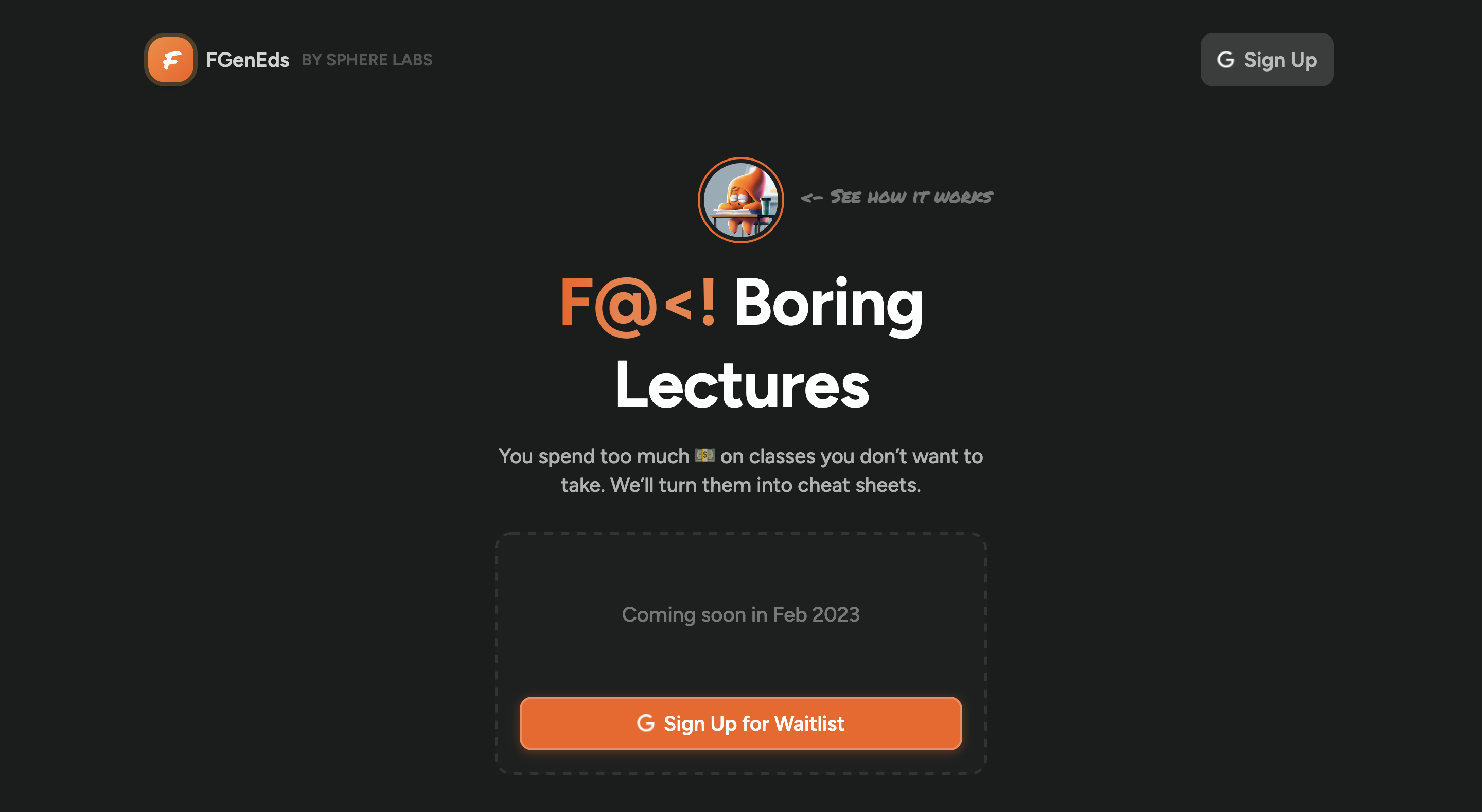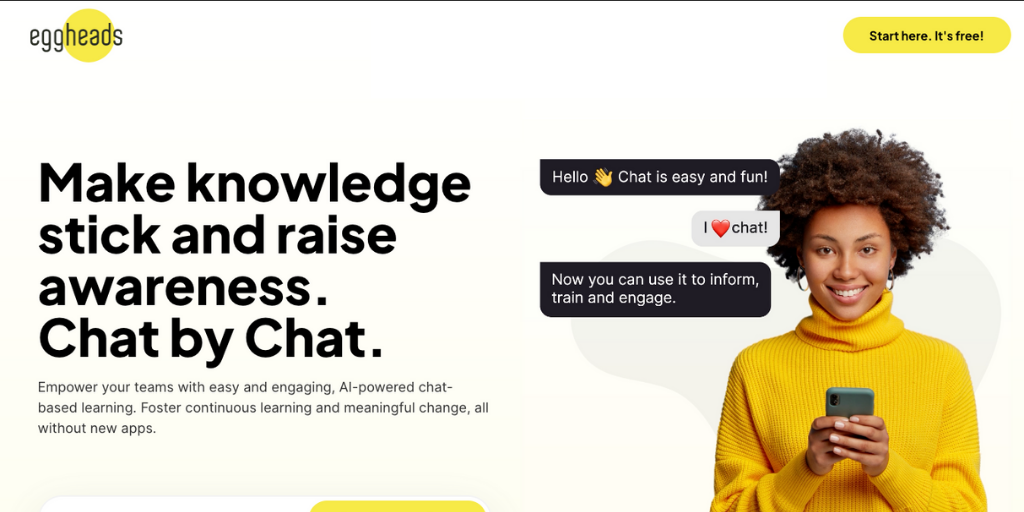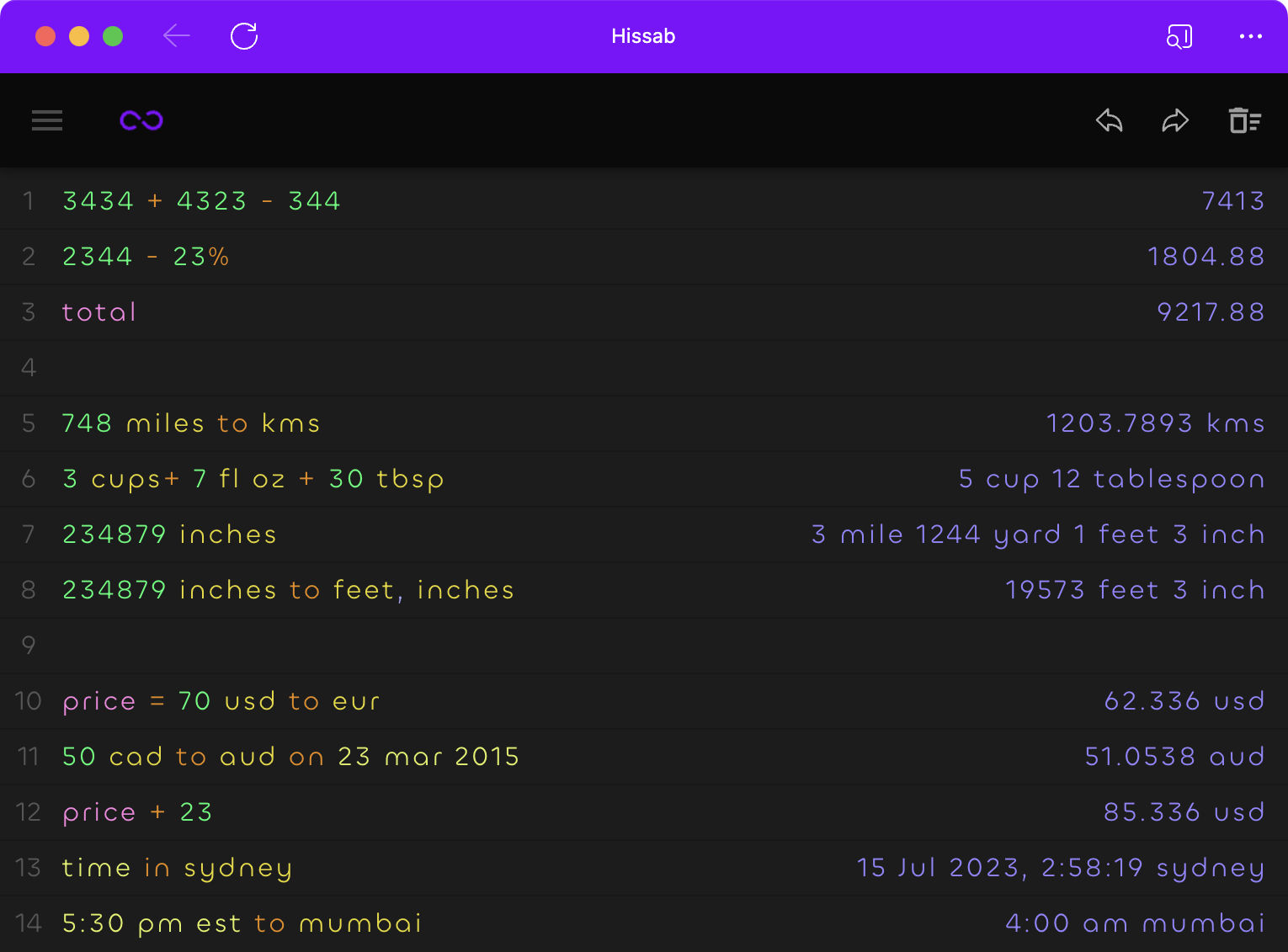
- ( 0 Reviews )
Checkout Hissab – Rewritten Product Title: Text-Based Calculator App
Product Description
Hissab is a versatile text-based calculator application that enables users to perform various mathematical operations including basic arithmetic, complex calculations, date and time manipulation, timezone conversions, and unit conversions. The pro version includes additional functionalities such as currency exchange rates, autocomplete suggestions, bookkeeping, and the ability to break down large values into smaller units. It is accessible on web, mobile, desktop, and browser platforms.
Other Product Information
- Product Category: Productivity
- Product Pricing Model: Freemium
Ideal Users
- Accountant
- Financial Analyst
- Engineer
- Scientist
- Programmer
Ideal Use Cases
For Accountant
- Calculate financial statements: As an accountant, one should use Hissab to generate financial statements such as balance sheets, income statements, and cash flow statements clients by inputting data into the tool’s spreadsheet-like interface and utilizing its ability to perform complex calculations and organize information into tables.
- Perform payroll calculations: one should use Hissab to calculate employee salaries, taxes, and benefits, and other payroll-related tasks such as deductions and contributions by inputting data into the tool’s spreadsheet-like interface and utilizing its ability to perform complex calculations.
- Calculate inventory levels: one should use Hissab to keep track of stock levels, sales, and costs business by inputting data into the tool’s spreadsheet-like interface and utilizing its ability to perform complex calculations.
- Convert currency: one should use Hissab to convert currency rates for international transactions and financial reporting purposes.
- Calculate interest rates: one should use Hissab to calculate interest rates for loans, investments, and other financial products by inputting data into the tool’s spreadsheet-like interface and utilizing its ability to perform complex calculations.
For Financial Analyst
- Financial Analyst: Calculate the profitability of a project or investment by using the tool’s ability to perform complex workflows and percentage operations.
- Accountant: Manage financial records and track expenses with the tool’s date and time calculations.
- Engineer: Convert units andasure large values into smaller units for design projects.
- Student: Use the tool for basic math and unit conversions in engineering courses.
- Programmer: Utilize the tool’s autocomplete suggestions for code optimization.
For Engineer
- Calculate the cost of a project: As an engineer, one should use Hissab to calculate the cost of a project by inputting the necessary data such as labor costs, materials, equipment rentals, and other expenses into the app’s text-based calculator to determine the total cost of the project.
- Convert units: If I need to convert between different units ofasurement, such asters to feet or kilometers to miles, one should use Hissab’s unit conversion feature.
- Calculate percentage: If I need to calculate the percentage of a project’s budget that has been spent or the profit margin, one should use Hissab’s percentage operation capabilities.
- Perform complex workflows: If I need to perform more complex calculations such as calculating the area of a rectangle or the volume of a cylinder, one should use Hissab’s built-in functions for that.
- Calculate time and date: If I need to calculate the deadline for a project, one should use Hissab’s date and time features to determine when it needs to be completed.
For Scientist
- Scientist: One real-life use case for the Hissab tool would be to perform complex calculations in research studies or experiments, such as calculating statistical analysis, data analysis, and simulations.
- Engineer: To calculate engineering equations and formulas related to design and optimization of structures or systems.
- Accountant: To manage financial transactions and budgeting.
- Economist: To analyze economic trends and perform financial modeling.
- Architect: To calculate building costs and materials required for construction projects.