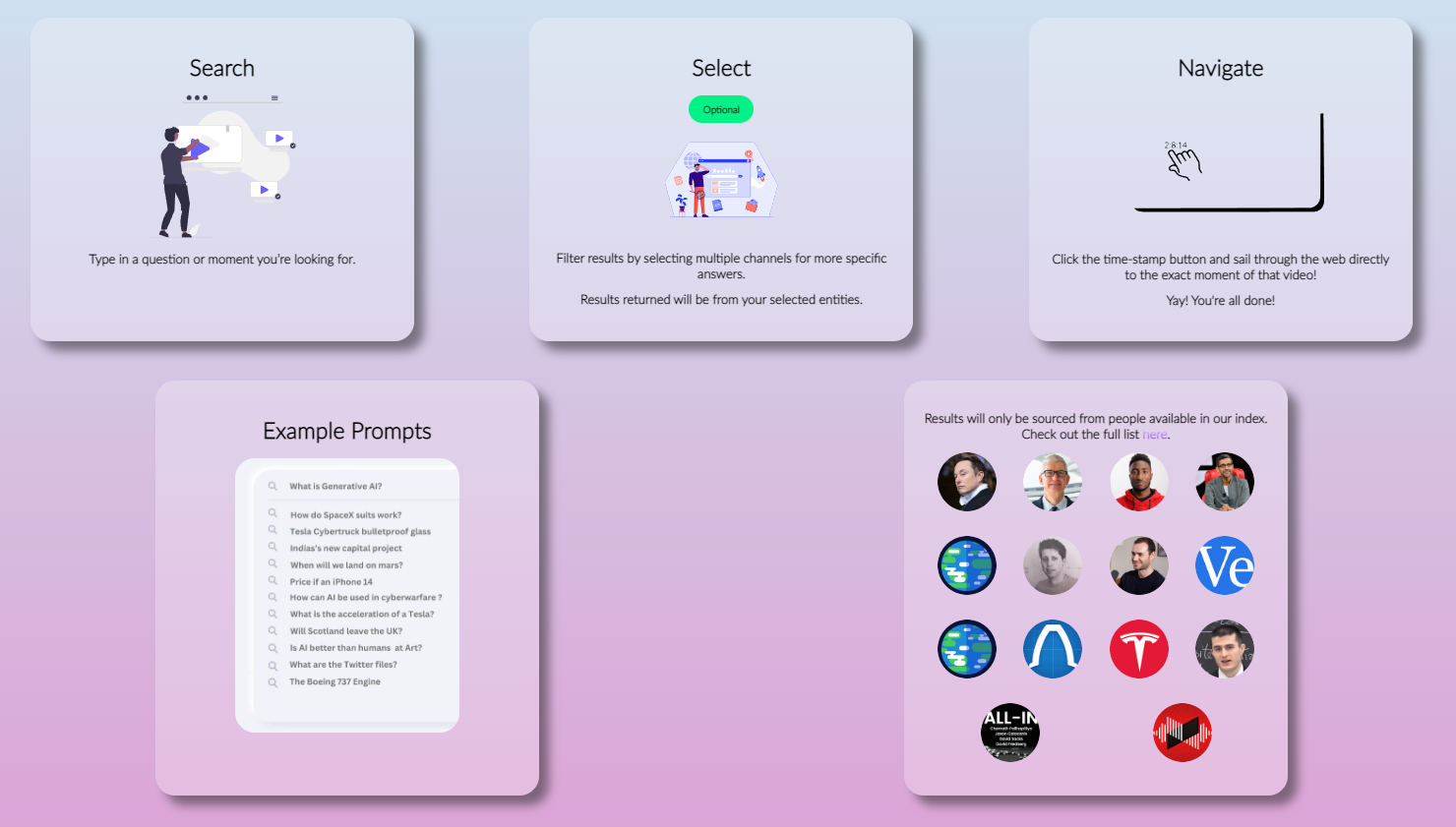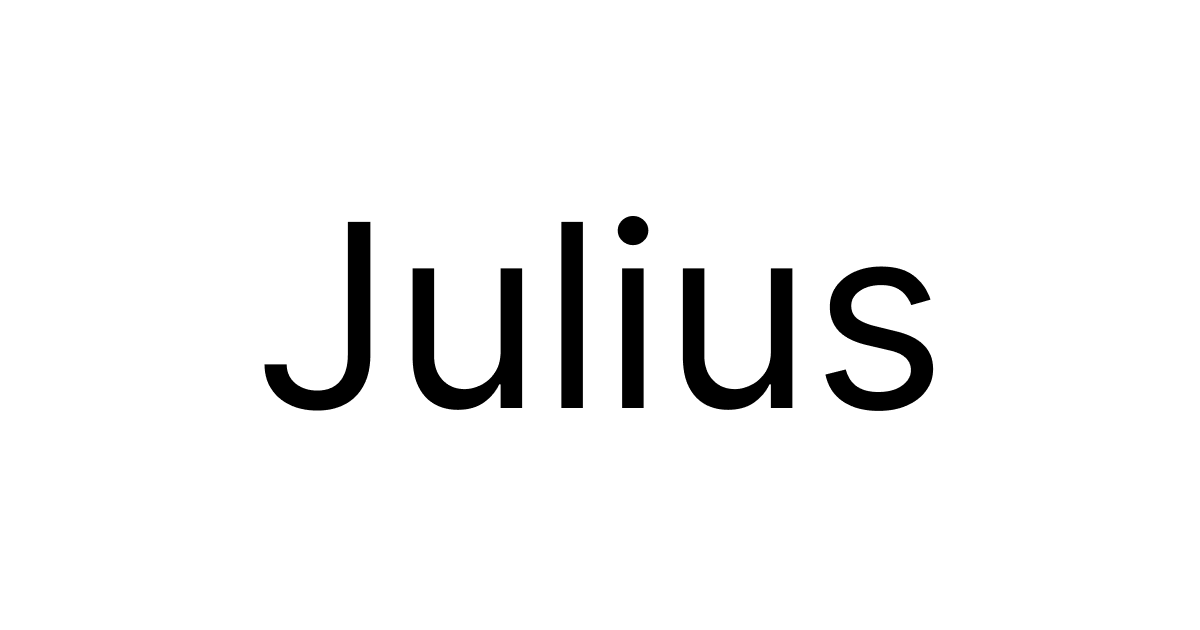
- ( 0 Reviews )
Checkout Julius – Data Analyst Chatbot for Visualizing and Analyzing Information
Product Description
The AI-powered tool Julius is designed to assist individuals in quickly comprehending and evaluating their data by connecting to multiple data sources including Excel Sheets, Google Sheets, and Postgres, while providing them with the ability to create visualizations such as bar charts and heat maps. Additionally, it enables users to export their analysis for future reference.
Other Product Information
- Product Category: Research
- Product Pricing Model: Freemium
Ideal Users
- Business Intelligence Analyst
- Data Scientist
- Data Engineer
- Data Analyst
- Data Visualization Specialist
Ideal Use Cases
For Business Intelligence Analyst
- Analyzing sales data: As a Business Intelligence Analyst, one should use Julius to connect to company’s Excel sheets containing sales data and generate bar charts and heat maps to visualize sales trends over time, identify patterns and make recommendations for improving sales performance.
- Conducting market research: one should use Julius to analyze customer data from various sources and create histograms to understand customer behavior and preferences.
- Tracking website traffic: one should use Julius to connect to Google Analytics and generate heat maps to visualize website traffic patterns and identify areas for improvement in our online presence.
- Analyzing employee performance: one should use Julius to connect to HR data and create bar charts to understand employee productivity and performancetrics.
- Identifying customer churn: one should use Julius to analyze customer data from various sources and generate histograms to identify patterns in customer behavior and make recommendations for retention strategies.
For Data Scientist
- Analyzing customer behavior patterns in an e-commerce website: As a Data Scientist, one should use Julius to analyze customer behavior patterns on an e-commerce website by connecting to the website’s database and generating visualizations such as bar charts and heat maps to understand user engagement and purchase trends.
- Analyzing employee performance data: Julius can be used to connect to a company’s internal data sources, generate visualizations, and provide insights into employee performancetrics such as sales, productivity, and identify areas for improvement.
- Conducting market research: Julius can help analyze market trends by connecting to external data sources and generating visualizations to understand consumer behavior and preferences.
- Analyzing healthcare patient data: Julius can be used to generate insights into patient outcomes and identify patterns indical treatments and diagnoses.
- Analyzing financial data: Julius can help analyze financial data from various sources, such as stock prices or company financials, and generate visualizations to understand trends and make informed decisions.
For Data Engineer
- Analyzing customer behavior patterns in an e-commerce website by connecting to the website’s database and generating a heat map of user interactions with products or services.
- Identifying trends in sales data for a specific product or service by creating bar charts and line graphs.
- Comparing customer demographics across different regions using Excel Sheets.
- Analyzing employee performancetrics by connecting to HR systems and generating reports.
- Visualizing website traffic patterns using Google Sheets data.
For Data Analyst
- Analyzing customer behavior patterns in e-commerce sales data to identify trends and opportunities for improvement.
- Visualizing employee performancetrics to optimize business operations.
- Tracking website traffic and user engagement for a marketing campaign.
- Identifying key performance indicators (KPIs) for a startup company.
- Analyzing financial data to make informed investment decisions.