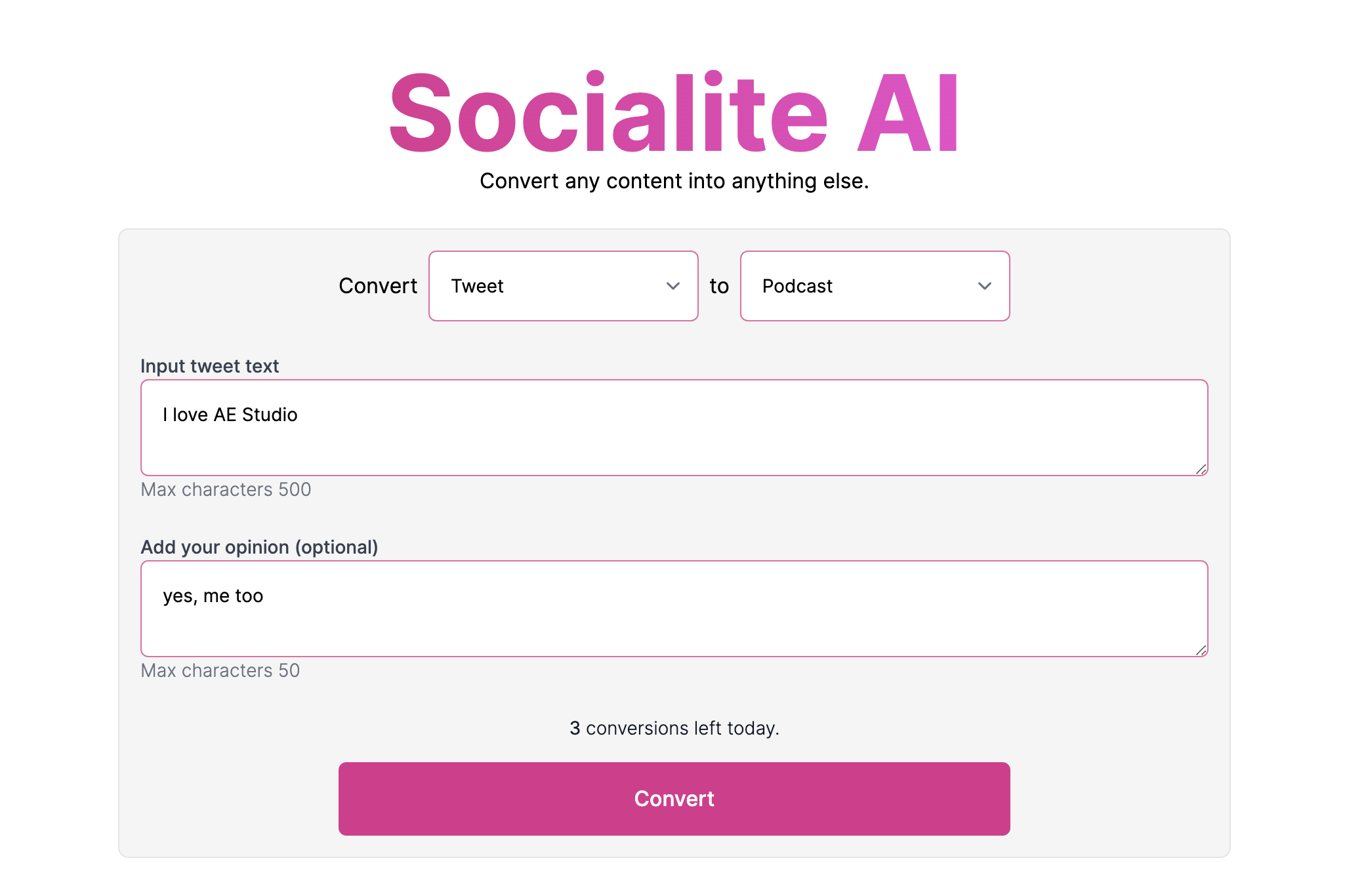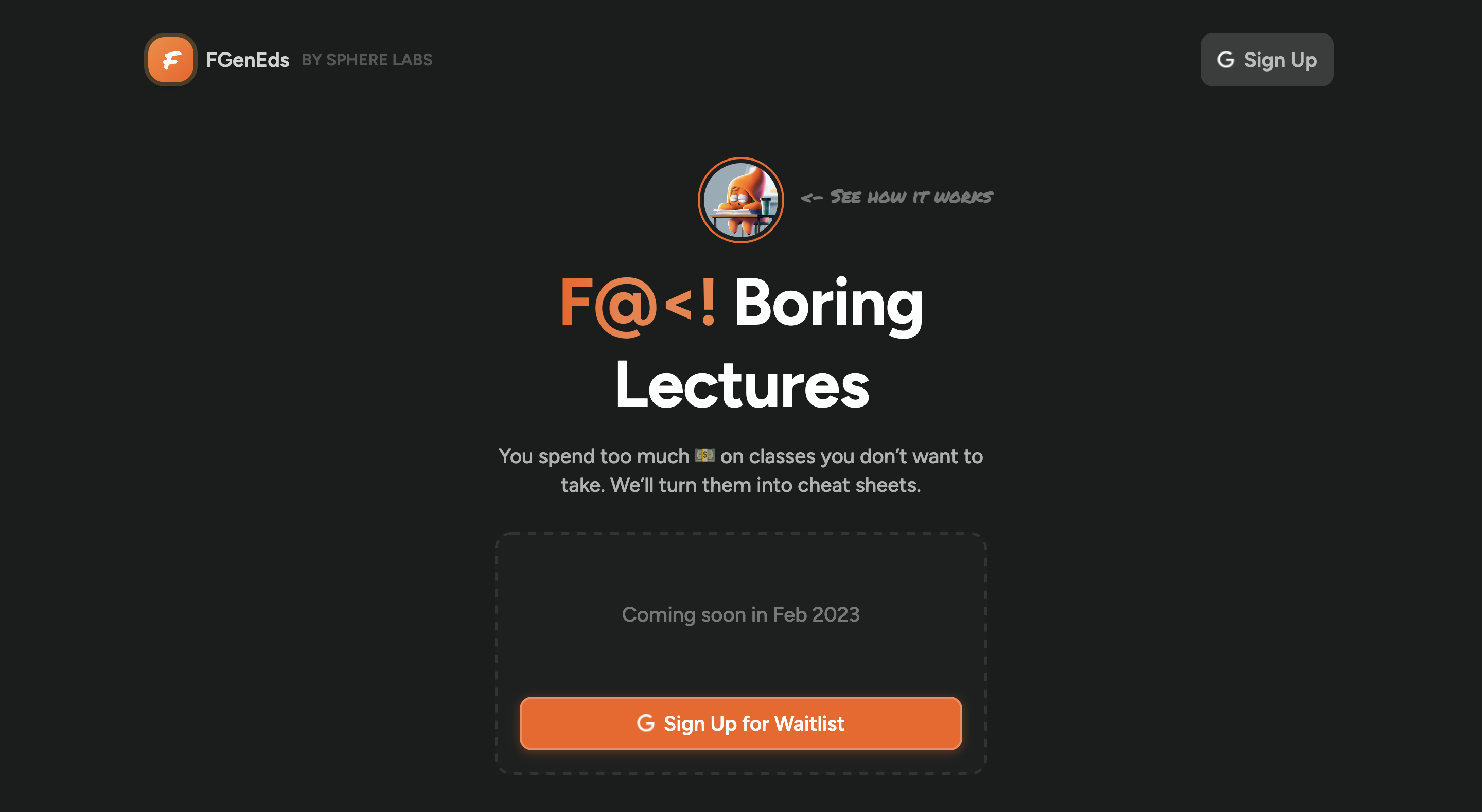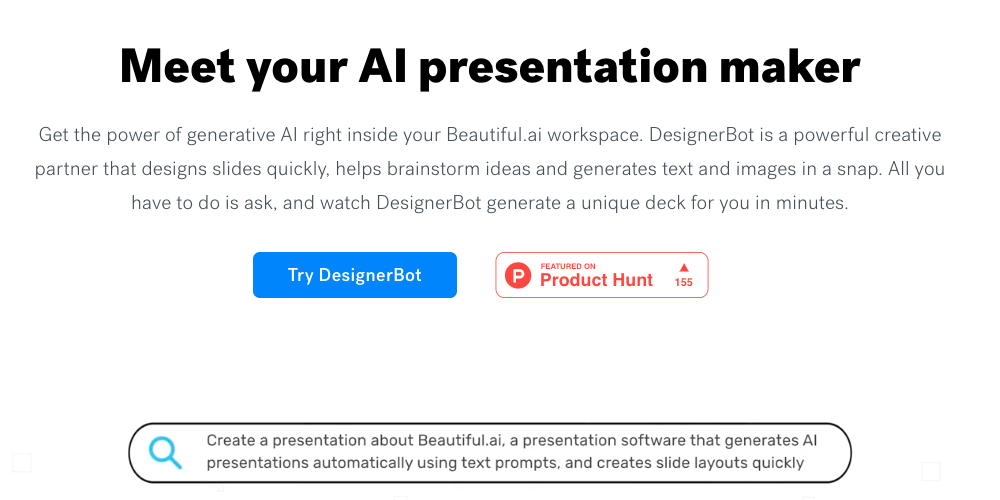- ( 0 Reviews )
Checkout ChatGPT File Uploader – “ChatGPT File Uploader”
Product Description
The ChatGPT File Uploader Extended is a Google Chrome Extension that enables users to upload and process various file types directly within the ChatGPT interface, including PDFs, Word documents, and images. It includes features such as automatic text extraction from files and configurable chunked processing for handling large files, making it more convenient to use and monitor progress. The extension is user-friendly and compatible with Google Chrome.
Other Product Information
- Product Category: Productivity
- Product Pricing Model: Free
Ideal Users
- Data Analyst
- Content Creator
- Researcher
- Student
- Business Analyst
Ideal Use Cases
For Data Analyst
- Data Analyst: One real-life use case for this tool would be to analyze large amounts of data from PDFs or Excel spreadsheets by uploading them directly into ChatGPT for processing and generating insights using the extracted text content. This can help in quicker and more efficient data analysis, allowing for faster decision-making and reporting.
- Data Analyst: The tool can be used to extract data from images as well, which can be useful for image recognition tasks or OCR (Optical Character Recognition) applications.
- Data Analyst: It can also be used for text-based research and analysis of large documents, such as academic papers or reports, by uploading them into ChatGPT for processing and generating insights.
- Data Analyst: The tool can be used to automate data entry tasks, such as filling in forms or surveys, making it easier to collect and analyze data from various sources.
- Data Analyst: It can be used for data visualization and analysis of large datasets by uploading them into ChatGPT for processing and generating insights.
For Content Creator
- Research: As a content creator, one should use this tool to upload and process PDFs or Word documents containing research materials to generate conversation prompts based on their context, making it easier to analyze and extract relevant information quickly and efficiently.
- Data Analysis: one should use the tool to analyze large Excel spreadsheets with ChatGPT to gain insights and make data-driven decisions.
- Content Creation: one should use this tool to generate prompts for writing articles or blog posts based on images, such as captions or descriptions of products, making it easier to create engaging content.
- Project Management: one should use the tool to monitor progress and collaborate with teammates during file processing tasks.
- Education: one should use this tool to upload educational materials, such as textbooks or research papers, for students to analyze and generate discussion prompts for class assignments.
For Researcher
- **Data Analysis:** As a researcher, one should use the ChatGPT File Uploader Extended to analyze large amounts of data from PDFs and Excel spreadsheets by uploading them directly into the ChatGPT interface, allowing to easily extract relevant information and perform complex calculations using the powerful language model.
- **Document Review:** one should use the tool to review and summarize long documents quickly and efficiently, saving time and effort in the research process.
- **Text Extraction:** one should use the ChatGPT File Uploader Extended to extract text from images and other non-editable files, making it easier to analyze and search for information within them.
- **Automated Prompt Generation:** one should use the tool to generate conversation prompts based on file context, streamlining the research process by automating prompt creation.
- **Collaboration:** one should use the tool to share files with colleagues and collaborate on projects in real-time, allowing for seamless communication and collaboration.
For Student
- Research paper analysis: As a student, one should use the ChatGPT File Uploader Extended to analyze research papers by uploading PDFs or Word documents containing complex data and extracting relevant information using the tool’s text extraction feature, allowing you to quickly identify key points and summarize them literature review.
- Project management: one should use the extension to process Excel spreadsheets with ChatGPT to track project progress and generate reports by uploading and analyzing data in real-time, making it easier to monitor and manage tasks and deadlines.
- Data analysis: one should use the tool to analyze large image files containing data for research purposes, such as medical images or satellite imagery, using the configurable chunked processing feature.
- Academic writing: one should use the extension to generate prompts based on research findings and organize them into a coherent structure academic paper.
- Business analysis: one should use the tool to analyze financial data in Excel spreadsheets and extract insights for decision-making, allowing you to make informed decisions.