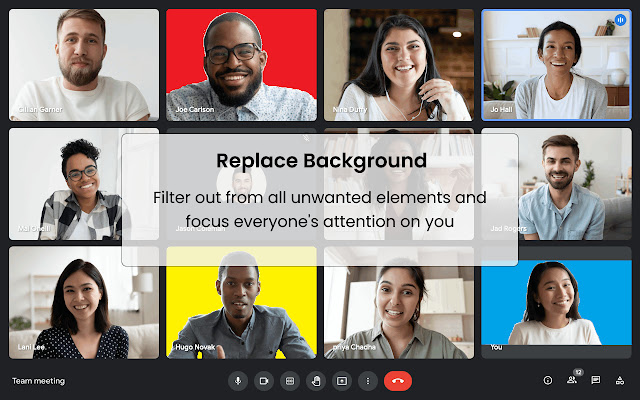
- ( 0 Reviews )
Checkout Webcam Effects – Face Beautifier Pro
Product Description
The Webcam Effects Chrome Plugin is a cutting-edge tool that leverages AI technology to enhance the user’s video call experience by offering features such as face beautification, customizable layout options, background blurring, and privacy filters. It also ensures users’ privacy while maintaining professionalism and attractiveness during virtual meetings. The installation process is straightforward and can be completed in a matter of seconds.
Other Product Information
- Product Category: Avatar
- Product Pricing Model: Free
Ideal Users
- Video Conferencing Platform Developer
- Marketing Specialist
- Social Media Manager
- Content Creator
- Customer Service Representative
Ideal Use Cases
For Video Conferencing Platform Developer
- Video Conferencing Platform Developer: One real-life use case for this tool would be to improve the appearance of a user’s video call by applying face beautification, background blurring, and privacy filters during a job interview or presentation to make them look more professional and attractive.
- Video Conferencing Platform Developer: This tool can also be used to enhance the overall appearance of a virtual meeting by adding custom layouts for better organization and focus during group calls.
- Video Conferencing Platform Developer: The tool can be used to create a personalized video call experience for individuals who want to maintain their privacy while still looking professional.
- Video Conferencing Platform Developer: This tool can be used to improve the appearance of a user’s video call by adding background replacement and privacy filters during online learning sessions.
- Video Conferencing Platform Developer: This tool can be used to create a personalized video call experience for individuals who want to maintain their privacy while still looking professional.
For Marketing Specialist
- Improve Video Call Quality: As a marketing specialist, one should use the Webcam Effects Chrome Plugin to enhance the quality of video calls with clients or customers by using the face beautification feature to ensure that I look professional and presentable during meetings, making me more confident and engaging in virtual interactions.
- Enhance Virtual Presentation: The tool’s background replacement feature would allow me to create a more immersive and visually appealing presentation environment for online meetings or webinars, making it easier to showcase products or services to potential clients.
- Personalize Video Calls: I can use the custom layout feature to personalize video calls with branding elements such as logos or images that reflect my company’s identity and make them more memorable for clients.
- Protect Privacy: The privacy filters would help maintain confidentiality during sensitive discussions with clients by keeping the background private, ensuring that only the necessary information is visible to them.
- Increase Productivity: The tool’s ease of use would allow me to quickly configure and install it on multiple devices, making it a time-efficient solution for video calls, freeing up time for more important tasks.
For Content Creator
- Video Conferencing: As a content creator, one should use the Webcam Effects Chrome Plugin to improve the video quality during virtual meetings with clients or colleagues by using the face beautification feature to ensure that I look my best on camera, making me appear more professional and confident.
- Online Learning: The tool can be used to enhance the learning experience for students by providing a custom layout and background blurring to create a distraction-free environment during online classes or webinars.
- Gaming: Gamers can use the plugin to personalize their gaming streams, making them look more attractive and professional while streaming.
- Virtual Events: The tool can be used to create an engaging virtual event experience by adding backgrounds that match the theme of the event, enhancing the overall visual appeal.
- Social Media: Influencers and content creators can use it to make their videos more visually appealing and engaging for their audience.



