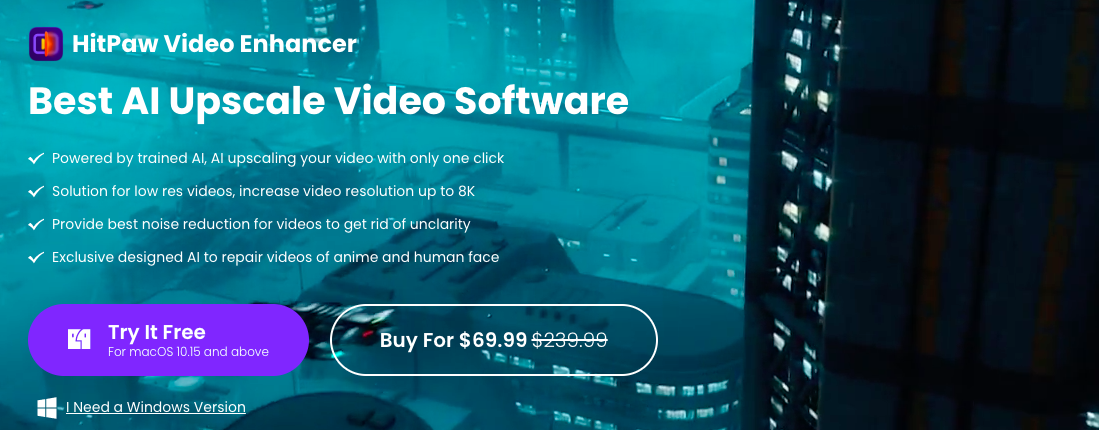- ( 0 Reviews )
Checkout AutoPod – Automating Video Editing, Podcast Production, and Show Creation with Adobe Premiere Pro Plugins
Product Description
AutoPod is a set of plug-ins designed to streamline video podcast production by automating various tasks, including multi-camera editing and social clip creation, while offering customizable settings for enhancing wide shot frequency.
Other Product Information
- Product Category: Video Editing
- Product Pricing Model: Paid
Ideal Users
- Video Editor
- Content Creator
- Social Media Manager
- Podcast Producer
- Video Production Coordinator
Ideal Use Cases
For Video Editor
- Video Editor: one should use AutoPod to quickly edit video podcasts by using the multi-camera editor feature to create seamless transitions between different camera angles and save time on editing clips from multiple takes.
- Video Editor: one should use AutoPod’s social clip creator to create engaging social media posts that showcase content in a visually appealing way.
- Video Editor: one should use the jump cut editor to quickly edit video podcasts and save time on editing clips from multiple takes.
- Video Editor: one should use AutoPod’s customizable options to increase the frequency of wide shots for a more cinematic look in videos.
- Video Editor: one should use AutoPod to create engaging social media posts that showcase content in a visually appealing way.
For Content Creator
- Podcast Editing: As a content creator, one should use AutoPod to save time on podcast editing by using its multi-camera editor to quickly and easily edit video podcasts, including adding transitions and effects, without having to manually cut and paste clips together.
- social media Promotion: one should use the social clip creator to create engaging social media posts that promote podcast episodes for maximum reach on platforms like Instagram and Facebook.
- Video Production: one should use AutoPod to speed up the process of creating promotional videos podcast by using its jump cut editor to quickly edit clips together and add text overlays and music.
- Live Streaming: one should use AutoPod to stream podcast episodes live on platforms like YouTube or Twitch, with its multi-camera editing capabilities.
- Podcast Transcription: one should use AutoPod to transcribe podcasts into written content for easy distribution on websites and blogs.
For Podcast Producer
- Podcast Editing: As a podcast producer, one should use AutoPod’s multi-camera editor to save time by automatically editing together footage from multiple cameras during video podcast production process, allowing to focus on other tasks such as scripting and guest preparation.
- social media Promotion: one should use the social clip creator to quickly create promotional clips for social media platforms to promote podcast episodes.
- Audio Editing: one should use AutoPod’s audio editing tools to enhance the sound quality of podcast, including volume balancing and noise reduction.
- Video Editing: one should use AutoPod’s jump cut editor to quickly edit together footage from multiple cameras for a seamless video podcast.
- Podcast Transcription: one should use AutoPod’s transcription feature to save time on transcribing podcast episodes.