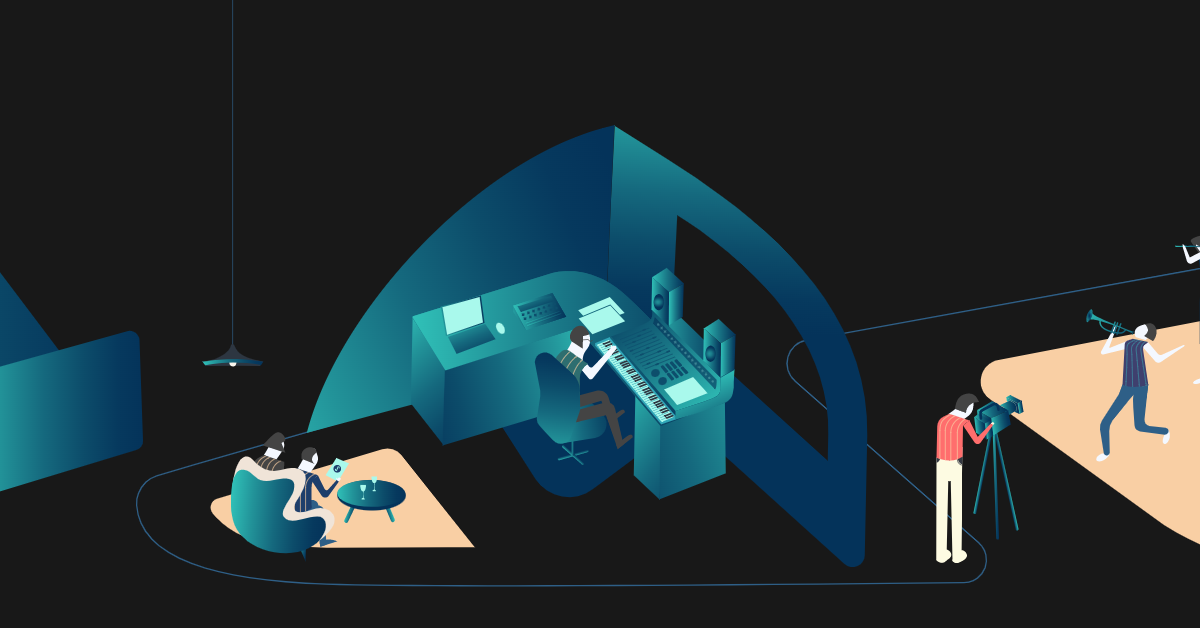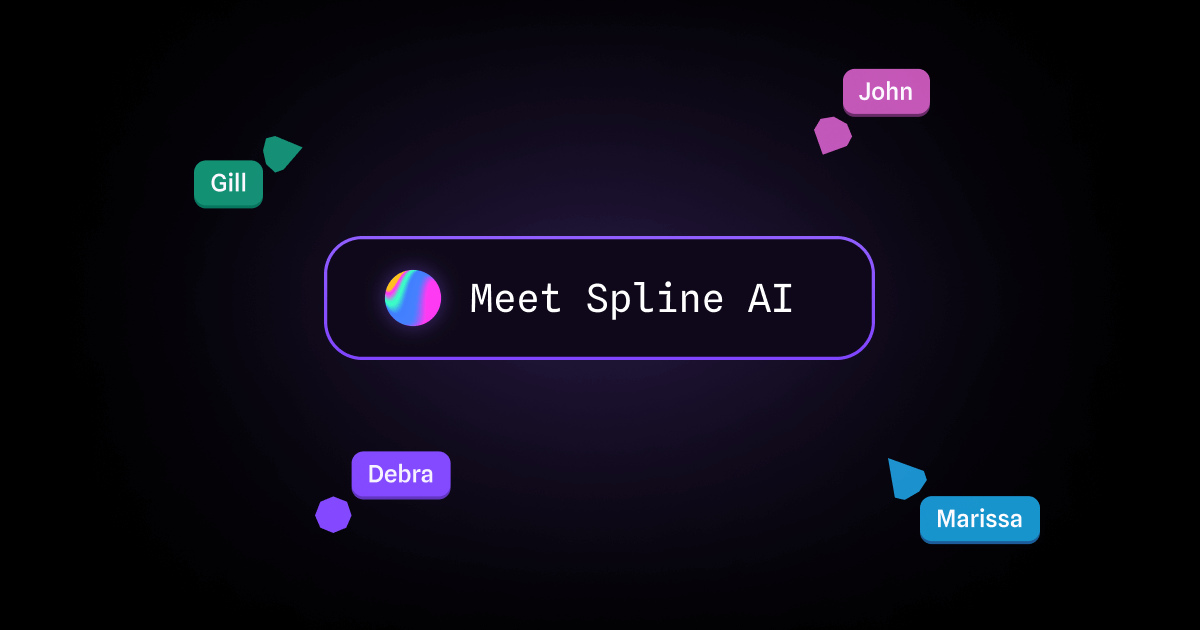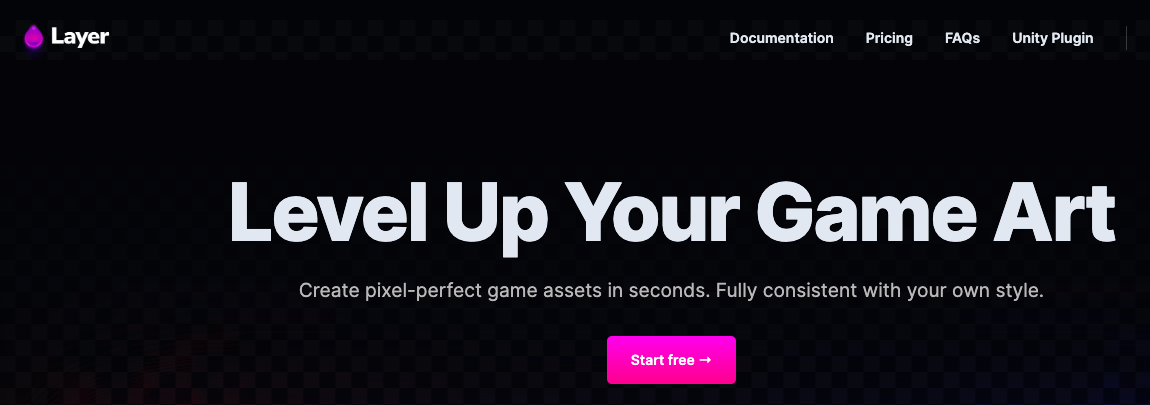
- ( 0 Reviews )
Checkout Layer AI – Game Asset Creation Tool
Product Description
Layer is a cutting-edge AI-powered tool designed to streamline the game development process by providing users with an efficient way to generate high-quality game assets and marketing materials that align with their unique artistic vision. With its user-friendly interface, it offers full creative control while maintaining consistency in design, making it a valuable asset for any game developer looking to save time and enhance their project’s visual appeal.
Other Product Information
- Product Category: Gaming
- Product Pricing Model: Freemium
Ideal Users
- Game Artist
- Marketing Specialist
- Game Designer
- Graphic Designer
- Art Director
Ideal Use Cases
For Marketing Specialist
- Create custom game assets: As a Marketing Specialist, one should use Layer to quickly generate high-quality game assets that match brand’s art style and messaging to create engaging visual content for social media campaigns, promotional materials, and in-game graphics.
- Develop marketing materials for multiple games simultaneously: With Layer, I can easily create consistent visuals across all of our games, saving time and resources while maintaining a cohesive brand identity.
- Create custom game assets for events and contests: one should use Layer to generate unique assets for special events and promotions to increase engagement and drive sales.
- Generate assets for multiple platforms: Layer can be used across various gaming platforms, including mobile, web, and console games.
- Collaborate with artists and designers: Layer allows to work closely with a team to create game assets that align with our brand’s art style and vision.
For Game Designer
- Game Designer: Use Layer to quickly create unique and visually appealing game assets that match the desired art style of the game.
- Game Designer: Utilize Layer to generate marketing creative for social media campaigns to promote the game.
- Game Designer: Create game assets on-demand, without needing extensive training or experience in graphic design.
- Game Designer: Streamline the asset creation process and save time with Layer’s AI technology.
- Game Designer: Use Layer to create high-quality assets that align with branding guidelines.
For Graphic Designer
- Create custom game assets: As a graphic designer, one should use Layer to quickly create high-quality game assets that match the client’s desired art style and branding guidelines.
- Design marketing materials for games, such as logos, posters, and trailers.
- Generate unique and visually appealing graphics for social media campaigns.
- Create custom animations and transitions for games.
- Develop game menus and user interfaces.
- Develop game icons and logos for different platforms.