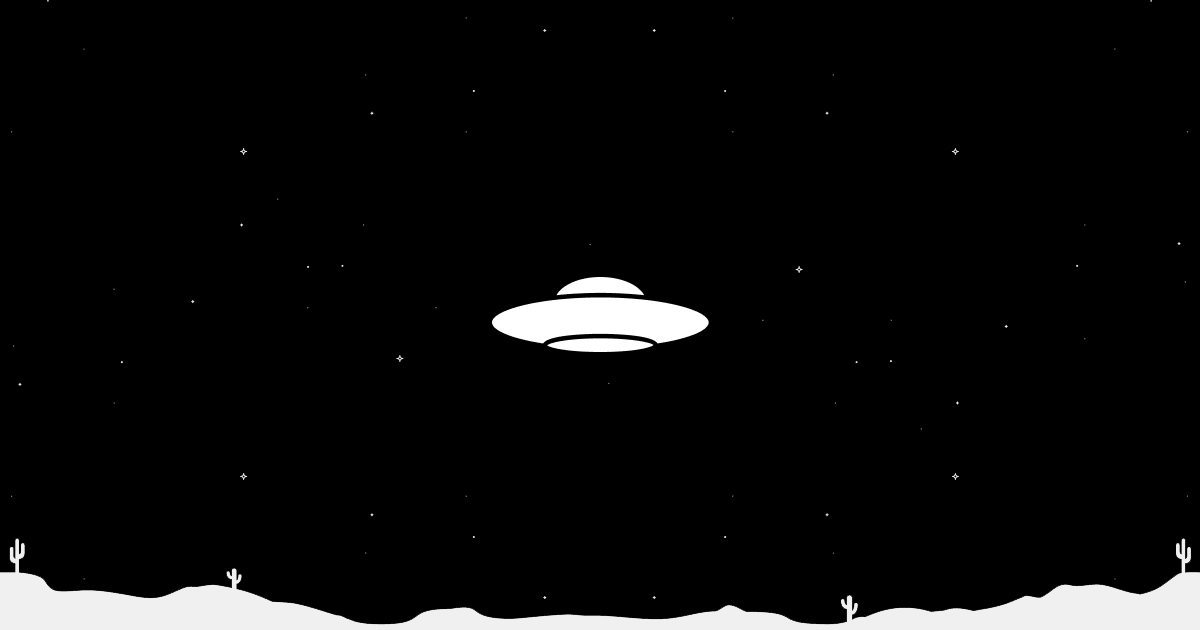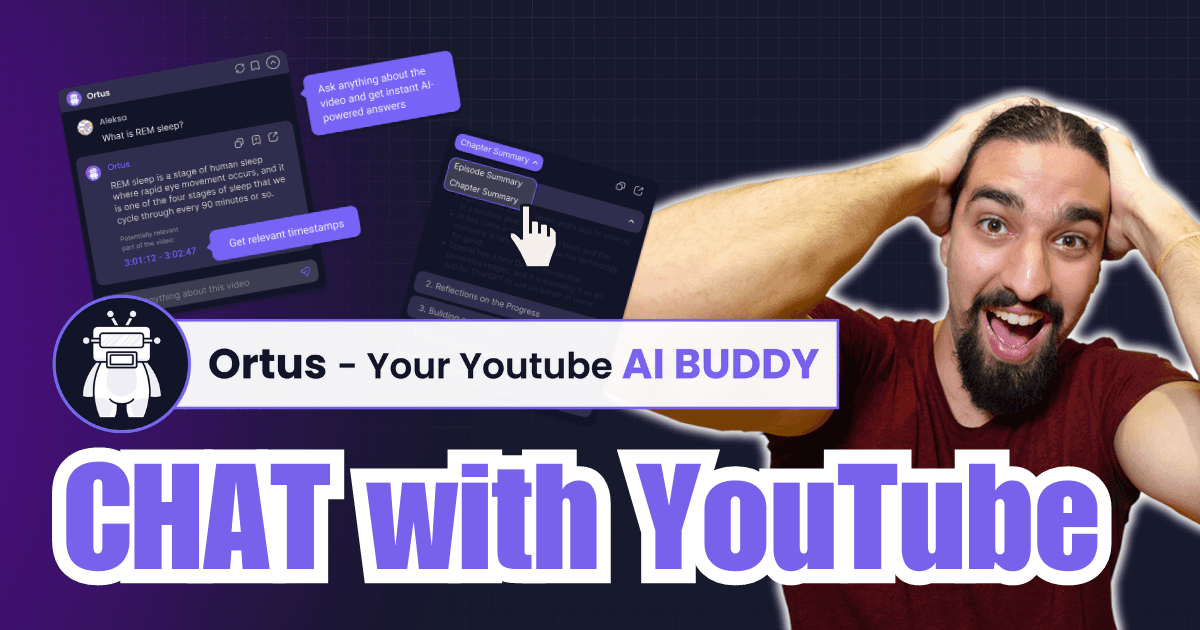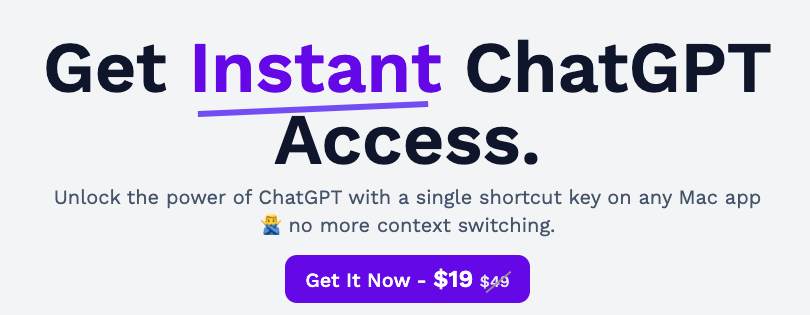
- ( 0 Reviews )
Checkout Atua – ChatGPT Access Shortcut Key Mac App
Product Description
Atua is a Mac application that enables users to interact with ChatGPT through a single keyboard shortcut, providing customizable predefined commands and seamless text processing capabilities. It allows for easy conversation saving and unlimited use cases. Compatible with Mac OSX 10.12+ and requires an OpenAPI license key for access. It comes with a 7-day money-back guarantee.
Other Product Information
- Product Category: Productivity
- Product Pricing Model: Paid
Ideal Users
- Software Developer
- Data Analyst
- Content Creator
- Customer Support Specialist
- Marketing Manager
Ideal Use Cases
For Software Developer
- As a Software Developer, one should use Atua to quickly access ChatGPT for tasks such as debugging code snippets or troubleshooting technical issues by typing in questions and getting instant responses from the AI assistant without having to leave development environment.
- one should use Atua to automate repetitive tasks such as data entry or formatting text using predefined commands.
- one should use Atua to quickly access ChatGPT for research purposes by typing in queries related to project and get relevant information.
- one should use Atua to save conversations for future reference and review.
- one should use Atua to quickly generate code snippets or templates for common tasks.
For Data Analyst
- Analyzing customer feedback: As a data analyst, one should use Atua to quickly analyze customer feedback by using the customizable predefined commands to extract relevant information from chat logs and identify patterns or trends in customer sentiment. This would help understand their opinions and preferences better, allowing to make informed decisions for product improvements.
- Conducting market research: one should use Atua to gather data on customer behavior and preferences by analyzing chat conversations to gain insights into the target audience’s needs and interests.
- Automating repetitive tasks: one should use Atua to automate repetitive tasks such as data entry, report generation, and data processing, freeing up time for more important tasks.
- Analyzing social media data: one should use Atua to analyze social media conversations and trends to gain insights into customer behavior and preferences.
- Conducting customer service: one should use Atua to quickly respond to customer inquiries and provide personalized support by accessing chat logs and providing relevant information.
For Content Creator
- Researching information: As a content creator, one should use Atua to quickly access ChatGPT for research purposes by typing in keywords or phrases and easily selecting relevant text from notes or articles to find specific information without having to switch between different applications.
- Writing blog posts or articles: With Atua’s customizable predefined commands, I can create a streamlined workflow for writing blog posts or articles by quickly accessing ChatGPT and processing information in one place.
- Collaborating with teammbers: one should use Atua to easily share and collaborate on projects with team by saving conversations and limiting access to specific users.
- Creating social media content: I can use Atua to generate ideas for social media posts or captions by quickly accessing ChatGPT and processing information in one place.
- Personalizing responses: one should use Atua to personalize responses to customers or clients by easily selecting and saving conversations with relevant information.
For Customer Support Specialist
- Resolve customer inquiries quickly and efficiently by providing instant responses using ChatGPT’s powerful language processing capabilities.
- Streamline workflow with customizable predefined commands for frequently asked questions and common issues.
- Simplify text selection and processing for faster response times.
- Save conversations for future reference and troubleshooting.
- Provide a seamless user experience with easy installation and setup.