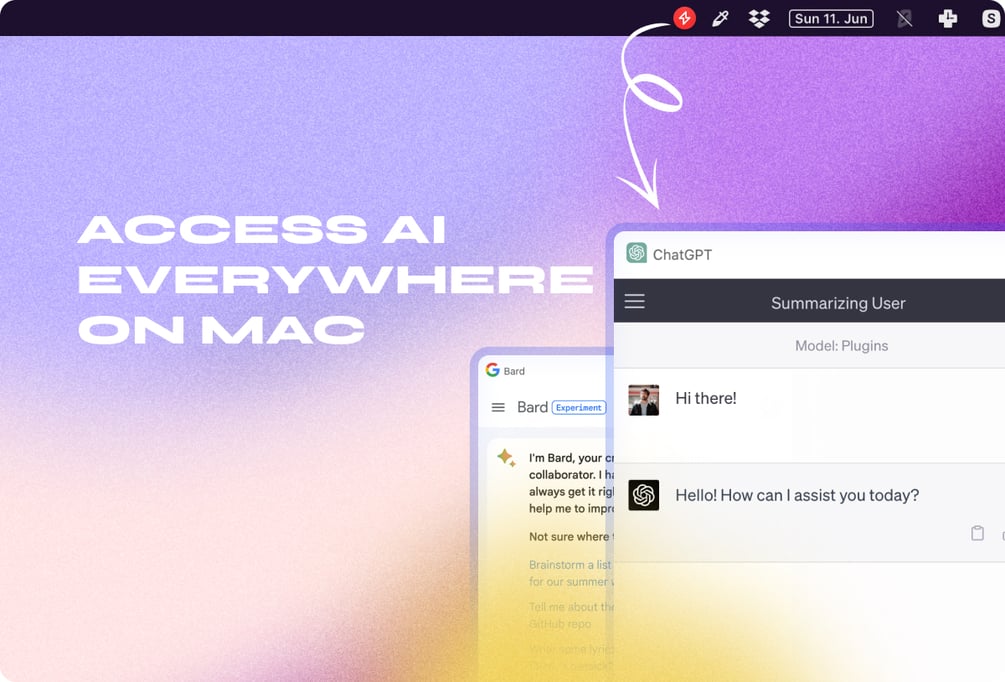- ( 0 Reviews )
Checkout Tomat.AI – CSV Data Analysis Tool
Product Description
The software Tomat is designed to simplify the process of exploring, filtering, sorting, and analyzing large CSV files without requiring any coding knowledge or formulas. It supports multiple operating systems including Windows, macOS, and Linux, while maintaining data privacy on a local machine. Additionally, it includes AI capabilities for enhancing data tasks such as language translation and sentiment analysis.
Other Product Information
- Product Category: Productivity
- Product Pricing Model: Freemium
Ideal Users
- Data Analyst
- Business Intelligence Analyst
- Data Scientist
- Market Researcher
- Data Engineer
Ideal Use Cases
For Data Analyst
- Data Exploration: As a data analyst, one should use Tomat to explore large CSV files without the need for any formulas or code to gain insights into customer behavior patterns in company’s sales data to identify trends and opportunities for growth.
- Data Cleaning: one should use Tomat to clean up and organize company’s inventory data by removing duplicates, missing values, and outliers to ensure accuracy in analysis.
- Data Visualization: one should use Tomat to create visualizations of customer demographics and sales data to present to upper management for better decision making.
- Language Translation: one should use Tomat to translate customer feedback from different languages into English for easier analysis.
- Sentiment Analysis: one should use Tomat to analyze customer reviews and social media posts to understand their sentiment towards company’s products or services.
For Business Intelligence Analyst
- Data Exploration and Analysis: As a Business Intelligence Analyst, one should use Tomat to explore and analyze large CSV files without the need for any formulas or code. It is easy to use and can be used on Windows, macOS, and Linux, making it accessible to regardless of operating system.
- Data Enrichment: Tomat’s AI features would help enrich data by translating it into other languages and providing sentiment analysis, allowing to gain a better understanding of the data.
- Data Visualization: I can use Tomat to create visualizations that are easy to understand and interpret, making it easier for to communicate insights to stakeholders.
- Data Security: With Tomat, I can ensure that data is kept safe and private on local machine, reducing the risk of data breaches and protecting sensitive information.
- Time-Saving: Tomat’s user-friendly interface allows to quickly filter and sort data without needing to write code or formulas, saving time in analysis process.
For Data Scientist
- Exploratory Data Analysis: As a Data Scientist, one should use Tomat to perform exploratory data analysis on large CSV files without the need for any formulas or code.
- Data Visualization: one should use Tomat to create visualizations of data using its built-in charting and graphing tools.
- Data Cleaning: one should use Tomat to clean and preprocess data before analyzing it.
- Language Translation: one should use Tomat to translate data into other languages for analysis purposes.
- Sentiment Analysis: one should use Tomat to perform sentiment analysis on text data.
For Market Researcher
- Data Exploration: As a market researcher, one should use Tomat to explore large CSV files containing customer feedback data to identify patterns and trends in the data by filtering and sorting through various fields to gain insights into customer behavior and preferences.
- Data Cleaning: one should use Tomat’s AI features to clean and transform the data by removing duplicates, missing values, and outliers to ensure accuracy in analysis.
- Data Visualization: one should use Tomat to create visualizations such as charts and graphs to present findings to stakeholders in a clear and concise manner.
- Language Translation: one should use Tomat’s translation capabilities to analyze data from different regions and cultures, allowing to understand customer feedback in multiple languages.
- Sentiment Analysis: one should use Tomat to analyze the sentiment of customer feedback and identify areas for improvement in products or services based on their opinions and emotions expressed.