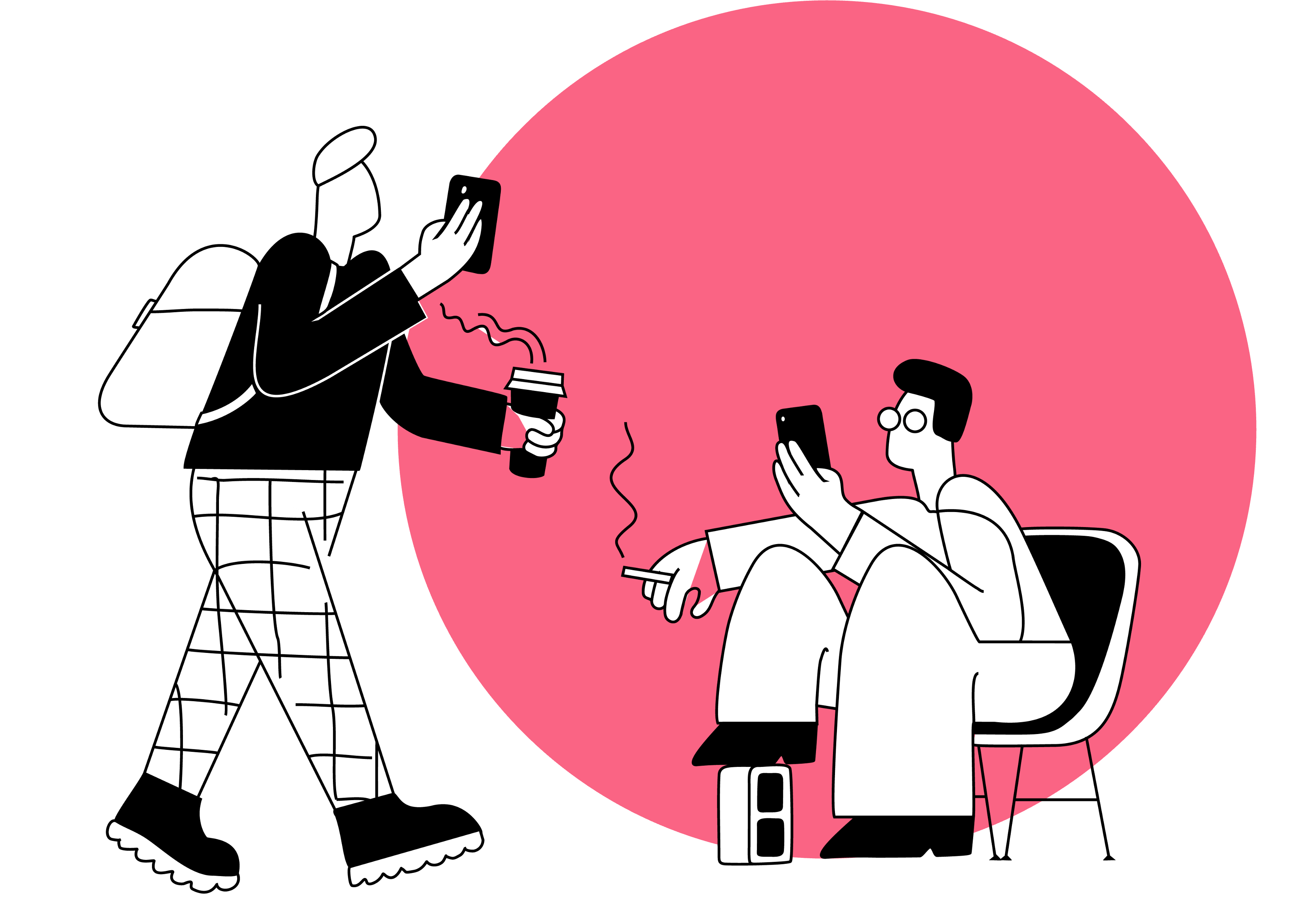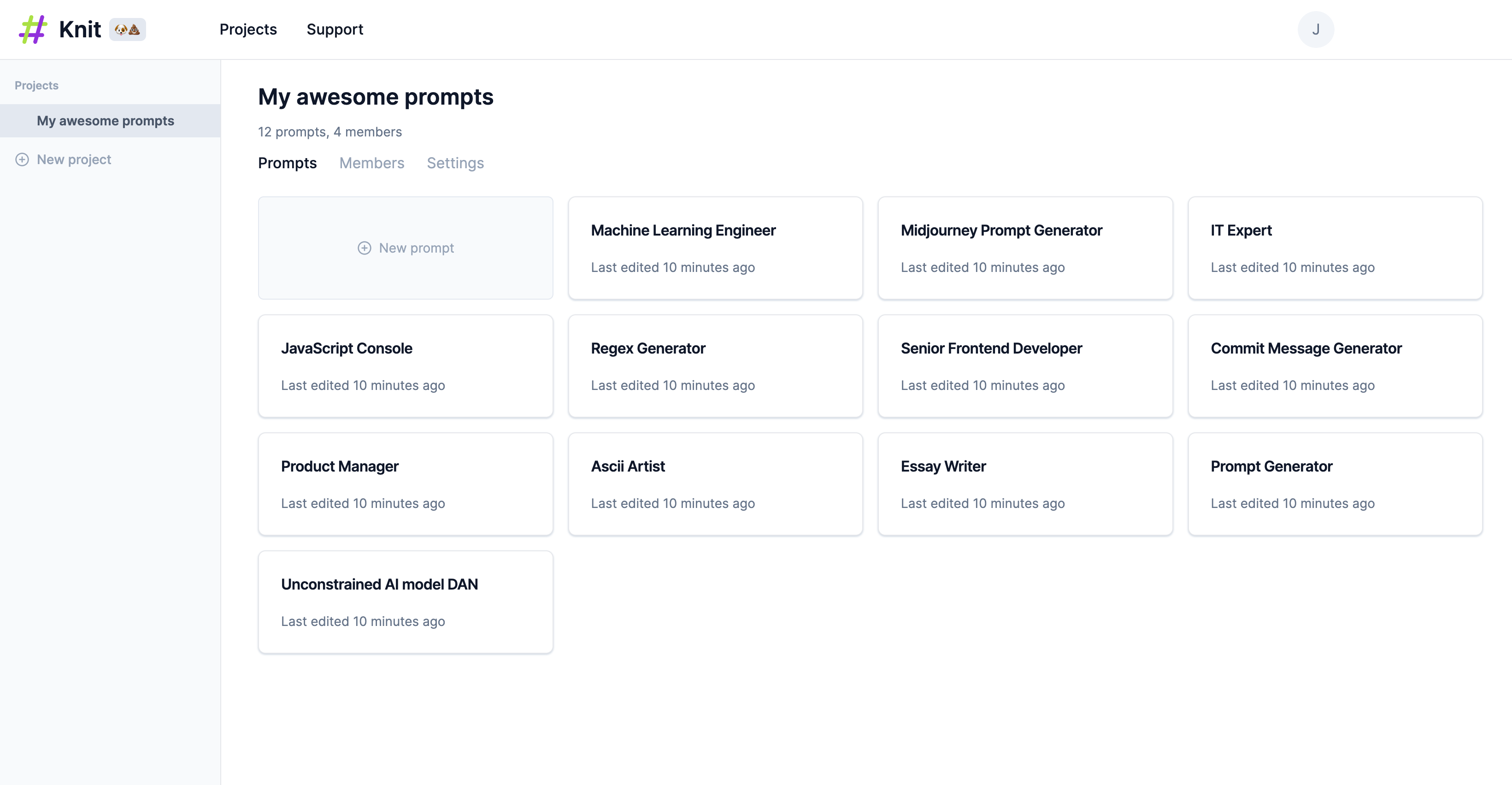
- ( 0 Reviews )
Checkout Knit – Prompt Builder
Product Description
Knit is a platform that connects team members to build, store, edit, and run prompts together. It offers project management tools, version control for every prompt, and security features such as encryption for sensitive data. The platform supports OpenAI, Claude, Midjourney, and other AI models, with additional features expected to be added in the future. It is accessible for all users without any cost or sharing of data.
Other Product Information
- Product Category: Prompt Guides
- Product Pricing Model: Free
Ideal Users
- Project Manager
- Software Developer
- Data Analyst
- Content Creator
- Marketing Specialist
Ideal Use Cases
For Project Manager
- Organize project tasks and deadlines
- Collaborate on prompt creation and editing
- Securely store sensitive information
- Utilize AI-powered prompts
- Integrate with other tools for seamless workflow management
For Software Developer
- Collaborative coding: As a software developer, one should use Knit to collaborate on code projects with team members by creating and organizing prompts, version control, and securely storing sensitive data using its encryption features.
- Creating and managing project documentation: one should utilize Knit’s prompt organization capabilities to document code changes and keep track of project progress.
- Building chatbots: one should leverage Knit’s integration with OpenAI and Claude to generate prompts for building chatbots, using its version control features to manage the development process.
- Securely sharing sensitive data: one should use Knit to securely share confidential information with team members while working on projects.
- Creating and managing project roadmaps: one should use Knit’s prompt organization capabilities to keep track of project milestones and deadlines.
For Data Analyst
- Collaborative Data Analysis: As a data analyst, one should use Knit to organize and share data analysis projects with team members securely, collaborate on data cleaning and modeling tasks, and track the progress of our work using version control.
- Data Visualization: one should use Knit to create interactive visualizations and dashboards for presenting insights to stakeholders in a secure environment.
- Machine Learning: one should use Knit to build and train machine learning models with team members, share code and results, and track the progress of our work using version control.
- Data Science Project Management: one should use Knit to manage data science projects from start to finish, including data collection, cleaning, modeling, and deployment.
- Data Governance: one should use Knit to ensure data security and compliance by encrypting sensitive data and managing access controls team members.
For Content Creator
- Collaborative content creation: As a content creator, one should use Knit to collaborate with team on creating and organizing prompts for our upcoming marketing campaign, ensuring that everyone has access to the latest version of the prompt and can easily track changes made by each member.
- Securely storing sensitive data: one should use Knit’s encryption feature to store confidential information such as client details or project specifications.
- Version control for prompts: one should use Knit to keep track of all the versions of our prompts and ensure that everyone is working on the latest version.
- Integration with OpenAI and Claude: one should use Knit to generate ideas and suggestions content, making it easier to create unique and engaging content.
- Organizing project details: one should use Knit’s project management features to keep track of all our projects in one place.