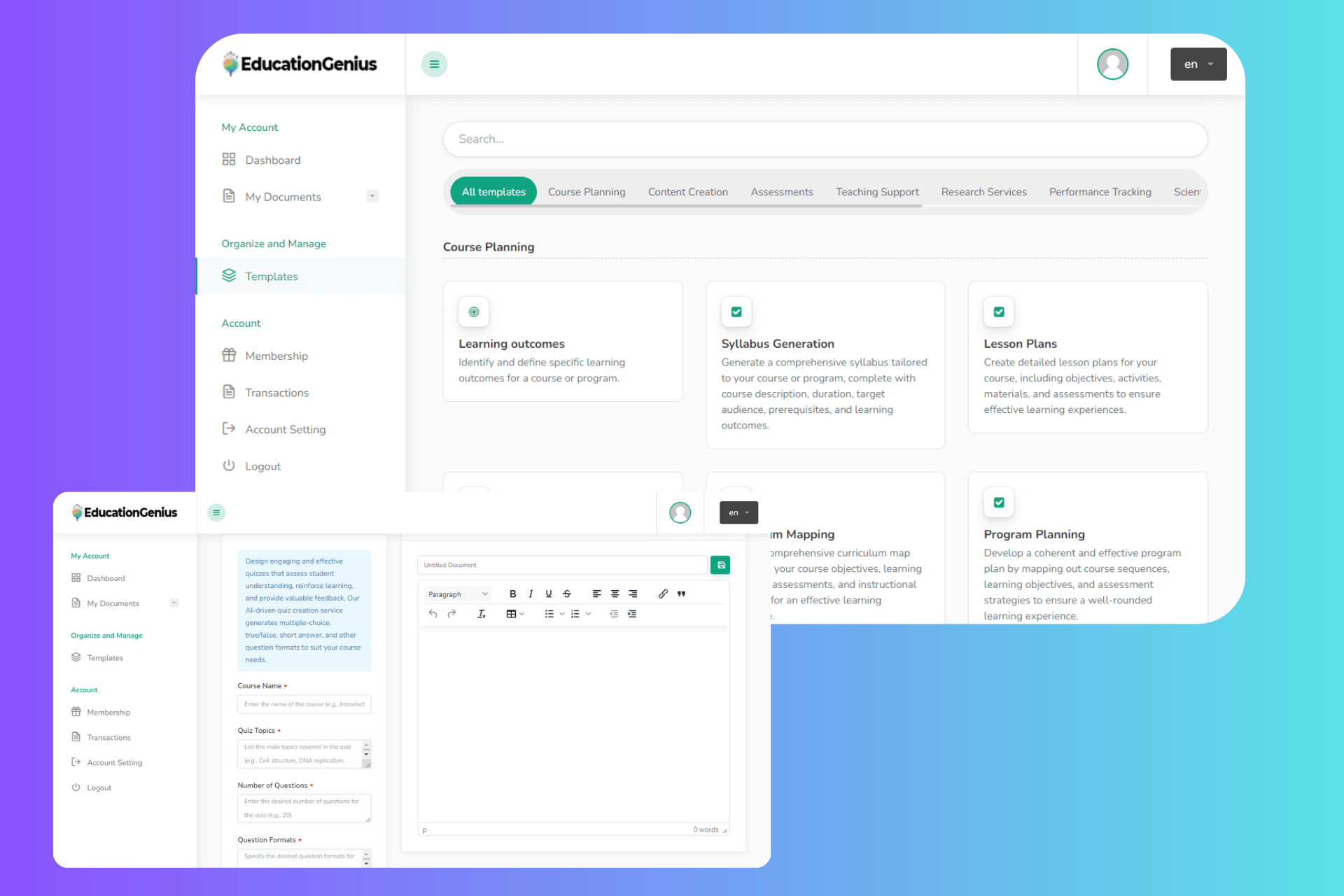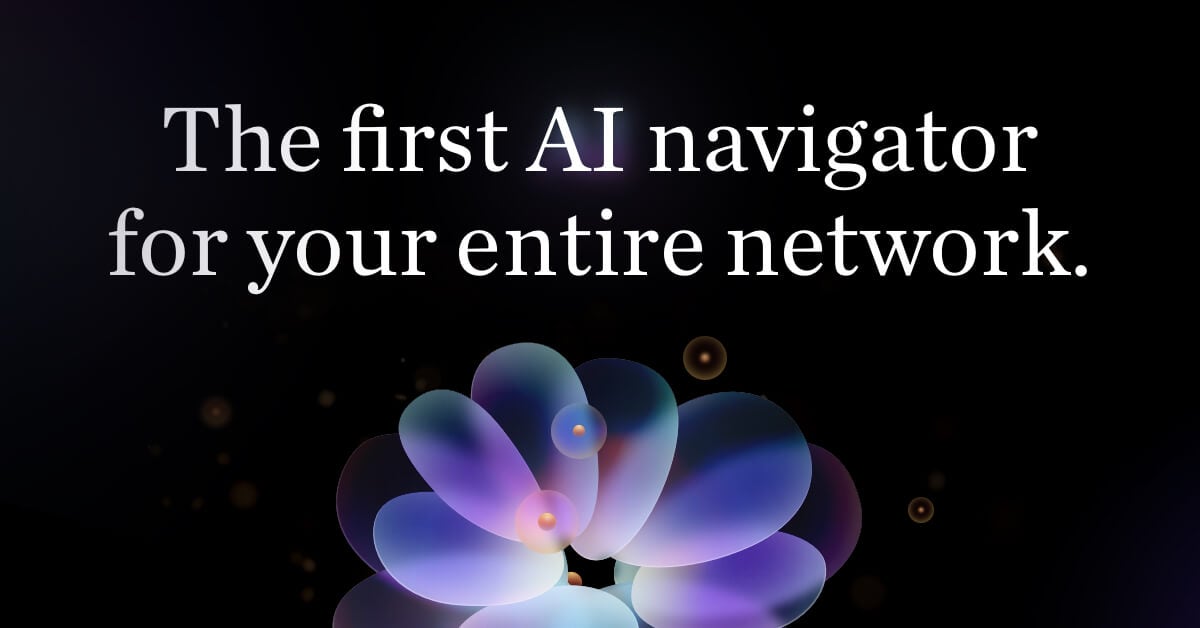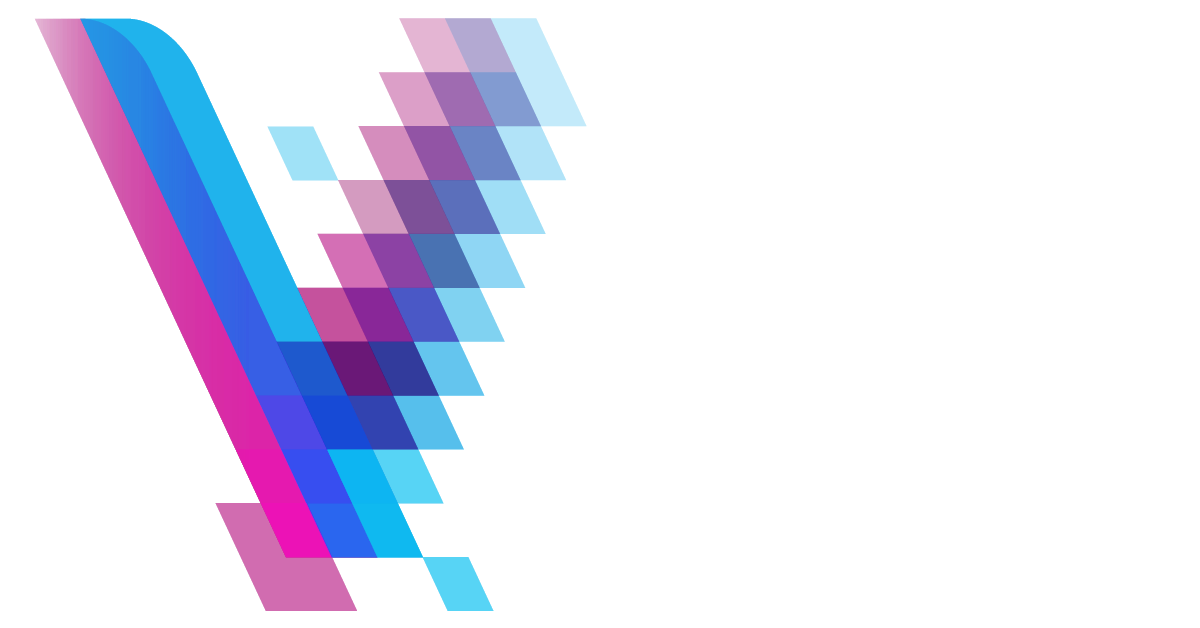
- ( 0 Reviews )
Checkout Video Highlight – Video Summarizer and Note-Taking Tool
Product Description
The Video Highlight tool utilizes advanced AI technology to automatically extract important information from videos, making it easier for users to quickly summarize and take notes during playback. It offers features such as highlighting, timestamps, and screenshots for efficient note-taking. Additionally, it enables seamless integration with Notion and Readwise for effortless exportation of notes. Designed specifically for desktop use, this tool streamlines research processes by reducing transcription requirements.
Other Product Information
- Product Category: Productivity
- Product Pricing Model: Free
Ideal Users
- Researcher
- Content Creator
- Student
- Journalist
- Marketing Specialist
Ideal Use Cases
For Researcher
- Researcher: one should use Video Highlight to quickly summarize and take notes from academic lectures and webinars to save time and effort in transcribing long videos.
- Journalist: one should use Video Highlight to extract key points from interviews and research materials for news articles.
- Content Creator: one should use Video Highlight to summarize research content creation process.
- Student: one should use Video Highlight to take notes from lectures and study materials for exam preparation.
- Researcher: one should use Video Highlight to quickly summarize and organize research data for a project.
For Content Creator
- Researching a topic: one should use Video Highlight to quickly summarize and take notes from educational videos, webinars, or lectures to save time and easily find important information.
- Reviewingeting recordings: one should use Video Highlight to review and take notes from team meetings or client calls to keep track of action items and follow-ups.
- Creating content: one should use Video Highlight to extract key points from interviews or research for writing articles, blog posts, or scripts.
- Studying for exams: one should use Video Highlight to summarize study materials and take notes for exam preparation.
- Watching tutorials: one should use Video Highlight to learn new skills or techniques by taking notes on specific parts of a video that are relevant to work.
For Student
- Researching a topic: Using Video Highlight, one should summarize and take notes from educational videos related to coursework or study material to quickly understand the key points and save them in Notion for easy reference.
- Watching lectures: one should use Video Highlight to take notes while watching online lectures or webinars to improve understanding of complex topics.
- Reviewingeting recordings: one should use Video Highlight to quickly review and summarize important points from team meetings or presentations for follow-up action items.
- Creating study guides: one should use Video Highlight to create study guides for exams by highlighting key concepts in educational videos.
- Taking notes during interviews: one should use Video Highlight to take notes and organize them in Notion for future reference.
For Journalist
- Conducting interviews with experts in a specific field of study
- Reviewing educational videos for students
- Creating video content for social media platforms
- Taking notes from webinars or conferences
- Summarizing news and current events