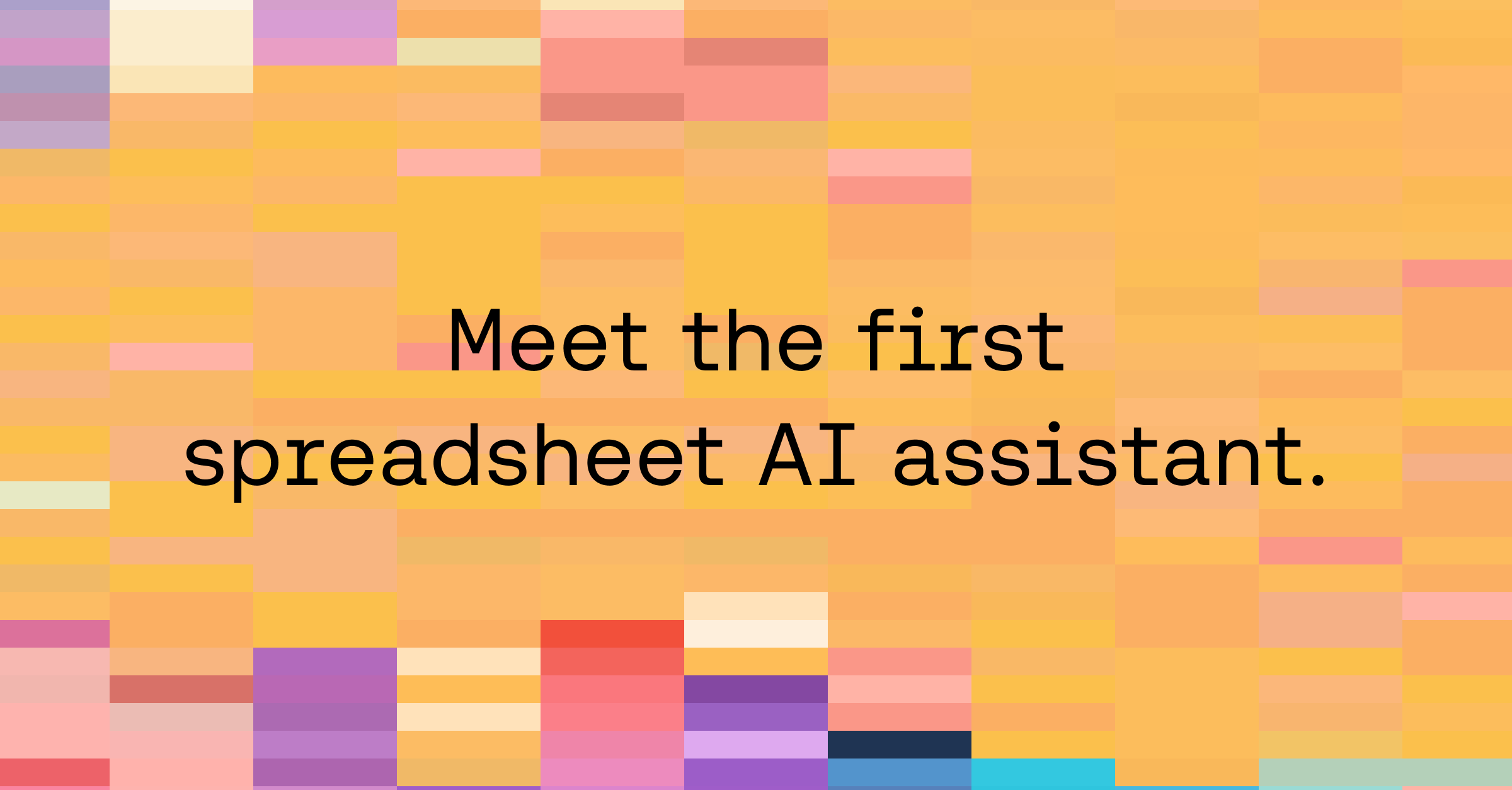
- ( 0 Reviews )
Checkout Equals – Collaborative Spreadsheet Solution with Advanced Formulas and Data Connectors
Product Description
The product description highlights the capabilities of Equals as a comprehensive tool that offers various functionalities such as generating formulas, executing SQL queries, summarizing data, real-time collaboration, and creating charts, utilizing over 100 pre-built formulas, employing Alt-mode shortcuts, utilizing a SQL editor, SQL query builder, version control, scheduling saved queries, import scripts, and dashboards. Additionally, it features an AI assistant that assists in generating SQL code and summarizing data. Equals stands out as the only spreadsheet with integrated database connections for seamless collaboration.
Other Product Information
- Product Category: Productivity
- Product Pricing Model: Freemium
Ideal Users
- Data Analyst
- Business Intelligence Analyst
- Data Engineer
- Data Scientist
- Database Administrator
Ideal Use Cases
For Data Analyst
- Analyzing Sales Data: As a data analyst, one should use this tool to analyze sales data by creating dashboards that display key performance indicators (KPIs) such as revenue, profit margins, customer acquisition costs, and customer lifetime value using the SQL query builder and charting features. one should also use the AI Assist to help generate formulas for complex calculations and write SQL queries to extract data from multiple databases.
- Conducting Market Research: one should use this tool to analyze market trends and consumer behavior by importing data from various sources, creating charts, and using the SQL query builder to join tables and summarize data.
- Financial Analysis: one should use this tool to create financial models and forecasts by connecting to financial databases and generating reports using the SQL editor and version history to track changes in financialtrics over time.
- Data Cleaning and Preparation: one should use the tool’s data connectors and calculated columns to clean and prepare data for analysis, and write SQL queries to remove duplicates and outliers.
- Machine Learning: one should use this tool to build predictive models and analyze customer behavior using the AI Assist to generate formulas and write SQL queries to extract data from multiple databases.
For Business Intelligence Analyst
- Analyzing Sales Data: As a Business Intelligence Analyst, one should use this tool to analyze sales data by creating dashboards that display key performance indicators (KPIs) such as revenue, profit margins, customer acquisition costs, and sales growth trends using the SQL query builder and charting capabilities to visualize the data in real-time.
- Conducting Market Research: one should use this tool to analyze market research data by creating customized reports and summarizing large datasets using the SQL editor and version history to track changes over time.
- Analyzing Financial Data: one should use this tool to create financial statements, such as income statements and balance sheets, and perform financial modeling using the spreadsheet and calculated columns features.
- Predictive Analytics: one should use this tool to build predictive models for forecasting sales and revenue using the AI Assist feature and version history to track changes in data over time.
- Data Visualization: one should use this tool to create visualizations of customer behavior and trends in real-time using the charting capabilities and SQL query builder to gain insights into customer preferences and buying patterns.
For Data Engineer
- Data Analysis: As a Data Engineer, one should use this tool for data analysis by creating dashboards that visualize real-time data from multiple databases using the SQL query builder and charting capabilities to gain insights into data.
- Data Engineering: one should use this tool for automating data engineering tasks such as importing scripts and scheduled queries to ensure data accuracy and consistency.
- Data Science: one should use this tool for creating and testing machine learning models using the SQL editor and version history to track changes in code.
- Business Intelligence: one should use this tool for generating reports and visualizations to present data insights to stakeholders.
- Data Management: one should use this tool for managing data by creating calculated columns, summarizing data and collaborating with teammbers on data analysis tasks.
For Data Scientist
- Data Exploration and Analysis: As a data scientist, one should use this tool for data exploration and analysis by generating formulas, writing SQL queries, creating charts, and dashboards to visualize data and collaborate with other teammbers in real-time.
- Machine Learning Model Development: one should use the tool to develop machine learning models using the SQL query builder and versioning features to track changes made to the model.
- Data Visualization: one should use the tool to create visualizations and share them with team for better understanding of data insights.
- Data Cleaning and Preparation: one should use the tool to clean and prepare data for analysis by using the calculated columns feature.
- Data Management: one should use the tool to manage and organize data using the data connectors and version history.




