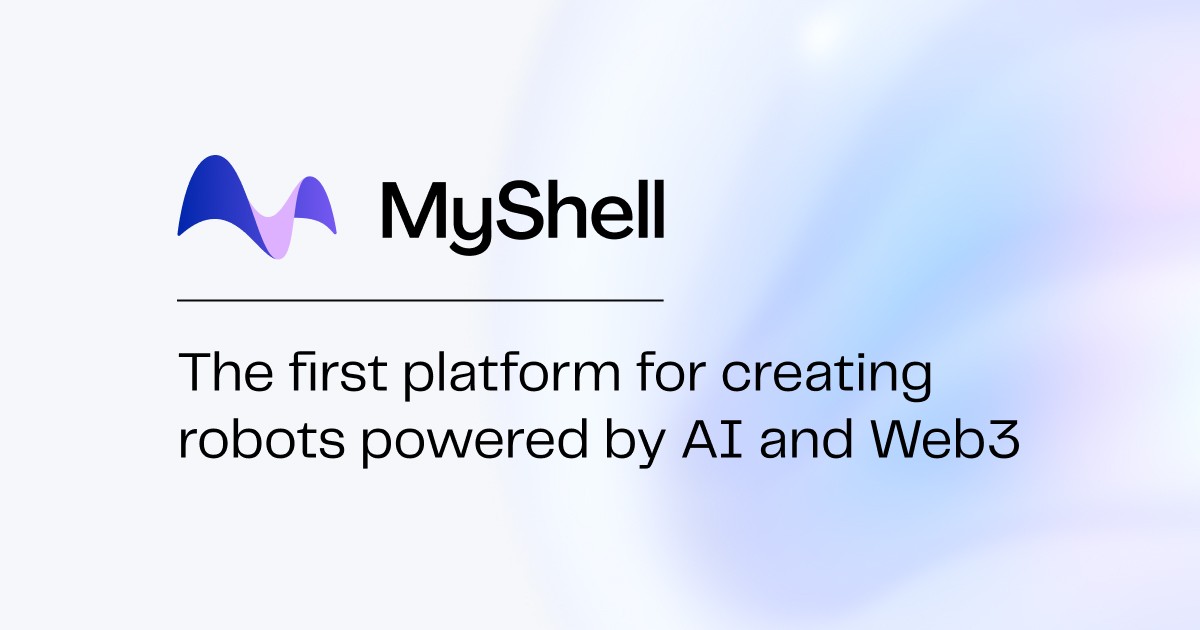
- ( 0 Reviews )
Checkout MyShell – Chatbot Builder
Product Description
Shell is a chatbot development platform that enables users to build unique chatbots with personalized knowledge integration, voice studio, limitless memory capacity, internet connectivity, API integration, and multimodal functionality, allowing for custom data fine-tuning, making it ideal for both practical and entertaining purposes.
Other Product Information
- Product Category: Chat
- Product Pricing Model: Freemium
Ideal Users
- Chatbot Developer
- UX/UI Designer
- Data Scientist
- Business Analyst
- Content Creator
Ideal Use Cases
For Chatbot Developer
- Personalized Chatbot Development: As a chatbot developer, one should use this tool to create a personalized chatbot that can understand and respond to user’s specific needs and preferences.
- Voice Studio: one should use the voice studio feature to develop a chatbot that can interact with users through voice commands.
- Internet Integration: one should integrate the chatbot with various online resources such as news, weather, and social media platforms for real-time updates.
- Multimodal Integration: one should create a chatbot that can communicate with users through multiple channels such as text, voice, and image recognition.
- Custom Data Fine-tuning: one should fine-tune the chatbot’s responses based on user data to improve its accuracy and relevance.
For UX/UI Designer
- Personalized Chatbot Development: As a UX/UI Designer, one should use Shell to develop personalized chatbots that can be customized to fit specific user needs and preferences, such as creating a chatbot for a brand or business to enhance customer service or marketing efforts.
- Voice Studio: one should use the voice studio feature to create interactive and engaging voice-based chatbots for users to interact with customers or clients in a more natural way.
- Integration with Internet of Things (IoT) Devices: one should integrate Shell with IoT devices to control smart home automation systems, such as lighting or temperature controls.
- Custom Data Fine-tuning: one should fine-tune the chatbot’s data to improve its accuracy and effectiveness in understanding user needs and preferences.
- Community Building: one should use Shell to create bots that can be shared with friends and community members for social interaction and entertainment purposes.
For Data Scientist
- Personalized Chatbot Development: As a Data Scientist, one should use this tool to develop a chatbot that can provide personalized recommendations based on user preferences and behavior patterns.
- Sentiment Analysis: one should use this tool to analyze user sentiment towards a product or service and provide insights into customer feedback.
- Voice Recognition: one should use this tool to create a voice-activated chatbot for hands-free interaction with users.
- Natural Language Processing: one should use this tool to improve the accuracy of chatbot responses using NLP techniques.
- Community Building: one should use this tool to build a chatbot that can engage and interact with users in a community setting.
For Business Analyst
- Personalized Chatbot Development: As a Business Analyst, one should use Shell to develop a chatbot that can help automate customer service inquiries company by integrating it with our website’s FAQ page and social media platforms, providing quick and efficient responses to frequently asked questions and concerns from customers.
- Personalized Chatbot Development: one should use Shell to create a chatbot that can assist users in booking appointments or ordering products/services online company, making the process more convenient and streamlined.
- Personalized Chatbot Development: one should use Shell to develop a chatbot that can provide personalized recommendations based on user preferences and behavior for our e-commerce website, improving customer experience and increasing sales.
- Personalized Chatbot Development: one should use Shell to create a chatbot that can help users find information about products/services on our website, making it easier for them to make informed decisions.
- Personalized Chatbot Development: one should use Shell to develop a chatbot that can provide personalized recommendations based on user preferences and behavior for our customer support team, improving response time and reducing workload.




