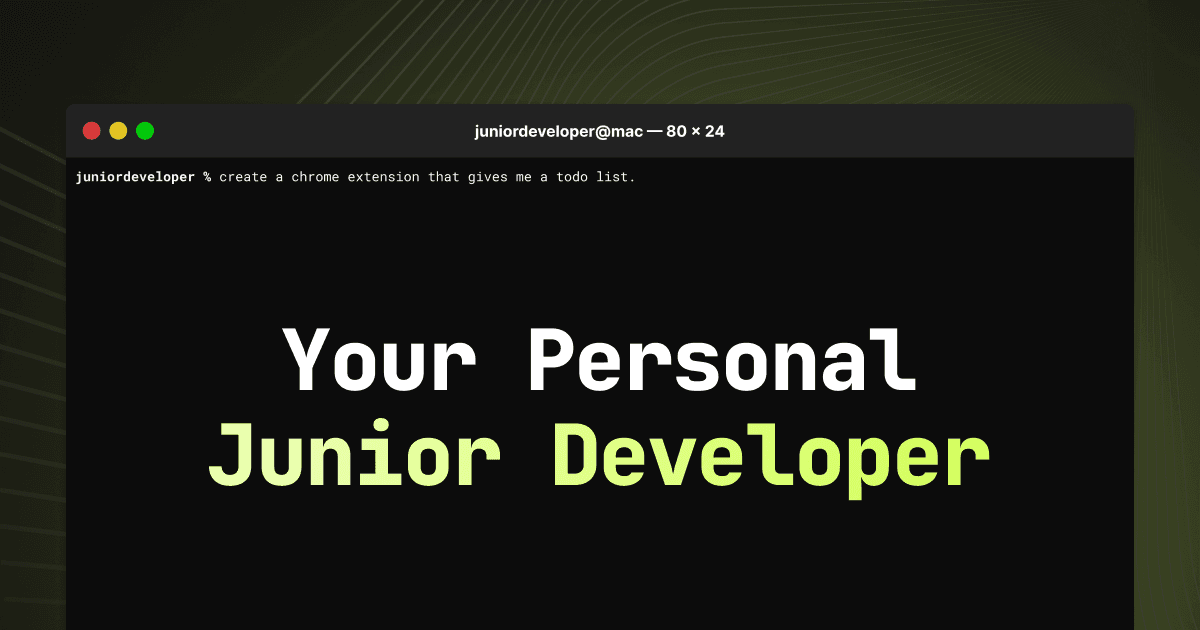- ( 0 Reviews )
Checkout Formulas HQ – Script Generator
Product Description
Formulas HQ is a powerful AI tool that enhances productivity by offering Excel and Google Sheets formulas, VBA code generators, and Apps Script solutions, along with comprehensive language support and priority customer assistance. The platform simplifies the process of creating complex code while providing detailed explanations for users.
Other Product Information
- Product Category: Generative Code
- Product Pricing Model: Freemium
Ideal Users
- Data Analyst
- Business Intelligence Analyst
- Financial Analyst
- Software Developer
- Project Manager
Ideal Use Cases
For Data Analyst
- Data Cleaning and Preparation: As a data analyst, one should use Formulas HQ to quickly clean and prepare data for analysis by generating Excel formulas and VBA code to automate repetitive tasks such as removing duplicates, filling in missing values, and transforming data into a usable format.
- Data Visualization: one should use the tool to create detailed charts and graphs using Google Sheets add-ons to present findings in a clear and concise manner.
- Machine Learning: one should leverage Formulas HQ’s chat-GPT feature to generate code for machine learning models and algorithms, making it easier to build predictive models and automate data analysis tasks.
- Automation: one should use the tool to automate repetitive tasks such as data entry and data processing using VBA scripts.
- Language Support: one should utilize Formulas HQ’s multiple language support to work with data in different languages and platforms.
For Business Intelligence Analyst
- Automating Data Analysis: As a Business Intelligence Analyst, one should use Formulas HQ to automate data analysis tasks in Excel and Google Sheets by generating VBA code or Apps Script code for complex calculations and formulas that would otherwise take hours to create manually. This tool can also provide detailed explanations of the code, making it easier for to understand and maintain the code in the future.
- Data Cleaning: one should use Formulas HQ to clean up data by using regular expressions to remove unwanted characters or values from large datasets, making analysis more accurate and efficient.
- Machine Learning: one should use Formulas HQ to create machine learning models for predictive analytics and data mining tasks in Excel and Google Sheets.
- Data Visualization: one should use Formulas HQ to generate charts and graphs in Excel or Google Sheets, saving time and effort in creating visualizations.
- Data Modeling: one should use Formulas HQ to create complex data models for forecasting and trend analysis in Excel and Google Sheets.
For Financial Analyst
- Financial Modeling: As a financial analyst, one should use Formulas HQ to create complex financial models quickly and efficiently by leveraging its Excel and Google Sheets formulas, VBA code, and regular expression generators to automate repetitive tasks such as data analysis and forecasting, allowing to focus on higher-level strategic decision making.
- Data Analysis: one should use Formulas HQ to analyze large datasets and generate detailed reports using its powerful analytics capabilities, including charts and graphs to present insights to management.
- Budgeting and Forecasting: one should use Formulas HQ to create accurate budgets and forecast financial performance for multiple scenarios, making it easier to plan and track expenses.
- Financial Planning: one should use Formulas HQ to generate customized financial plans based on user inputs and automate the process of updating them regularly.
- Risk Management: one should use Formulas HQ to analyze risks and identify potential issues before they become problems, allowing for better decision making.
For Software Developer
- Automating Data Analysis: As a Software Developer, one should use Formulas HQ to automate data analysis tasks in Excel and Google Sheets by generating VBA code or Apps Script code for complex calculations and formulas, which can save time and increase productivity.
- Debugging and Troubleshooting: one should use the chat-GPT feature to quickly resolve issues with formulas and VBA code by asking questions and receiving detailed explanations from the tool.
- Collaboration: one should use Formulas HQ to share formulas and code snippets with teammbers, making it easier for us to work together on projects.
- Language Support: one should use Formulas HQ’s multiple language support to work with spreadsheets in different languages.
- Priority Support: one should take advantage of Formulas HQ’s priority support to get quick and efficient assistance from the tool’s developers for any issues I encounter while using it.