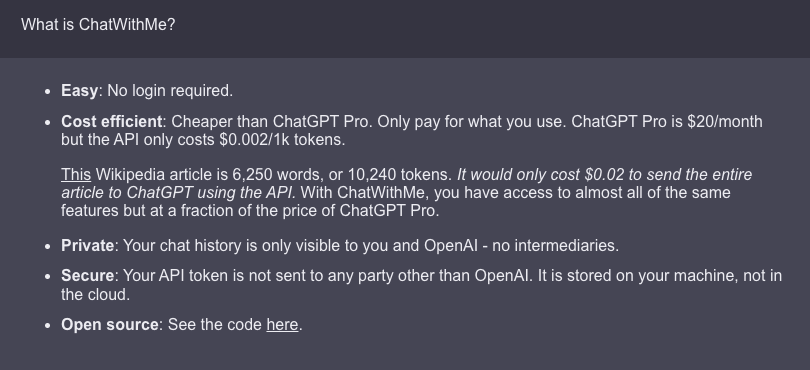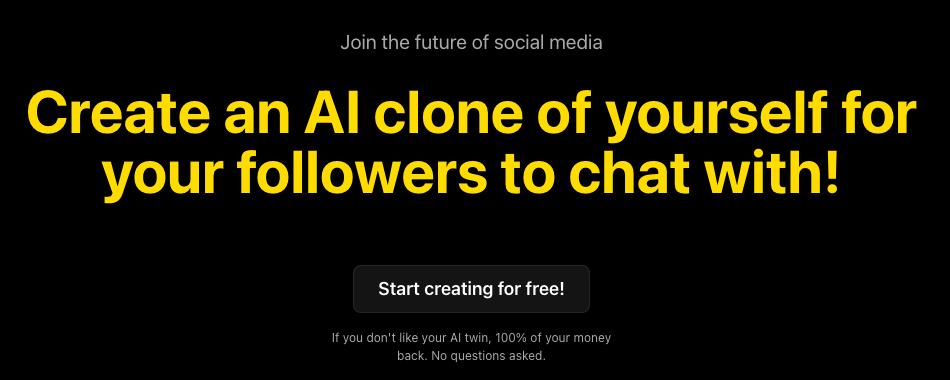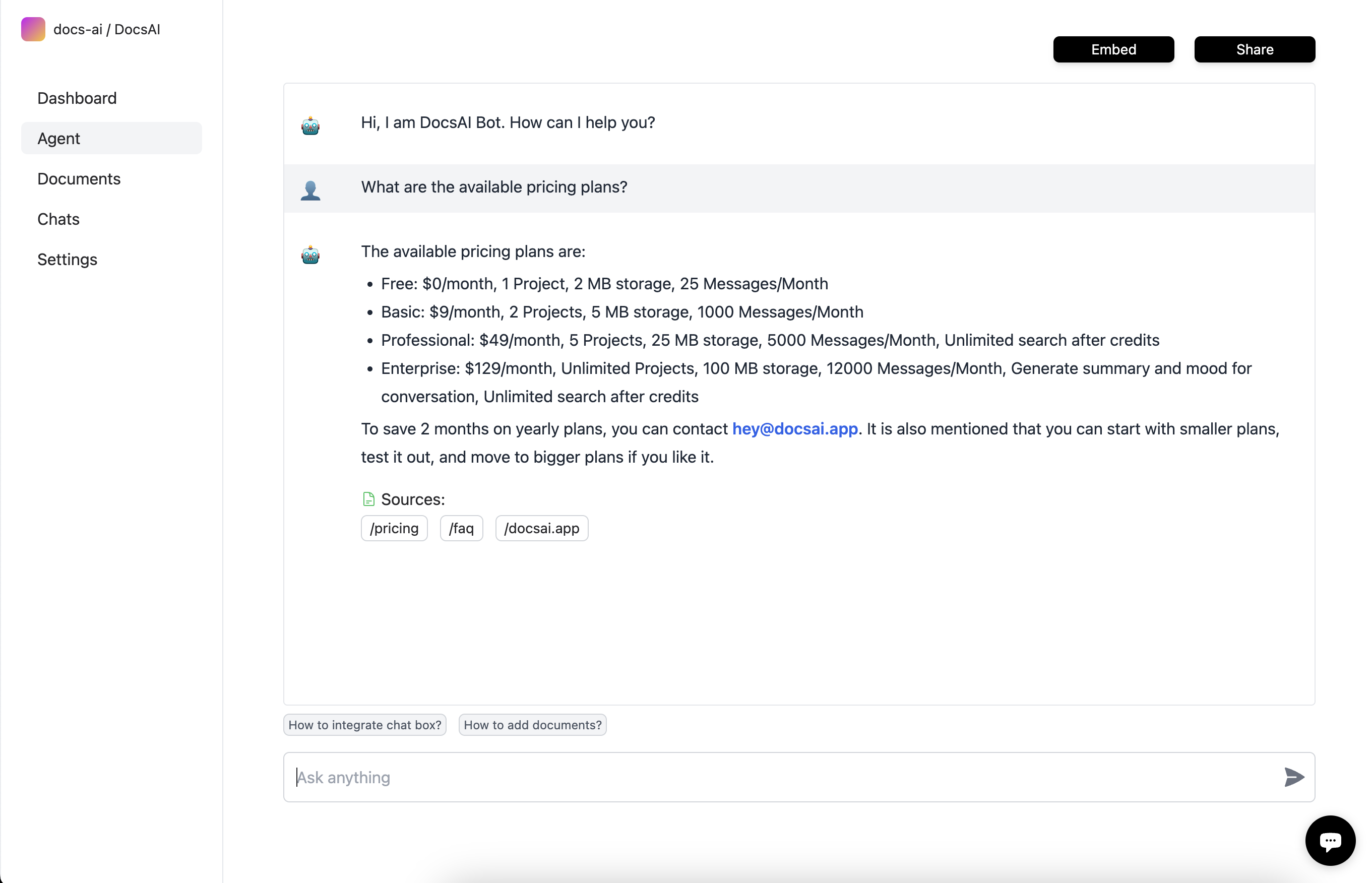
- ( 0 Reviews )
Checkout Docs AI – Chatbot Builder for Website Integration with Slack
Product Description
DocsAI is an AI-powered chatbot development platform that enables users to train the bot using websites and text data, test it with customized questions, and embed it on their website with a single line of code. It offers insights and summaries of conversations for customer support and HR departments.
Other Product Information
- Product Category: Chat
- Product Pricing Model: Freemium
Ideal Users
- Customer Support Specialist
- Chatbot Developer
- Content Writer
- HR Manager
- Technical Writer
Ideal Use Cases
For Customer Support Specialist
- Chatbot Integration: As a Customer Support Specialist, one should use DocsAI to integrate the chatbot on company’s website to provide instant customer support to visitors by answering frequently asked questions and providing quick solutions to common issues. This would improve the user experience and reduce response time for customers while freeing up team to focus on more complex tasks.
- Knowledge Base: one should use DocsAI to create a knowledge base of company policies, procedures, and FAQs that can be easily accessed by employees and customers. This would improve the efficiency of our HR department in answering queries and reduce the time spent on training new hires.
- Personalized Responses: one should use DocsAI to provide personalized responses to customers based on their previous interactions with the company, improving customer satisfaction and loyalty.
- Sentiment Analysis: one should use DocsAI to analyze customer feedback and sentiment to improve our products or services, allowing us to make data-driven decisions for product development and marketing strategies.
- Automated Responses: one should use DocsAI to automate responses to common inquiries, such as order tracking or account information, freeing up team’s time and resources.
For Chatbot Developer
- Customer Support: Use DocsAI to train a chatbot to answer frequently asked questions (FAQ) related to products or services, allowing customers to quickly get answers without having to wait on hold for a human representative.
- Employee Onboarding: Use DocsAI to create an interactive onboarding process for new hires, providing them with relevant information and resources.
- Recruitment: Use DocsAI to streamline the recruitment process by automating job postings and candidate screening.
- HR Compliance: Use DocsAI to ensure compliance with regulations and policies.
- Employee Engagement: Use DocsAI to provide personalized recommendations for employee benefits and wellness programs.
For Content Writer
- Customer Support: DocsAI can be used to create a chatbot that can answer frequently asked questions (FAQ) on a company’s website, providing quick and accurate responses to customers in real-time. This can improve the customer experience by reducing wait times and increasing satisfaction.
- HR Departments: DocsAI can be used to automate HR tasks such as answering employee queries, scheduling interviews, and onboarding new hires, and providing personalized recommendations for benefits and policies.
- Sales: DocsAI can be used to provide product information and answer customer inquiries about pricing and features, reducing the need for sales representatives to spend time on repetitive tasks.
- Marketing: DocsAI can be used to answer customer inquiries about products and services, improving lead generation and conversion rates.
- Customer Service: DocsAI can be used to provide quick and accurate responses to customer inquiries, reducing the workload of customer service representatives and freeing up their time for more complex issues.
For HR Manager
- Onboarding new employees: Use DocsAI to create a chatbot that can answer common onboarding questions, such as benefits enrollment, payroll, and company policies, and provide personalized welcomessages to new hires.
- Employee self-service portal: Use DocsAI to build a chatbot for employee self-service, allowing employees to access information such as payroll, time off requests, vacation balances, and benefits enrollment.
- Recruitment: Use DocsAI to create a chatbot that can answer job postings, schedule interviews, and provide information about the company culture.
- Employee engagement: Use DocsAI to build a chatbot for employee feedback and surveys.
- Training and development: Use DocsAI to create a chatbot for training materials and resources.