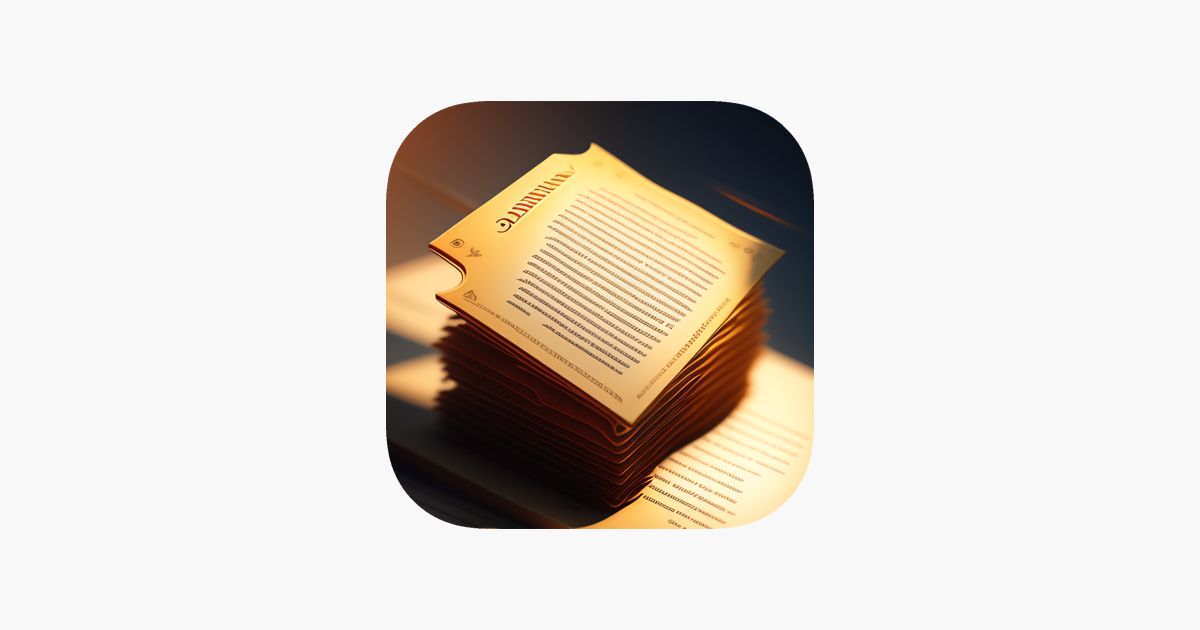- ( 0 Reviews )
Checkout Mailbutler – Email Composition, Summarization, and Organization Tool
Product Description
The Mailbutler Smart Assistant is an AI-powered email composition and response tool that utilizes advanced algorithms to analyze and summarize emails, extract tasks and contact information, and enhance spelling and grammar for improved communication efficiency. It is compatible with Apple Mail, Microsoft Outlook, and Gmail, and is currently in its early access stage for testing purposes.
Other Product Information
- Product Category: Productivity
- Product Pricing Model: Paid
Ideal Users
- Email Marketing Specialist
- Executive Assistant
- Customer Service Representative
- Sales Manager
- Human Resources Manager
Ideal Use Cases
For Email Marketing Specialist
- Automated email composition: As an Email Marketing Specialist, one should use the Mailbutler Smart Assistant to compose personalized emails clients or customers quickly and efficiently, saving time and effort.
- Email summarization: one should use the tool to quickly review and understand the content of large volumes of emails without having to read them in detail, allowing to prioritize and respond to importantssages more effectively.
- Contact information extraction: one should use the Mailbutler Smart Assistant to extract relevant contact information from emails for lead generation or follow-up purposes.
- Spell checking and grammar correction: one should use the tool to ensure that emails are error-free and professional, improving the overall quality of communication with clients and customers.
- Email organization: one should use the Mailbutler Smart Assistant to keep track of important emails and prioritize them based on their urgency or importance.
For Executive Assistant
- Compose and send personalized email templates for follow-upssages to clients or customers.
- Schedul m me meetings and appointments using the calendar integration.
- Quickly respond to emails with pre-written replies based on common questions.
- Automatically summarize long emails for quick reference.
- Find contact information of recipients from email signatures.
For Customer Service Representative
- Respond to customer inquiries: As a Customer Service Representative, one should use the Mailbutler Smart Assistant to quickly and accurately respond to customer inquiries by composing emails that are well-written and grammatically correct, saving time and ensuring that customers receive timely and effective communication.
- Manage tasks: The Mailbutler Smart Assistant can help keep track of important tasksntioned in emails, making sure I don’t miss any deadlines or follow-ups.
- Summarize emails: The Mailbutler Smart Assistant can quickly summarize long emails, allowing to understand the main points and respond to them more efficiently.
- Improve spelling and grammar: The Mailbutler Smart Assistant can help improve writing skills by catching errors and ensuring that emails are error-free.
- Organize email communication: The Mailbutler Smart Assistant can help keep email inbox organized and easy to navigate.
For Sales Manager
- As a Sales Manager, one should use the Mailbutler Smart Assistant to quickly respond to common email inquiries and follow-ups, such as scheduling meetings or providing product information, without having to manually type out emails.
- one should use the tool to summarize long emails to save time and prioritize responses based on their importance.
- one should use the Mailbutler Smart Assistant to quickly find contact information of potential clients or customers from emails.
- one should use the tool to improve the spelling and grammar of emails to ensure professionalism in communication.
- one should use the tool to automate repetitive tasks such as sending follow-up emails to leads or prospects.