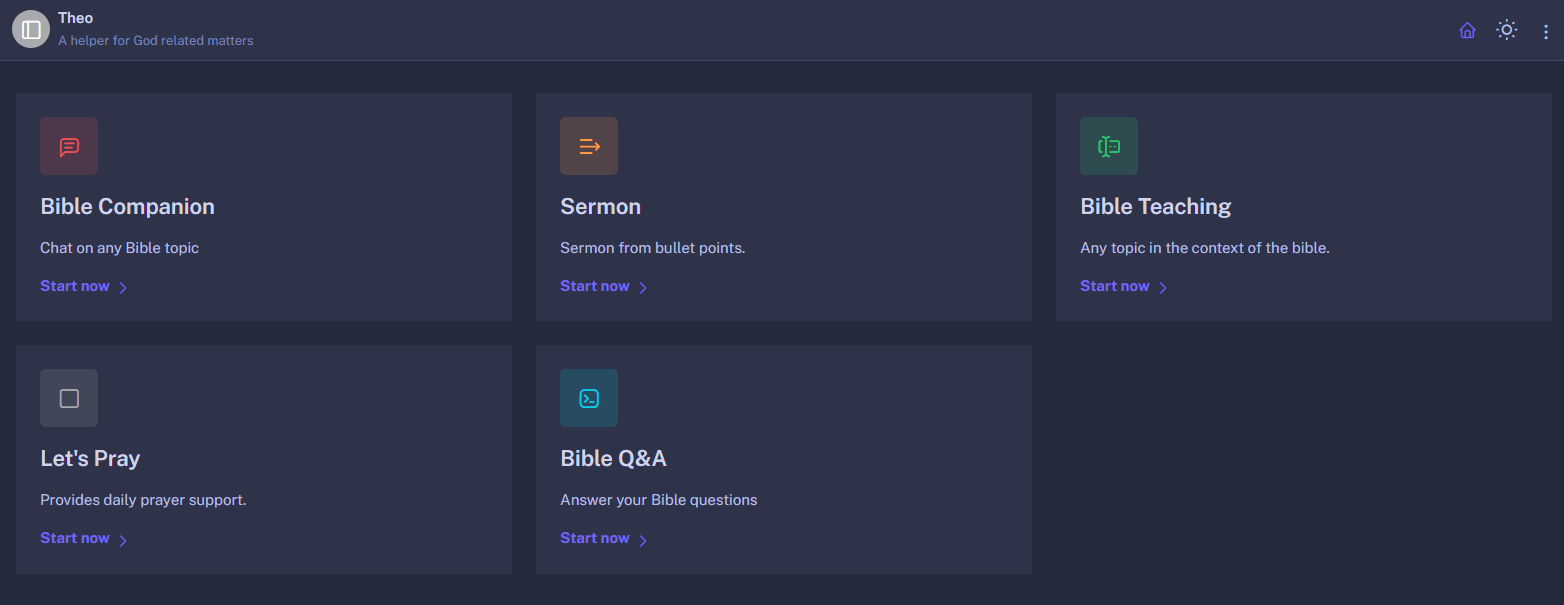- ( 0 Reviews )
Checkout Stream Routine – Twitch Chatbot Customization Tool
Product Description
Stream Routine is a tool that enables users to personalize their chatbot’s responses to suit their specific needs and preferences, making it ideal for brainstorming sessions and virtual tours during live streams. With its extensive range of customization options, it offers endless opportunities for streamers to engage with their audience in unique ways.
Other Product Information
- Product Category: Chat
- Product Pricing Model: Price Unknown / Product Not Launched Yet
Ideal Users
- Social Media Manager
- Content Creator
- Streamer
- Event Coordinator
- Marketing Specialist
Ideal Use Cases
For Content Creator
- Brainstorming Ideas: As a content creator, one should use Stream Routine to generate unique and creative ideas streams by inputting different prompts or themes and allowing the tool to suggest potential topics or activities for to engage with audience during stream.
- Virtual Tour Guides: one should use Stream Routine to create virtual tours of interesting places or events, providing viewers with an immersive experience of a location without leaving their homes.
- Chat Challenges: one should use Stream Routine to organize and host engaging chat challenges audience to participate in during stream, such as trivia games or puzzles related to the topic at hand.
- Customizing Responses: one should use Stream Routine to customize chatbot’s responses to fit personality and style, making it more personalized to audience.
- Collaboration: one should use Stream Routine to collaborate with other streamers and create a shared experience for our viewers by integrating their suggestions into streams.
For Streamer
- Brainstorming Stream Ideas: As a streamer, one should use the tool to generate new and unique ideas streams by inputting keywords or topics related to content and getting suggestions from the chatbot.
- Virtual Tour Guides: one should use the tool to provide interactive and engaging virtual tours of real-life locations during streams, allowing viewers to explore different places around the world through streams.
- Chat Challenges: one should use the tool to create fun and competitive challenges chat to participate in during streams, such as rap battles or trivia games.
- Customizing Responses: one should use the tool to personalize chatbot’s responses to better connect with audience and provide a more personalized experience.
- Collaboration: one should use the tool to collaborate with other streamers and create unique content together by sharing ideas and brainstorming sessions.
For Event Coordinator
- Brainstorming sessions with teammbers: As an event coordinator, one should use Stream Routine to organize brainstorming sessions with teammbers by creating customized prompts and questions to generate ideas for upcoming events or campaigns.
- Virtual tour guides: one should use Stream Routine to create virtual tours of different locations for viewers to explore during live streams, providing them with an immersive experience.
- Chat challenges: one should use Stream Routine to organize chat challenges that engage viewers and encourage participation in the stream.
- Personalized responses: one should use Stream Routine to provide personalized responses to viewers based on their interests or preferences.
- Customizable chatbot: one should use Stream Routine to create a customizable chatbot event or campaign, allowing to tailor it to specific needs and goals.