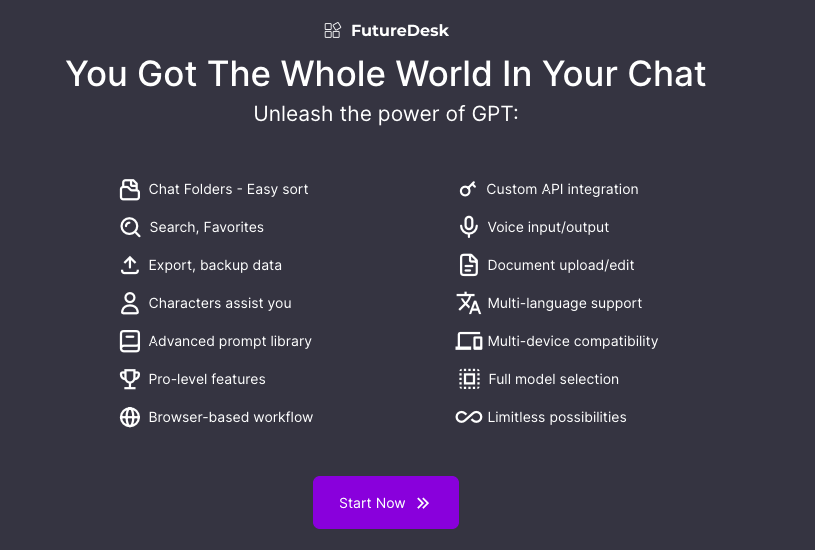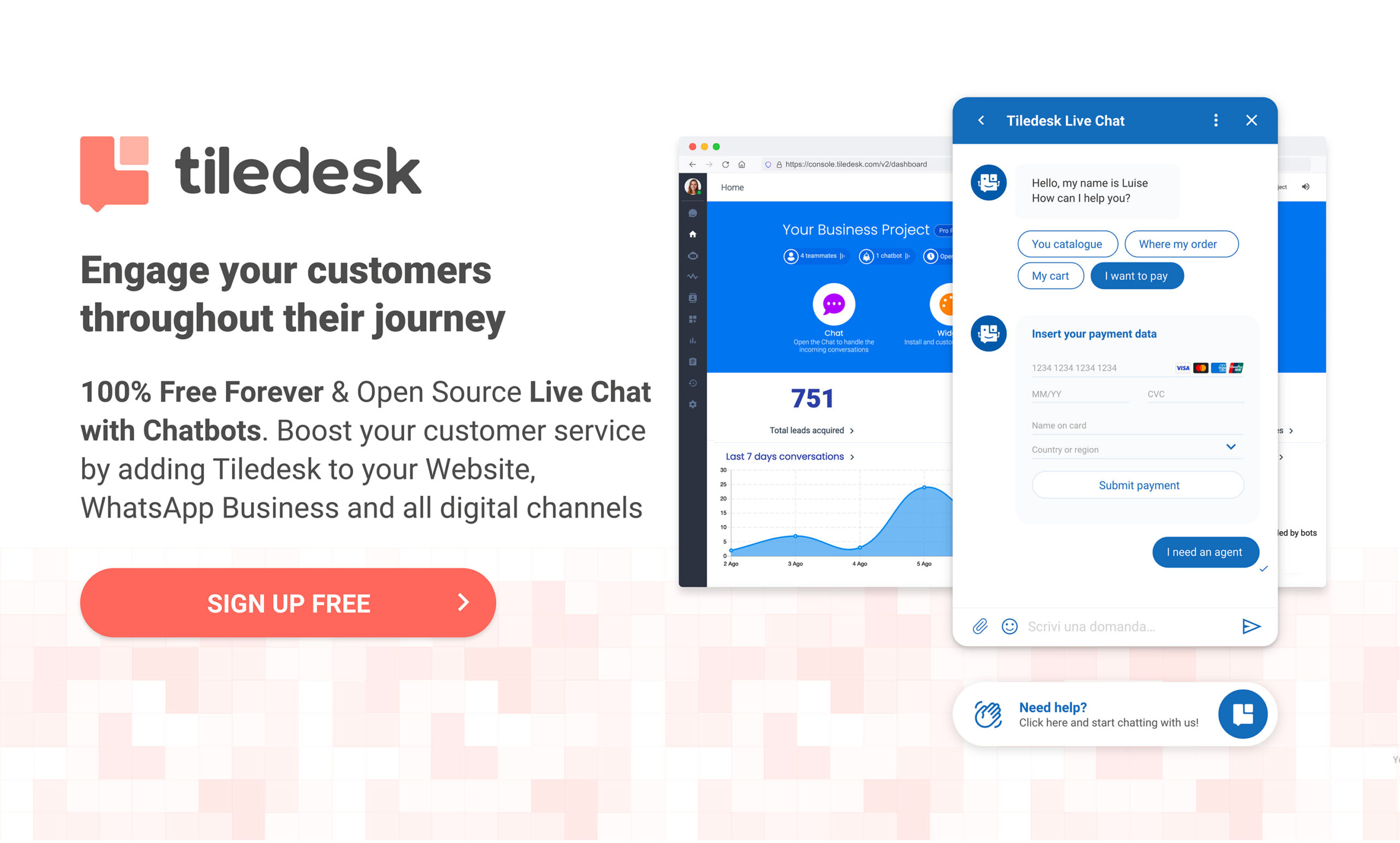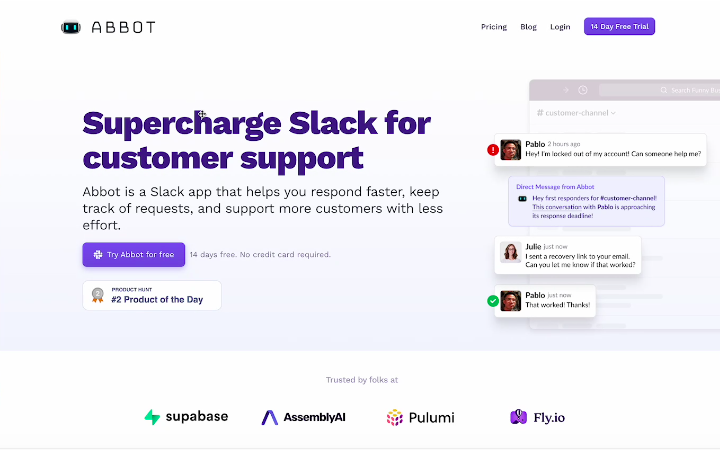
- ( 0 Reviews )
Checkout Abbot – Chatbot Development Platform
Product Description
The Abbot programmable smart assistant is a powerful tool that assists customer success teams by integrating with popular ticketing systems and automatically summarizing conversations in support channels. It provides suggested next steps and offers activity dashboards and insights, as well as priority support, SOC 2 compliance, an early access program, and AI-powered documentation search capabilities. Additionally, it includes dedicated account management for improved customer success operations.
Other Product Information
- Product Category: Chat
- Product Pricing Model: Paid
Ideal Users
- Customer Success Manager
- Technical Support Specialist
- IT Operations Analyst
- Product Manager
- Sales Representative
Ideal Use Cases
For Customer Success Manager
- Automate customer onboarding process by using Abbot’s automatic summarization feature to quickly understand customer needs and provide personalized recommendations based on their past interactions with the company.
- Monitor customer conversations in real-time to identify potential issues and escalate them to the right team for resolution.
- Analyze customer sentiment and provide insights to improve customer satisfaction.
- Run automations from Slack to streamline workflows and increase efficiency.
- Use Abbot’s AI-powered documentation search to quickly find relevant information for customers.
For Technical Support Specialist
- Respond to customer inquiries: As a Technical Support Specialist, one should use Abbot to quickly respond to customer inquiries by leveraging its automatic summarization feature to understand the issue at hand and provide relevant information from customer documentation, reducing response time and improving customer satisfaction.
- Analyze customer data: one should use Abbot’s activity dashboards to gain insights into customer behavior and identify areas for improvement in our support processes, allowing to optimize our team’s performance.
- Automate repetitive tasks: one should use Abbot’s automation capabilities to streamline our workflow and free up time for more critical tasks.
- Monitor customer conversations: one should use Abbot to monitor customer conversations in real-time, ensuring that no issue goes unnoticed or unresolved.
- Ensure compliance with SOC 2 standards: one should use Abbot’s SOC 2 compliance feature to ensure our team is following best practices and maintain data security.
For IT Operations Analyst
- Automating customer support workflows: As an IT Operations Analyst, one should use Abbot to automate repetitive tasks such as ticket routing, prioritization, and escalation processes to ensure faster resolution times and improve the overall efficiency of team’s productivity.
- Analyzing customer data: one should use Abbot to analyze customer data and gain insights into their behavior and preferences to better understand their needs and provide personalized support.
- Monitoring customer conversations: one should use Abbot to monitor customer conversations in real-time and ensure that they are being handled effectively by team.
- Integrating with popular ticketing systems: one should use Abbot to integrate with existing support channels such as Slack, Zendesk, or Jira to streamline communication and improve collaboration between teams.
- Ensuring compliance: one should use Abbot’s SOC 2 compliance to ensure that team is following best practices for data security and privacy.
For Product Manager
- Improve customer success team efficiency by automating repetitive tasks such as ticket resolution and providing suggested next steps to streamline workflow.
- Analyze customer data to identify trends and patterns in support tickets to improve product performance and customer satisfaction.
- Monitor customer conversations in real-time for insights and proactive problem solving.
- Provide dedicated account management to ensure customer success.
- Integrate with popular ticketing systems to streamline communication between teams.