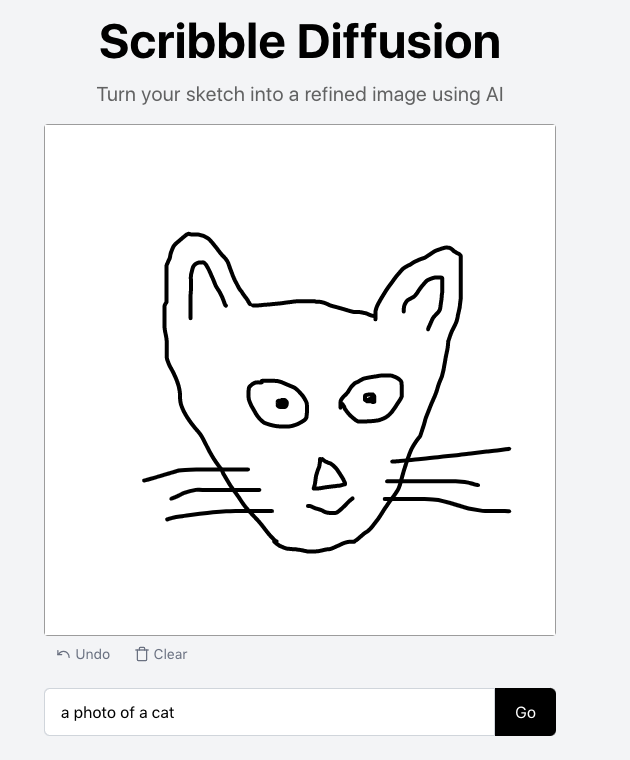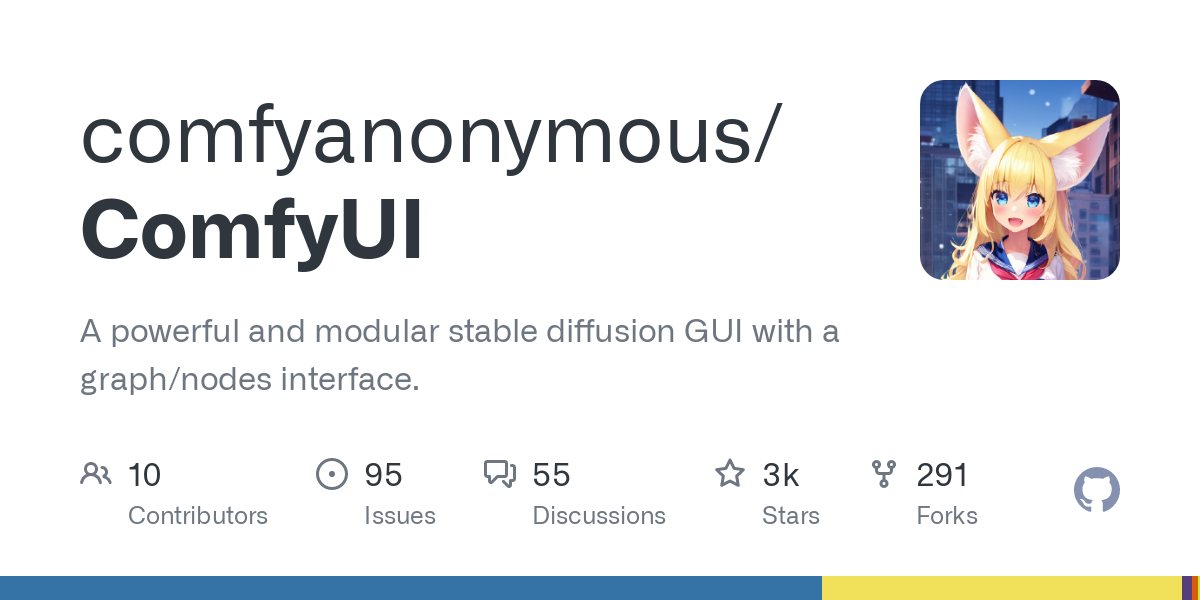
- ( 0 Reviews )
Checkout ComfyUI – Optimized GUI for Stable Diffusion
Product Description
ComfyUI is a user-friendly graphical user interface (GUI) that enables users to create and execute advanced stable diffusion pipelines with ease. It offers support for SD1.x and SD2.x versions, as well as various optimizations such as the ability to re-run only specific parts of the workflow during different executions. Additionally, it supports loading checkpoint models and incorporates safetensors for upscaling models like ESRGAN, SwinIR, and SwinIR. The interface is designed with a flowchart-based layout that simplifies the process of designing complex pipelines and allows users to save/load workflows in JSON format or PNG files.
Other Product Information
- Product Category: Generative Art
- Product Pricing Model: GitHub
Ideal Users
- Data Scientist
- Machine Learning Engineer
- Research Scientist
- Computer Vision Engineer
- AI Researcher
Ideal Use Cases
For Data Scientist
- Image Enhancement: As a data scientist, one should use ComfyUI to design and execute advanced image enhancement pipelines using the graph/nodes interface for tasks such as denoising, super-resolution, upscaling, and color correction on images.
- Medical Imaging Analysis: one should use ComfyUI to analyze medical images by designing and executing pipelines that include image registration, segmentation, and classification tasks using SD1.x models for improved diagnosis accuracy.
- Video Processing: one should use ComfyUI to design and execute video processing pipelines for tasks such as object detection, tracking, and motion estimation.
- Natural Language Processing: one should use ComfyUI to design and execute natural language processing pipelines that include text classification and sentiment analysis using SD2.x models.
- Robotics: one should use ComfyUI to design and execute robotics pipelines for tasks such as object recognition, path planning, and control of robotic arms.
For Machine Learning Engineer
- Image Enhancement: As a Machine Learning Engineer, one should use ComfyUI to design and execute advanced image enhancement pipelines using the flowchart-based interface for tasks such as denoising, upscaling, and super-resolution of images.
- Object Detection: one should use ComfyUI to design and execute object detection workflows with various models such as YOLOv3, Faster R-CNN, and Mask R-CNN for real-time object detection in images.
- Image Segmentation: one should use ComfyUI to design and execute image segmentation pipelines using models like U-Net, DeepLab, and Mask R-CNN.
- Text Recognition: one should use ComfyUI to design and execute text recognition workflows with models such as Tesseract OCR and CRNN.
- Natural Language Processing: one should use ComfyUI to design and execute natural language processing pipelines using models like BERT, LSTM, and Transformer.
For Research Scientist
- Image Enhancement: As a research scientist, one should use ComfyUI to design and execute advanced image enhancement pipelines using the graph/nodes interface for tasks such as denoising, super-resolution, upscaling, and color correction on images.
- Medical Imaging Analysis: one should use ComfyUI to design and execute workflows for medical imaging analysis tasks such as tumor detection, segmentation, and classification using pre-trained models like U-Net, Mask R-CNN, and other deep learning algorithms.
- Video Processing: one should use ComfyUI to design and execute video processing pipelines for tasks such as object tracking, motion estimation, and denoising.
- Natural Language Processing: one should use ComfyUI to design and execute natural language processing workflows using pre-trained models like BERT, LSTM, and other deep learning algorithms.
- Robotics: one should use ComfyUI to design and execute robotics pipelines for tasks such as object recognition, tracking, and path planning.
For Computer Vision Engineer
- Image Enhancement: As a Computer Vision Engineer, one should use ComfyUI to enhance images by applying various image enhancement techniques such as denoising, deblurring, upscaling, and color correction using the pre-trained models available in the tool.
- Object Detection: one should use ComfyUI to detect objects in images and classify them based on their categories using the pre-trained models available in the tool.
- Image Segmentation: one should use ComfyUI to segment images into different regions of interest.
- Style Transfer: one should use ComfyUI to transfer the style of one image onto another image.
- Super Resolution: one should use ComfyUI to enhance the resolution of images using the pre-trained models available in the tool.