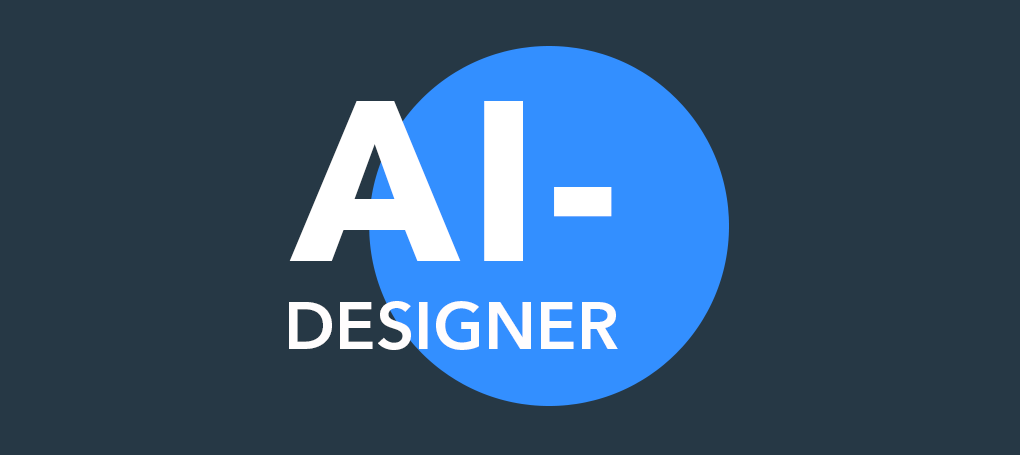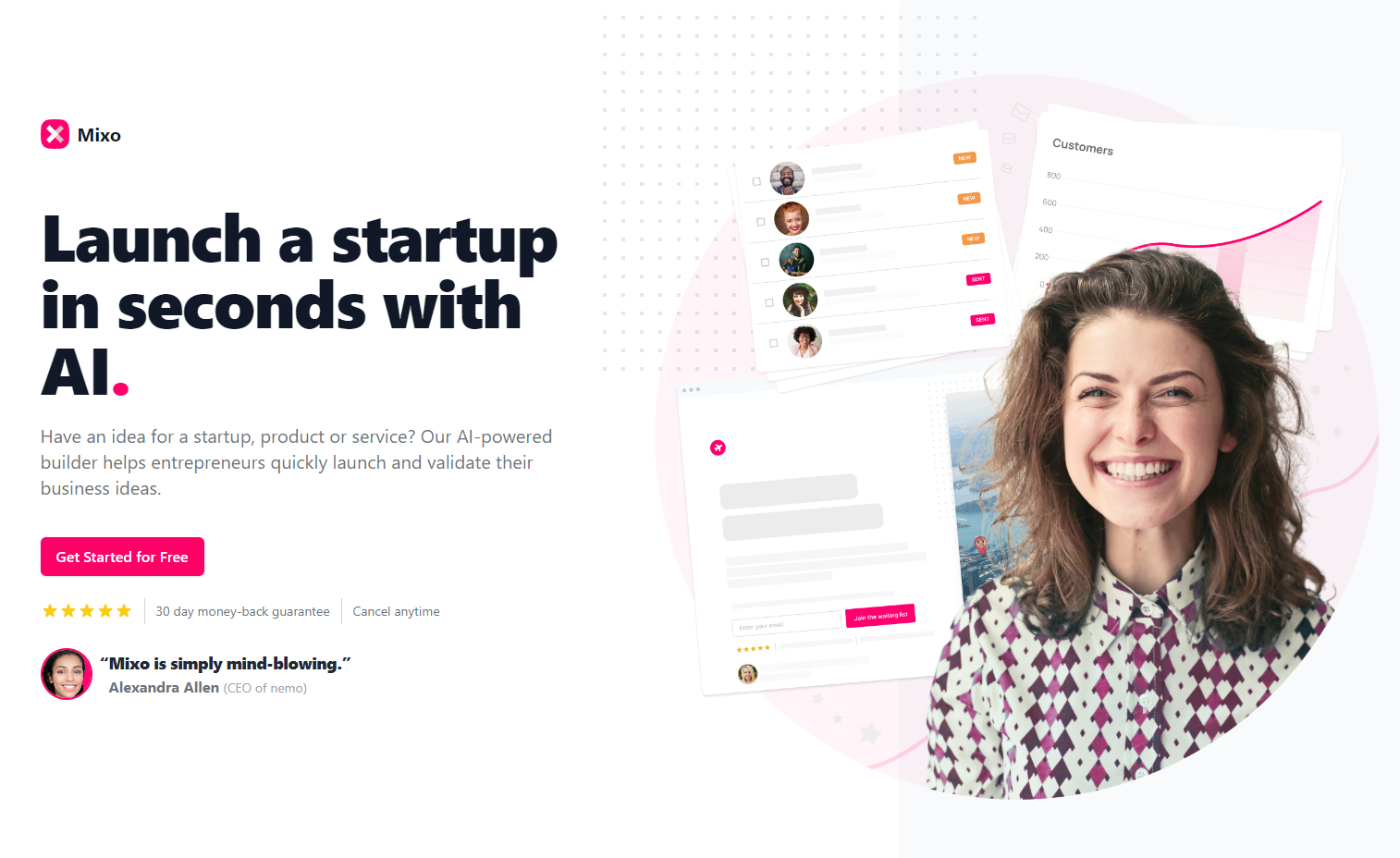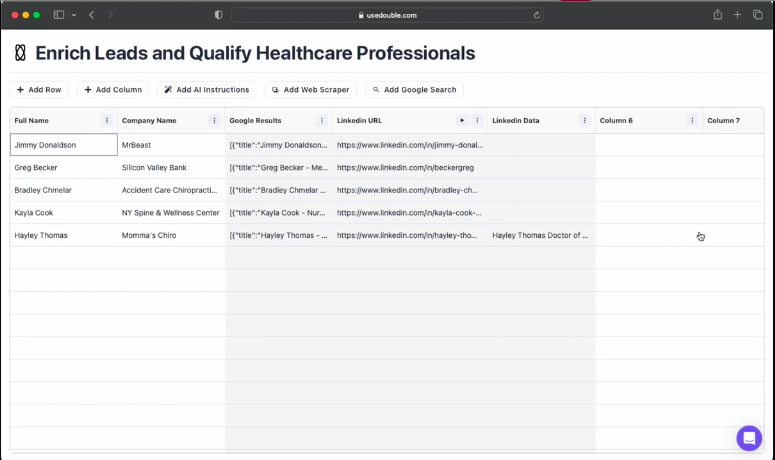
- ( 0 Reviews )
Checkout Double – Automated Research and Lead Qualification Tool
Product Description
The Double tool is an innovative platform that offers comprehensive research and lead qualification services to businesses through its advanced features such as LinkedIn profile scraping, website text scraping, company name to website URL conversion, industry categorization, job title identification, and email list cleaning. Additionally, it provides customizable AI instructions for teams of all sizes, fast response times, and a 15-minute support from the founders.
Other Product Information
- Product Category: Marketing
- Product Pricing Model: Paid
Ideal Users
- Marketing Manager
- Sales Manager
- Business Development Manager
- Market Research Analyst
- Lead Generation Specialist
Ideal Use Cases
For Marketing Manager
- Market Research: As a marketing manager, one should use this tool to conduct market research on potential clients by analyzing their LinkedIn profiles, company websites, and industry trends to identify potential leads and opportunities business.
- Lead Generation: one should use the tool to scrape job titles from LinkedIn profiles and company websites to create targeted email campaigns that resonate with decision-makers in specific industries.
- Sales Enablement: one should use the tool to clean up contact information for sales teams to improve lead qualification and increase conversion rates.
- Data Cleaning: one should use the tool to ensure accurate data email campaigns by cleaning up names and phone numbers of leads.
- Lead Qualification: one should use the tool to categorize companies by industry and job title to prioritize sales efforts based on potential revenue opportunities.
For Sales Manager
- Sales Manager: One real-life use case for this tool would be to identify potential clients in a specific industry and create targeted email campaigns based on their job titles and company size.
- Sales Manager: Use the tool to find contact information of key decision makers in a particular company, such as CEOs or CFOs, and reach out to them with personalizedssages.
- Sales Manager: Utilize the tool to identify potential clients in a specific geographic location and create targeted email campaigns based on their job titles.
- Sales Manager: Use the tool to find contact information of key decision makers in multiple companies within an industry, such as all technology startups, and reach out to them with personalizedssages.
- Sales Manager: Use the tool to identify potential clients in a specific geographic location and create targeted email campaigns based on their job titles and company size.
For Business Development Manager
- Automated lead generation: As a Business Development Manager, one should use this tool to generate leads by scraping LinkedIn profiles and company websites to identify potential clients and their job titles, categorize them by industry, and format their contact information for email campaigns.
- Lead qualification: one should use the tool’s AI-powered algorithms to filter out unqualified leads based on specific criteria such as company size, revenue, and other relevant factors.
- Customized lead lists: one should create customized lead lists by selecting specific industries or job titles team to target.
- Email campaigns: one should use the tool’s email cleaning feature to ensure accurate contact information for effective communication with leads.
- Prospecting: one should use the tool to find company information and contact details of potential clients quickly and efficiently.
For Market Research Analyst
- Identify potential customers in a specific industry by analyzing their LinkedIn profiles and company websites.
- Qualify leads based on job title and location.
- Clean up email addresses for targeted marketing campaigns.
- Find contact information of companies and individuals for outreach.
- Scrape Google search results to gather more data on potential customers.