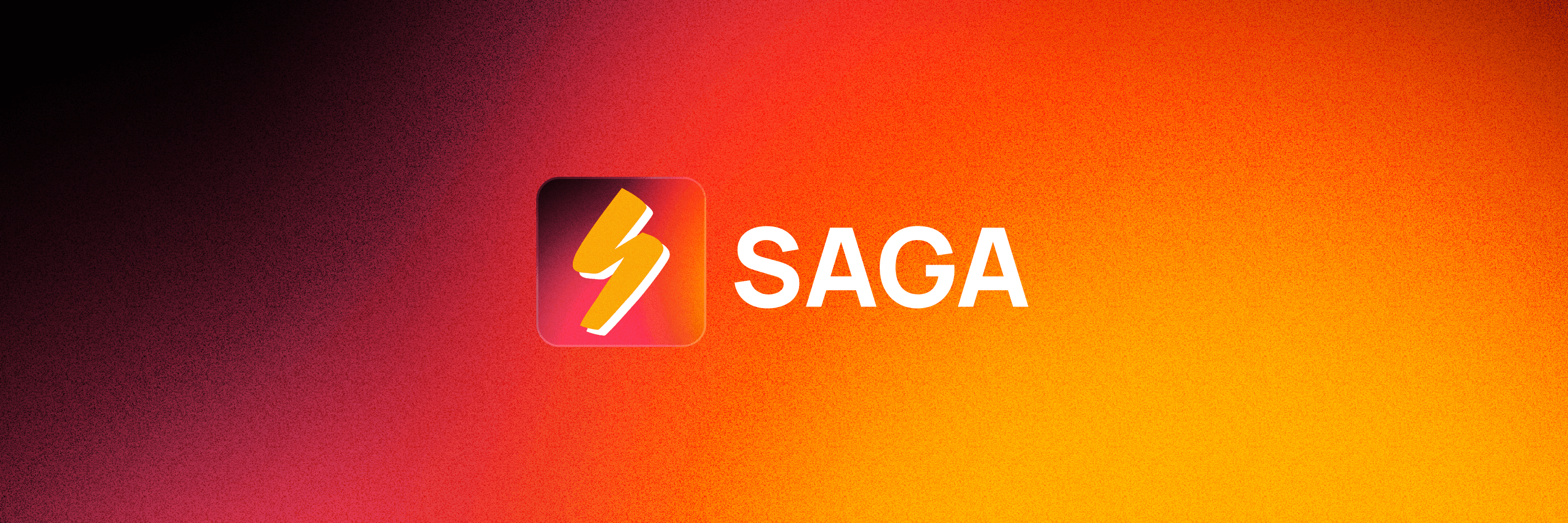- ( 0 Reviews )
Checkout Polyhive – “Mesh Aware Texture Generation for 3D Assets”
Product Description
Polyhive is an AI-powered tool that allows users to apply textures to 3D meshes with precision and accuracy while maintaining consistency across all angles and perspectives. It offers features such as material map generation and seamless integration with Unity and Unreal Engine, making it easy to create game-ready assets in minutes.
Other Product Information
- Product Category: Gaming
- Product Pricing Model: Free
Ideal Users
- 3D Artist
- Texture Designer
- Game Developer
- 3D Modeling Specialist
- UI/UX Designer
Ideal Use Cases
For 3D Artist
- Texture 3D models for video games: As a 3D artist, one should use Polyhive to quickly and easily texture 3D models for video games, saving time and effort in creating high-quality game assets that are consistent across different platforms and engines.
- Create realistic textures for architectural visualizations: Polyhive can be used to create detailed and accurate textures for architectural visualizations, ensuring consistency across multiple scenes and materials.
- Texture 3D models for product design and prototyping: Polyhive can be used to quickly texture 3D models for product design and prototyping, allowing for fast iteration and testing of different designs.
- Create textures for virtual reality experiences: Polyhive’ssh-aware texturing process ensures that the textures are optimized for VR environments and can be easily integrated into Unity and Unreal Engine.
- Texture 3D models for product visualization: Polyhive can be used to create high-quality textures for product visualizations, such as product packaging or marketing materials.
For Texture Designer
- Texture Designer: one should use Polyhive to quickly create high-quality textures for 3D models in a game or application by applying text to thesh with consistent results across different angles and lighting conditions, making it ideal for creating realistic visuals.
- Game Developer: one should use Polyhive to easily manage and update textures for multiple assets within a project, ensuring consistency across all platforms and engines.
- 3D Artist: one should use Polyhive to quickly texture and reskin 3D models with minimal effort, allowing to focus on other aspects of the project such as animation or modeling.
- Texture Artist: one should use Polyhive to create detailed textures for complex assets with intricate designs and patterns.
- 3D Printing Specialist: one should use Polyhive to generate textures for 3D printing projects, ensuring accuracy and consistency in the final product.
For Game Developer
- Texture 2D images onto 3D models in real-time for prototyping and testing purposes
- Create detailed textures for game environments and characters
- Add text to 3D models for product visualization
- Apply materials to 3D models for game development
- Generate texture maps for game assets
- Streamline the texture creation process for game development
For 3D Modeling Specialist
- Texture 3D models for video games: As a 3D modeling specialist, one should use Polyhive to quickly and easily texture 3D models for video games, ensuring that the textures are consistent across all angles and maintain thesh structure while preserving the UV mapping. This would save time and effort in creating high-quality assets that are ready for game engines like Unity and Unreal Engine.
- Create realistic textures for product visualization: Polyhive can be used to create detailed textures for product visualizations, such as architectural models or 3D product prototypes, allowing to showcase products in a more realistic way.
- Texture 3D assets for virtual reality experiences: With Polyhive’s ability to generate material maps and integrate with Unity and Unreal Engine, I can create textures for VR environments that are optimized for immersive visualization.
- Create textures for 3D printing: Polyhive’ssh-aware texturing process would ensure that the final product is printable and maintain the structure of the model, making it ideal for 3D printing.
- Texture 3D models for augmented reality experiences: Polyhive can be used to create textures for AR applications that are compatible with Unity and Unreal Engine, allowing to add interactive elements to designs.