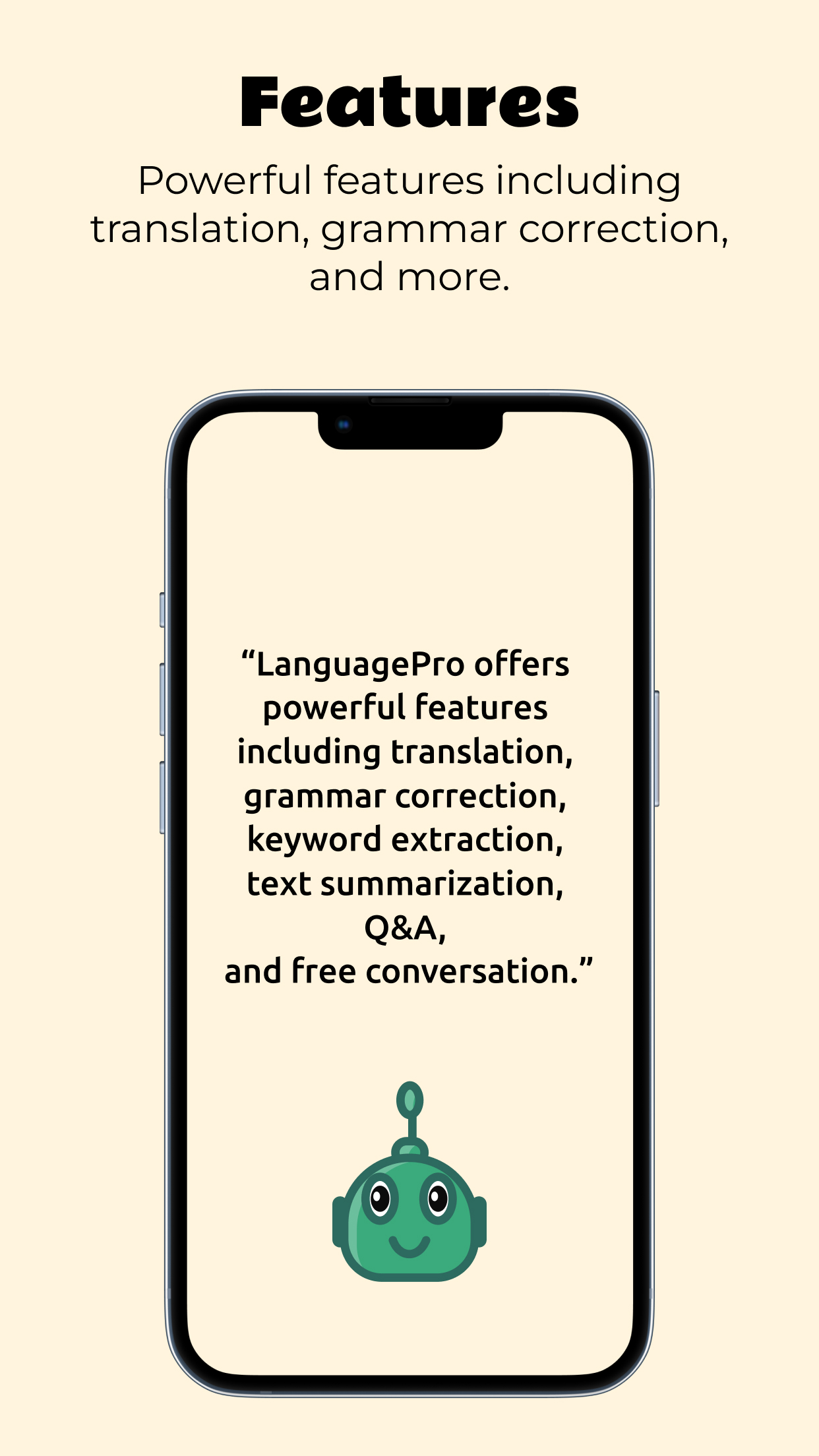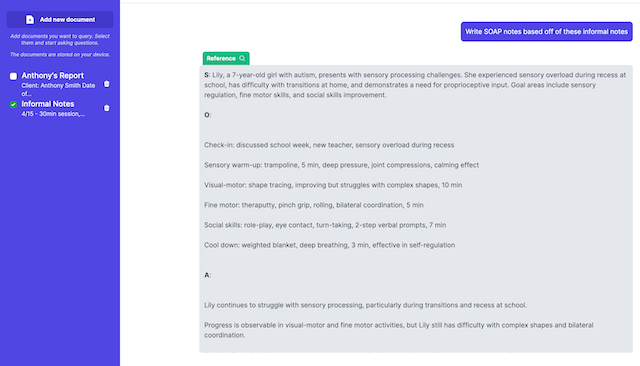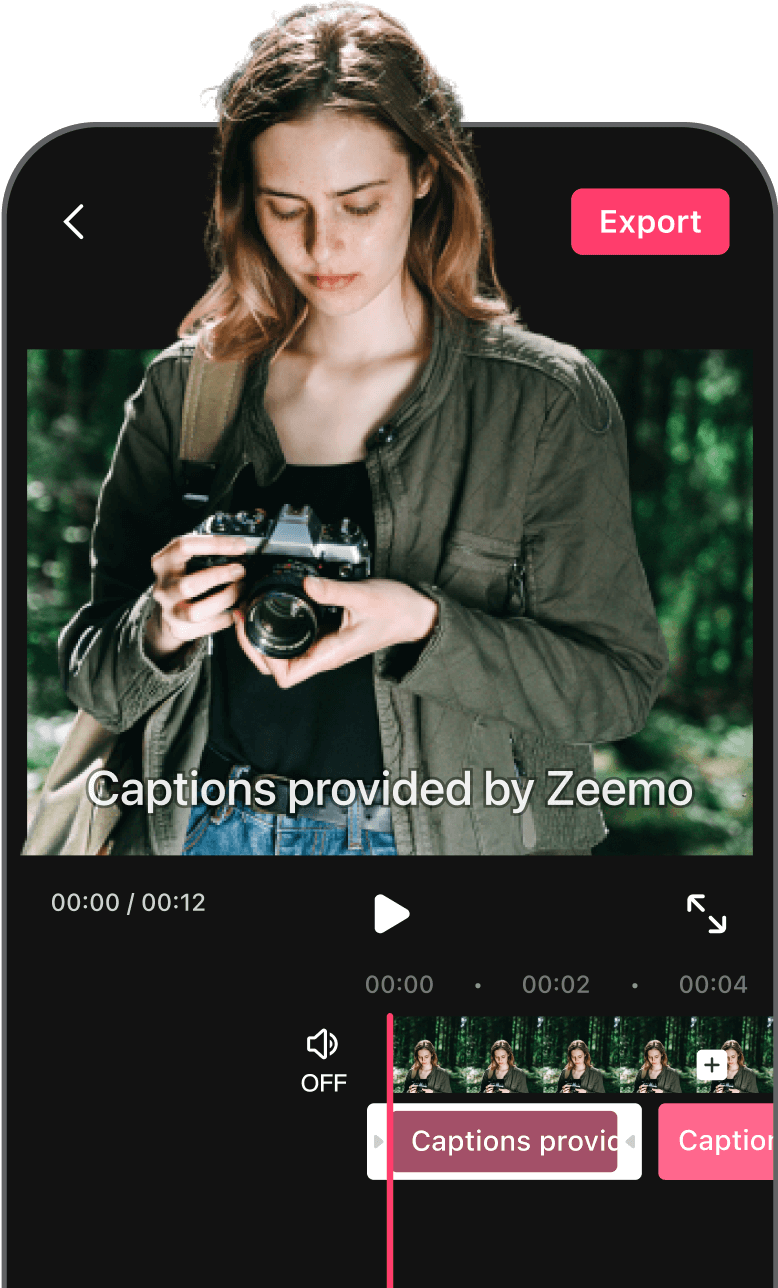
- ( 0 Reviews )
Checkout Zeemo AI – Multilingual Subtitle Generator
Product Description
The Zeemo tool is a powerful automated captioning and video editing software that offers exceptional accuracy in adding captions to videos in over 17 languages with a rate of more than 98%. Additionally, it provides dynamic styles and batch processing capabilities for quick and efficient editing. It also includes features such as subtitle templates and music editing tools for enhanced video creation.
Other Product Information
- Product Category: Translation
- Product Pricing Model: Paid
Ideal Users
- Video editor
- Content creator
- Social media manager
- Marketing specialist
- Video producer
Ideal Use Cases
For Video editor
- Captioning videos for multilingual audiences: As a video editor, one should use the Zeemo tool to caption videos in multiple languages to reach a wider audience by adding captions in different languages and make them more accessible to viewers who do not speak the same language as.
- Creating engaging subtitles for social media content: With its dynamic styles and templates, one should use the Zeemo tool to create eye-catching subtitles that enhance the user experience of videos on social media platforms.
- Editing multiple videos at once: The batch editing function would save time by allowing to edit multiple videos simultaneously.
- Adding music to videos: The all-in-one video creating tool would allow to easily add background music to videos without having to switch to different software.
- Translating videos for international distribution: The translation feature would enable to translate videos into different languages for global distribution.
For Content creator
- Create multilingual videos for international audiences: As a content creator, one should use the Zeemo tool to create videos in multiple languages target audience by adding captions in different languages and translating them to reach a wider audience.
- Edit existing videos with captions: one should use the batch editing function to add captions to existing videos quickly and efficiently.
- Add music to videos: one should use the all-in-one video creating tool to enhance videos with background music and sound effects.
- Create subtitles for live events: one should use the Zeemo tool to create subtitles in real-time during live events for better accessibility.
- Translate existing captions: one should use the translation feature to translate existing captions into different languages.
For Marketing specialist
- Create multilingual marketing campaigns for global audiences by adding captions to videos in multiple languages.
- Translate existing videos into different languages for international markets.
- Edit and enhance the quality of videos for better engagement.
- Automate the captioning process for social media content.
- Create subtitles for live streams and webinars.
- Batch edit multiple videos at once.