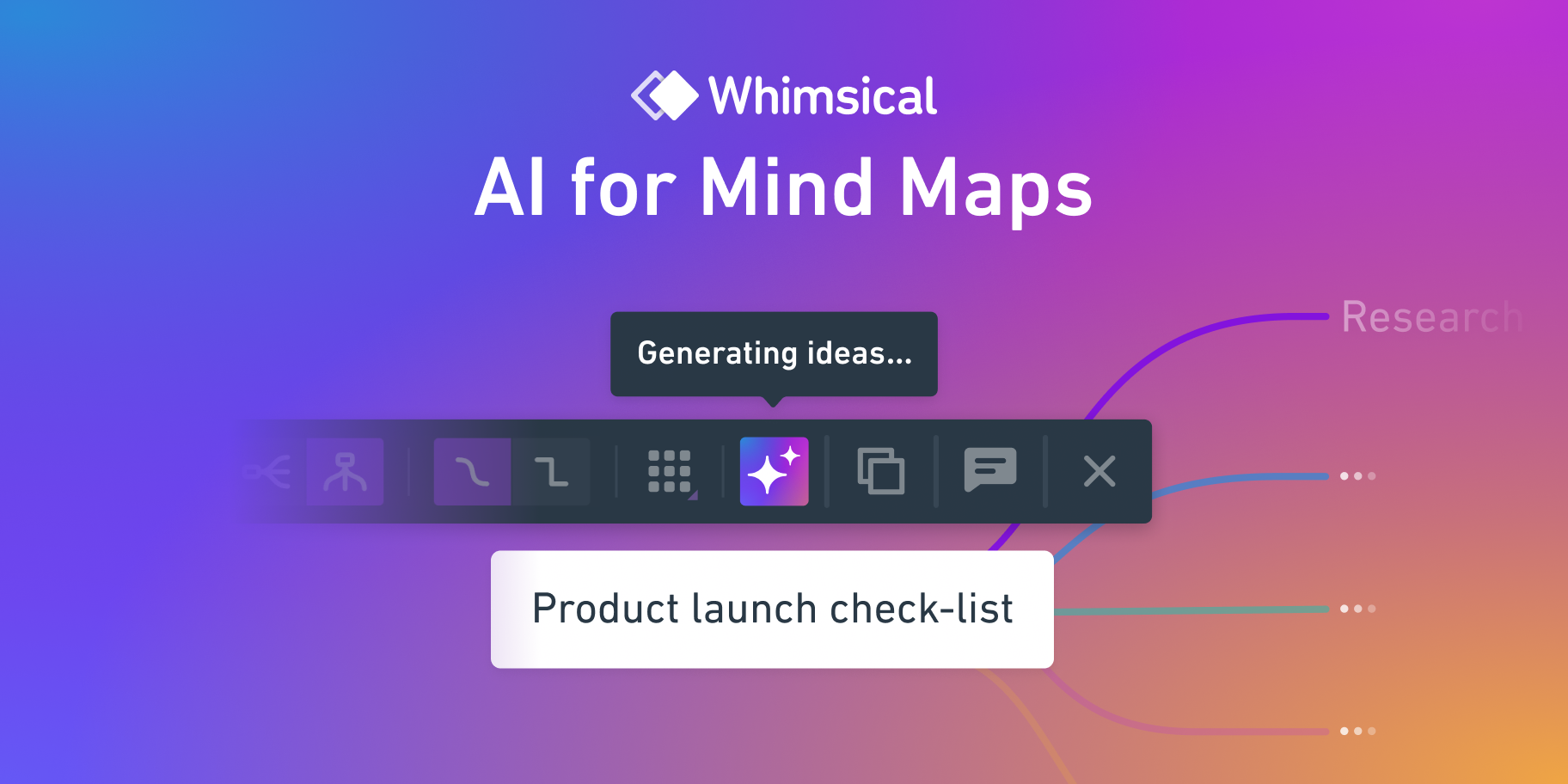
- ( 0 Reviews )
Checkout Whimsical AI – Mind Mapping Software
Product Description
Whimsical is a tool that utilizes artificial intelligence to offer suggestions for generating novel ideas during the brainstorming process, allowing users to ideate at a faster pace than traditional methods, while also providing features such as flowcharts, wireframes, mind maps, projects, and documents.
Other Product Information
- Product Category: Productivity
- Product Pricing Model: Paid
Ideal Users
- Graphic Designer
- Product Manager
- Content Creator
- UX/UI Designer
- Innovation Consultant
Ideal Use Cases
For Graphic Designer
- Design a website for a new product launch: As a Graphic Designer, one should use Whimsical to quickly generate ideas for the layout and design of a new product launch by creating a flowchart to visualize the user journey and wireframes to present concepts to the team and clients.
- Create a presentation for a business meeting: one should use Whimsical’s templates and embed kit to create a visually appealing and engaging presentation that effectively communicates the project’s goals and progress to stakeholders.
- Develop a marketing campaign: one should use Whimsical to ideate and design promotional materials such as flyers, posters, and social media graphics for a new product launch.
- Design a brand identity: one should use Whimsical to create a mind map to brainstorm ideas for a rebranding project and generate templates for the new logo and visual elements.
- Create a design system: one should use Whimsical’s features to organize and streamline workflow by creating a project template that includes all the necessary elements for a design system, such as color palettes, typography, and iconography.
For Product Manager
- Idea Generation: As a Product Manager, one should use Whimsical to generate new ideas product by leveraging its AI-powered suggestions feature to quickly brainstorm and level up workflow.
- Collaboration: one should use Whimsical to collaborate with team on projects and share ideas through its flowchart and mind map templates, making the ideation process more efficient.
- Documentation: one should use Whimsical to document our brainstorming sessions and keep track of project progress using its embedded documents feature.
- Presentation Creation: one should use Whimsical to create presentations for product launches and updates with its templates and design tools.
- Project Management: one should use Whimsical to manage projects and tasks using its flowchart and wireframe features.
For Content Creator
- Content Creator: one should use Whimsical to generate new ideas for a blog post on the topic of “The benefits of meditation” by creating a mind map to brainstorm different angles and organize thoughts into a visual format.
- Content Creator: one should use Whimsical to create a flowchart to plan out the structure of an article on how to start a business.
- Content Creator: one should use Whimsical to generate ideas for a social media campaign for a new product launch by creating a wireframe for a landing page design.
- Content Creator: one should use Whimsical to create a project plan for a video series on mental health awareness.
- Content Creator: one should use Whimsical to ideate and organize ideas for a podcast episode on the topic of productivity hacks.
For UX/UI Designer
- Ideation: As a UX/UI Designer, one should use Whimsical to quickly generate new ideas for a project by leveraging its AI-powered suggestions feature to help overcome creative blocks and level up workflow by creating mind maps and flowcharts to visualize and organize thoughts.
- Collaboration: one should use Whimsical to collaborate with team on projects, share templates, and embed them into our project management tool for seamless communication and organization.
- Prototyping: one should use Whimsical to create wireframes and prototypes quickly and efficiently.
- Documentation: one should use Whimsical to document design concepts and ideas in a centralized location for easy access and reference.
- Presentation: one should use Whimsical to present designs to clients or stakeholders with interactive templates and embed them into presentations.




