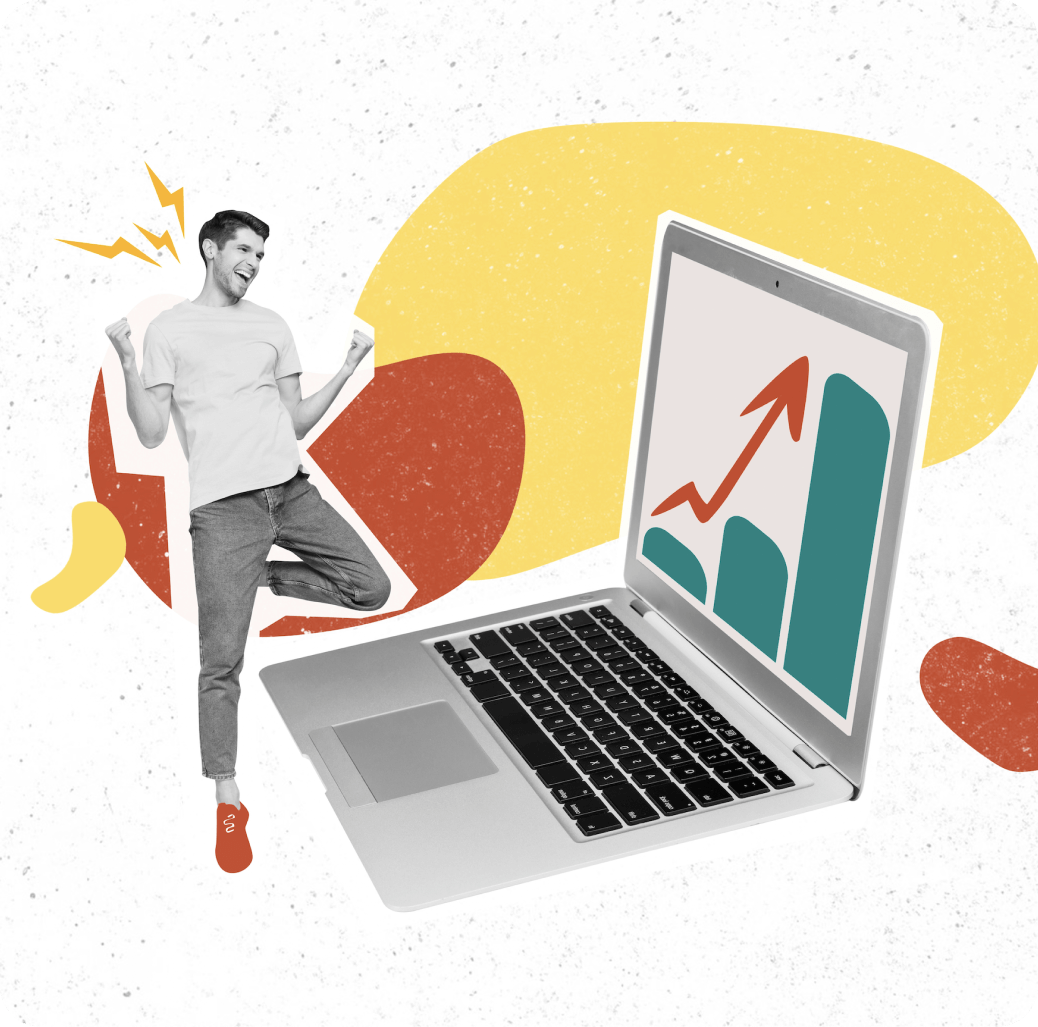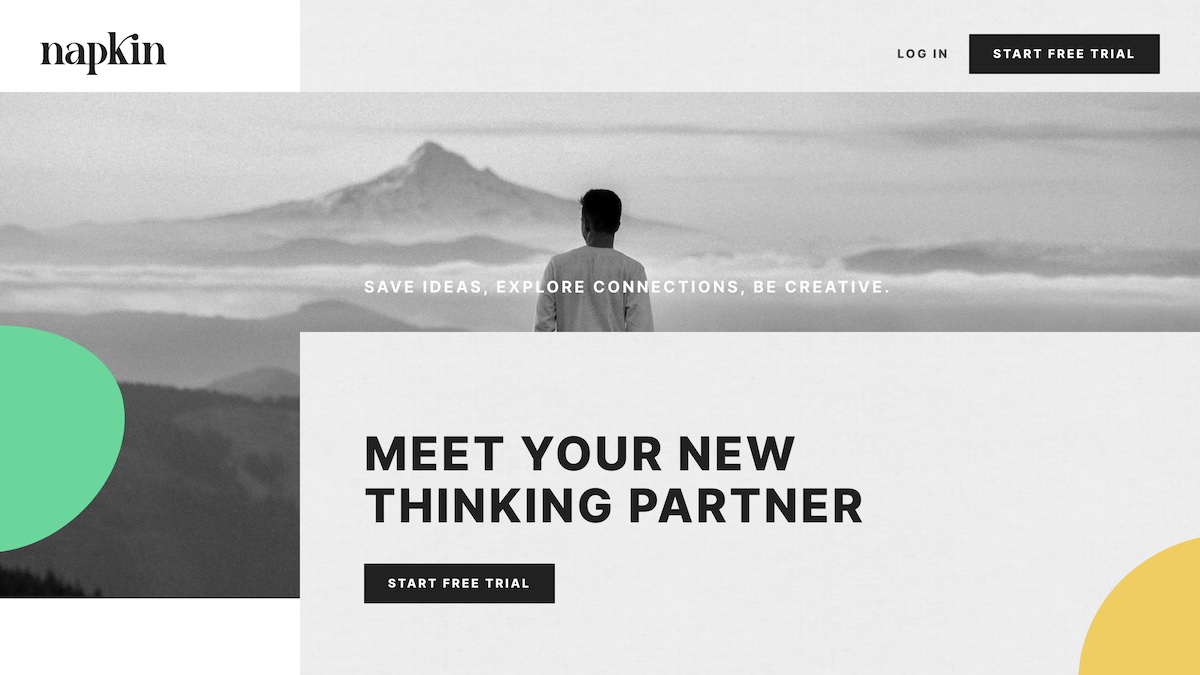
- ( 0 Reviews )
Checkout Napkin – Idea Collection and Organization Tool
Product Description
The Napkin tool is designed to assist users in organizing and collecting their thoughts and concepts through various features such as direct input, an iPhone application, a Chrome extension, Readwise integration, and personalized AI technology that connects collected ideas. Additionally, it offers a web clipping feature to facilitate reflection and discovery of new connections between them.
Other Product Information
- Product Category: Self-Improvement
- Product Pricing Model: Paid
Ideal Users
- Product Manager
- Content Creator
- Designer
- Researcher
- Entrepreneur
Ideal Use Cases
For Product Manager
- Brainstorming sessions: As a Product Manager, one should use Napkin to organize ideas during brainstorming sessions with team by capturing and categorizing them in real-time, allowing us to easily access and review them later for further development.
- Idea organization: one should use Napkin to keep track of all ideas in one place and prioritize them based on their importance and feasibility.
- Collaboration with teammbers: one should share the collected ideas with team and get feedback from them, allowing us to work together on them.
- Personalized AI: one should use Napkin’s personalized AI to suggest new connections between ideas and help find relevant information to improve product development process.
- Research: one should use Napkin to gather information from various sources and organize it for future reference.
For Content Creator
- Brainstorming: As a content creator, one should use Napkin to collect and organize ideas during brainstorming sessions with clients or teammbers to keep track of all the ideas generated during the session in one place for easy reference later.
- Note-taking: one should use Napkin to take notes during meetings or while researching and organize them into categories for easy retrieval.
- Idea generation: one should use Napkin’s AI to suggest new connections between ideas to spark inspiration and creativity.
- Idea organization: one should use Napkin to categorize and prioritize ideas for future projects or articles.
- Collaboration: one should share ideas with teammbers or clients through the iPhone app or web clipper to get their feedback and input.
For Designer
- Brainstorming and ideation sessions with teammbers: Designers can use Napkin to collect and organize their ideas during brainstorming sessions, allowing them to easily share and collaborate with their teammbers in real-time, making it easier to keep track of all the ideas generated during the session and find new connections between them.
- Personalized AI can help designers generate new ideas by suggesting related concepts or similarities between existing ideas, providing inspiration for further development.
- Direct entry feature allows designers to quickly input their thoughts without leaving the tool, making it more efficient to capture ideas on-the-go.
- The iPhone app and Chrome extension make it easy to access ideas from anywhere, allowing designers to work on-the-go.
- Readwise integration helps designers keep track of all their notes and ideas in one place for easy reference and review.
For Researcher
- Researcher: one should use Napkin to collect and organize research findings and notes from various sources such as articles, books, and websites to easily access them later for further analysis and review.
- Student: one should use Napkin to take notes during lectures or study sessions and organize them for future reference.
- Content Creator: one should use Napkin to brainstorm ideas for a project or article and connect them with related information from different sources.
- Entrepreneur: one should use Napkin to gather information on potential business opportunities and organize them for further evaluation.
- Journalist: one should use Napkin to collect and organize research material for articles and interviews for writing stories.