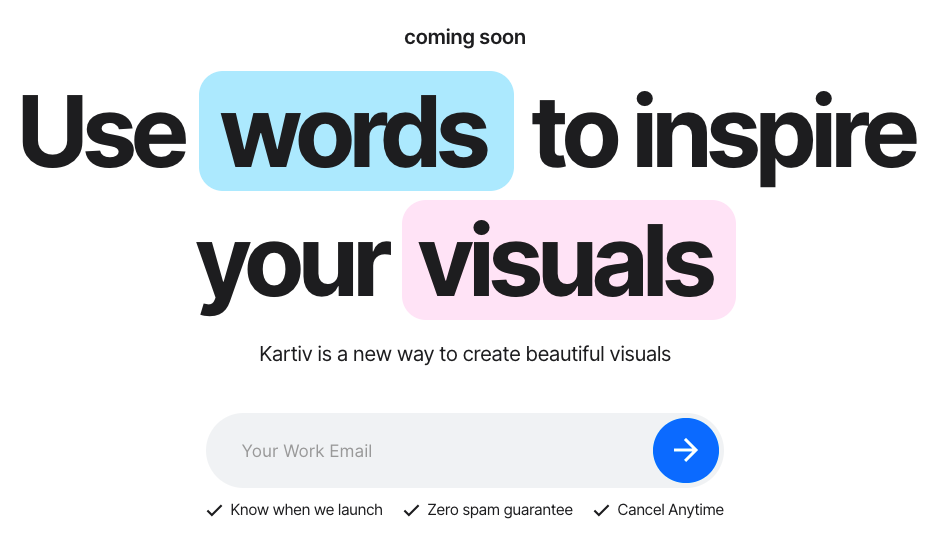- ( 0 Reviews )
Checkout ReadEasy.ai – Text Simplification Tool
Product Description
The Read Easy AI tool is designed to simplify complex text and offer language support for English, Spanish, German, and Portuguese. It can be used as an API and is compatible with various platforms such as React, React Native, Swift, Vue.js, WordPress, and custom development solutions. As an editor, it provides feedback on which words or sentences are difficult to understand for individuals with reading disabilities, helping them improve their comprehension.
Other Product Information
- Product Category: Productivity
- Product Pricing Model: Paid
Ideal Users
- Content Creator
- Educator
- Accessibility Specialist
- Web Developer
- Translator
Ideal Use Cases
For Content Creator
- Create accessible content for websites and mobile apps that can be easily understood by users with low literacy skills.
- Translate text into multiple languages, including English, Spanish, German, and Portuguese.
- Simplify complex technical documents for a wider audience.
- Provide feedback on the readability of written content to improve comprehension.
- Develop custom solutions for specific industries or businesses.
For Educator
- Simplify Text for Students: As an educator, one should use the Read Easy tool to simplify complex texts for students with low literacy skills to make them more accessible and easier to understand. This can be done by inputting text into the tool and receiving feedback on which words or sentences are too difficult for them to comprehend.
- Translate Text: As an educator, one should use the Read Easy tool to translate text into different languages, making it easier for students who speak different languages to understand the material.
- Improve Comprehension: As an educator, one should use the Read Easy tool to simplify complex texts in multiple languages and improve comprehension for students with low literacy skills.
- Make Text Accessible: As an educator, one should use the Read Easy tool to make text more accessible for students with visual impairments or learning disabilities.
- Simplify Text for Non-Native Speakers: As an educator, one should use the Read Easy tool to simplify text for non-native speakers of English to improve their understanding of complex texts.
For Accessibility Specialist
- Improve accessibility of website content for users with low literacy skills by simplifying complex language and sentence structures.
- Develop an app that helps people with dyslexia read and understand written content more easily.
- Create a tool to help students with reading difficulties in schools and universities.
- Enhance user experience of e-books for visually impaired users.
- Simplify technical documentation for non-native speakers.
For Web Developer
- Improve Accessibility: As a web developer, one should use the Read Easy tool to improve accessibility for users with low literacy skills by simplifying text on website or application, making it easier for them to understand and navigate.
- Translate Text: one should use the Read Easy tool to translate text into different languages to make content more accessible to a global audience.
- Enhance User Experience: one should use the Read Easy tool to improve user experience by simplifying complex text for better readability and comprehension.
- Optimize Content: one should use the Read Easy tool to optimize content for search engines by making it more easily understandable and scannable.
- Personalize User Experience: one should use the Read Easy tool to personalize user experience based on their reading level and language preferences.