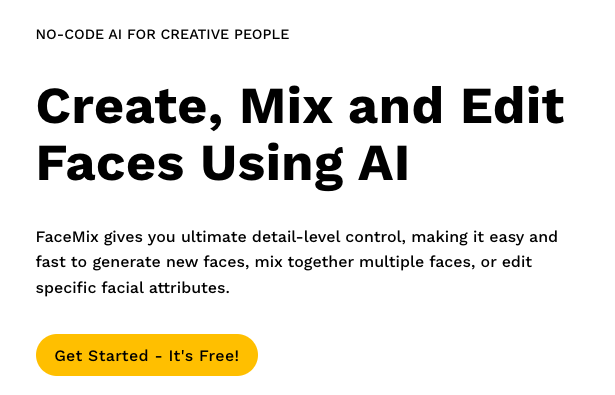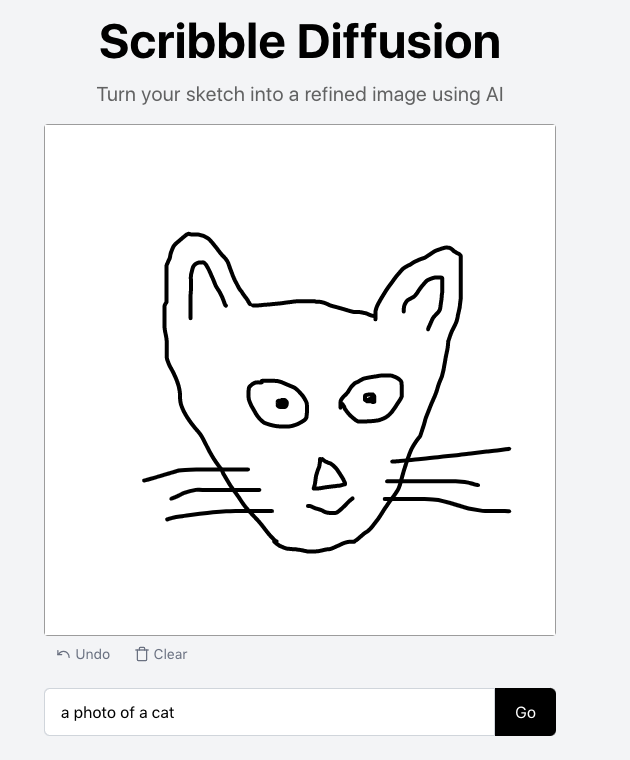
- ( 0 Reviews )
Checkout ControlNet Pose – Image Pose Replication Tool
Product Description
ControlNet Pose tool is a software application that utilizes Stable Diffusion and Controlnet to generate images with the same pose as the input image by copying weights of neural network blocks into a “trainable” model, allowing the user to specify the number of samples, image resolution, guidance scale, seed, eta, and negative prompt. The output is generated within 21 seconds.
Other Product Information
- Product Category: Generative Art
- Product Pricing Model: Free
Ideal Users
- Image Editing Software Developer
- Graphic Designer
- Photographer
- Video Editor
- AI Researcher
Ideal Use Cases
For Image Editing Software Developer
- Image Editing Software Developer: One real-life use case for this tool could be to create a series of images with different poses for a character in an animation or video sequence, where the user can define the number of samples and guidance scale to achieve realistic movements and expressions. For example, creating a character that is walking, running, jumping, or performing actions in a specific scene.
- Image Editing Software Developer: Another use case could be to create a series of images with different poses for a character in a video game, where the user can define the number of samples and guidance scale to achieve realistic character movements and expressions.
- Image Editing Software Developer: This tool can also be used to generate a character’s facial expressions, such as smiling, frowning, or raising eyebrows, by adjusting the guidance scale and adding prompts to create different emotions in a video game or animation.
- Image Editing Software Developer: The tool can be used to create a series of images with different poses for a character in a comic book or graphic design project, where the user can define the number of samples and guidance scale to achieve realistic expressions and movements.
- Image Editing Software Developer: This tool can be used to generate a series of images with different poses for a character in an advertisement or product photography, where the user can define the number of samples and guidance scale to achieve realistic poses and expressions for the character.
For Graphic Designer
- **Creating realistic avatars:** As a Graphic Designer, one should use the ControlNet Pose tool to generate realistic avatars that match the pose of a specific person in an image. This could be useful for creating customized characters or illustrations for books, video games, movies, or websites.
- **Designing virtual try-on:** The tool can be used to design virtual try-on experiences for e-commerce websites, allowing customers to see how clothes and accessories would look on a model in different poses.
- **Creating animations:** The tool could be used to create realistic animations of characters with different poses for use in movies or video games.
- **Designing character expressions:** The tool can be used to design character expressions that match the pose of a specific person in an image, such as a cartoon or comic book character.
- **Creating realistic product demonstrations:** The tool could be used to create product demonstrations for e-commerce websites, showing how products would look on a model in different poses.
For Photographer
- Portrait Photography: As a photographer, one should use ControlNet Pose tool to generate images of different poses for a specific person in the input image to capture various expressions and angles for a portrait shoot. This can help to create a diverse set of photos that showcase the subject’s personality and mood effectively.
- Fashion Photography: one should use ControlNet Pose tool to generate images with different poses and outfits for a fashion model to create a variety of looks and styles for a photoshoot.
- Product Photography: one should use ControlNet Pose tool to generate images of products in different poses to showcase their features and angles for e-commerce websites.
- Architectural Photography: one should use ControlNet Pose tool to create images with different perspectives and lighting conditions for a building or landscape to highlight its unique features.
- Landscape Photography: one should use ControlNet Pose tool to generate images of landscapes in different seasons and weather conditions to showcase the beauty of nature.
For Video Editor
- Fashion Design: A video editor can use ControlNet Pose tool to generate a series of images with different poses for a specific model or character in the input image, allowing them to create unique and diverse outfits for their design project.
- Advertising Campaign: A video editor can use ControlNet Pose tool to create a series of images that showcase different poses for a product or brand, highlighting its features and benefits.
- Animation: A video editor can use ControlNet Pose tool to animate characters in a scene by changing their poses throughout the animation.
- Gaming: A video editor can use ControlNet Pose tool to create realistic character movements for games or virtual reality experiences.
- Fitness and Health: A video editor can use ControlNet Pose tool to generate images of people performing different exercises or poses for fitness instructional videos.