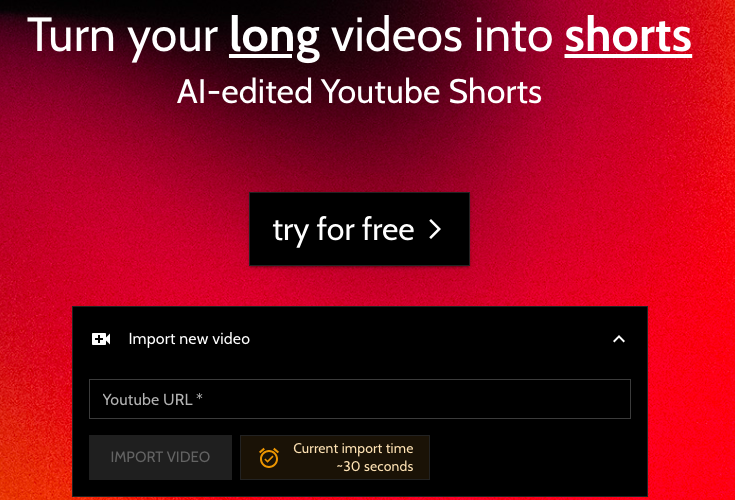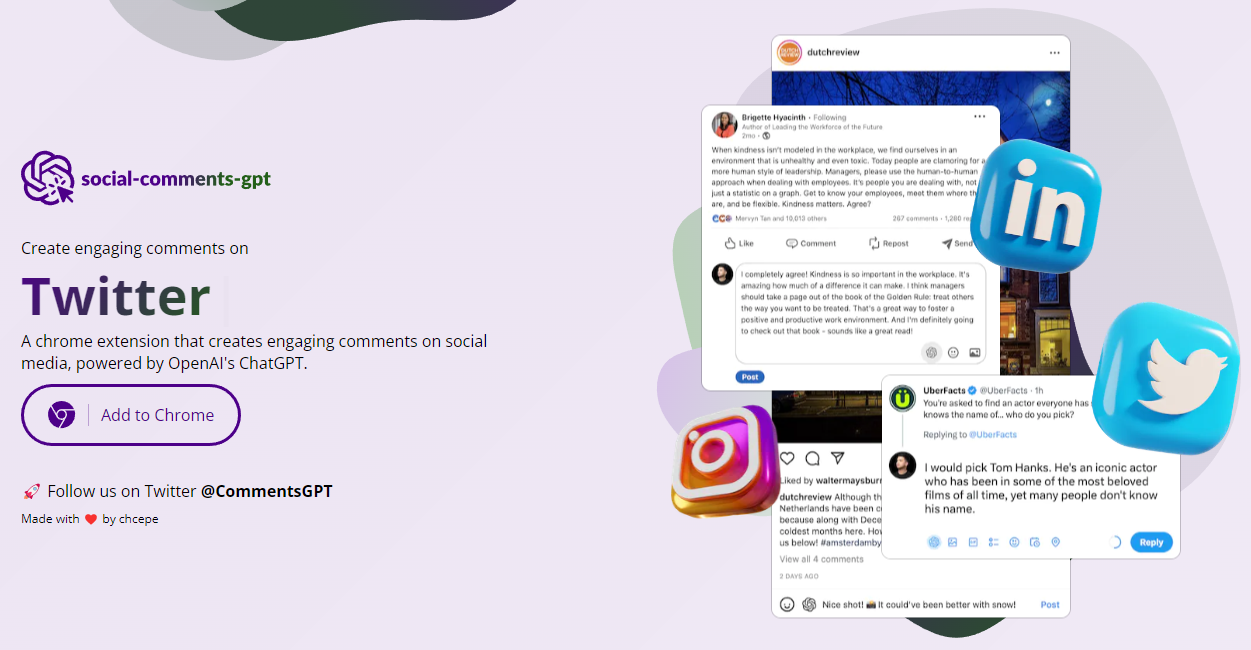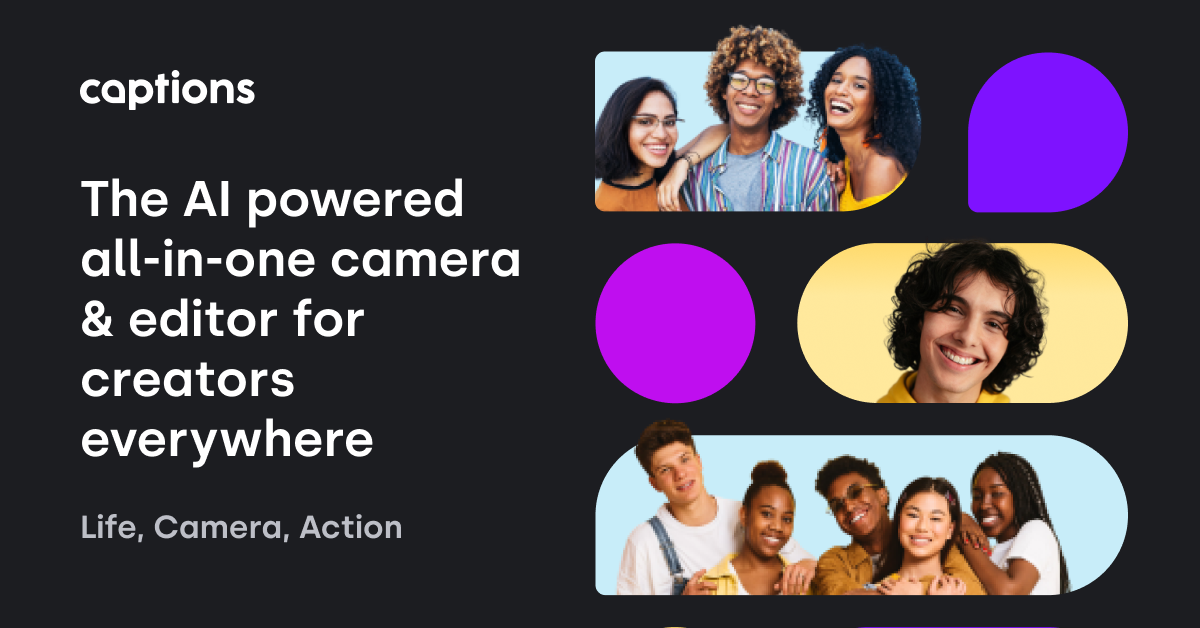
- ( 0 Reviews )
Checkout Captions – Video Studio App for Creating, Editing, and Sharing
Product Description
Captions is an AI-powered video creation tool that allows users to record, add captions, customize, and share videos with text, fonts, colors, stickers, and creative tools. It also supports multiple languages and can be used as a teleprompter for scripts, making it easy to create engaging content in various languages.
Other Product Information
- Product Category: Social Media
- Product Pricing Model: Free
Ideal Users
- Video Content Creator
- Social Media Manager
- Marketing Specialist
- YouTuber
- Video Editor
Ideal Use Cases
For Video Content Creator
- Create educational content: As a video content creator, one should use the tool to create instructional videos on various topics such as cooking, DIY projects, or tutorials, where I can record voiceover while the AI-powered captions automatically generate synchronized text for easy understanding of the content for viewers who are deaf or hard of hearing.
- Create engaging social media content: With the built-in editor, one should add creative elements such as stickers and customize fonts to make videos more visually appealing and share them on platforms like Instagram, TikTok, and YouTube.
- Produce promotional videos for businesses: The AI-powered captions can help create engaging content with a clearssage that resonates with the target audience, and I can use the teleprompter feature to ensure consistency in brand’sssaging across all social media channels.
- Create personalized videossages: one should use the tool to add captions and customize them with stickers for sending personalized videos to friends and family.
- Create engaging product demos: The AI-powered captions can help create a clear and concisessage about product, and the teleprompter feature can be used to ensure consistency inssaging across all marketing materials.
For Marketing Specialist
- Create promotional videos for social media platforms such as Instagram, TikTok, and YouTube.
- Record and edit product demos or tutorials for e-commerce websites.
- Create engaging video content for marketing campaigns.
- Produce explainer videos for educational purposes.
- Create personalized videos for customer service or training.
For YouTuber
- As a YouTuber, one should use the tool to create engaging captions videos by adding creative elements such as text overlays, fonts, colors, and stickers to make them more visually appealing and informative.
- one should use the teleprompt feature to help stay on track during video recording.
- one should use the tool to record and edit videos quickly and efficiently by using the built-in clipper and stitcher features.
- one should use Captions to create multilingual content for a global audience.
- one should use the app to generate captions videos in different languages to reach a wider audience.