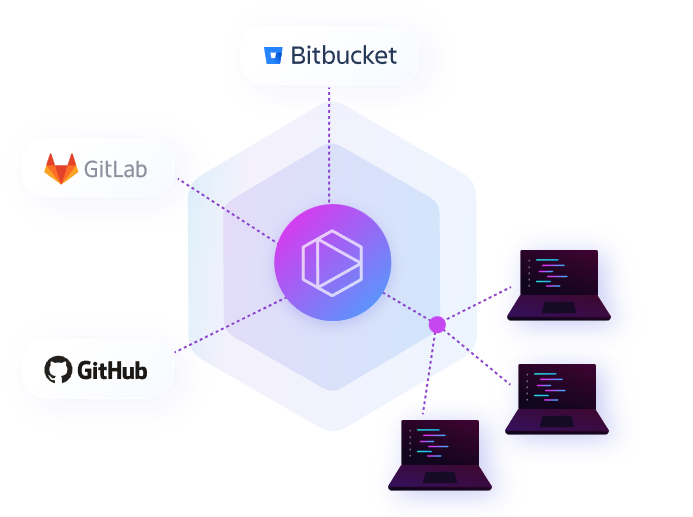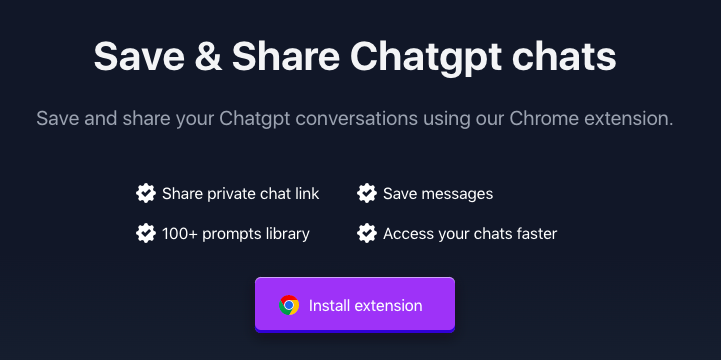
- ( 0 Reviews )
Checkout ListGPT – “ChatGPT Conversation Saving and Sharing Tool for Google Chrome”
Product Description
The ListGPT Chrome extension is designed to facilitate communication with AI by offering users a library of over 100 prompts, enabling them to save private conversations, set privacy settings, and export chat messages as text files. It features two plans: a free plan that allows for up to 5 saved chats and a pro plan that provides unlimited chat capabilities.
Other Product Information
- Product Category: Productivity
- Product Pricing Model: Paid
Ideal Users
- Customer Support Specialist
- Content Creator
- Marketing Manager
- Research Analyst
- Data Scientist
Ideal Use Cases
For Customer Support Specialist
- Respond to customer inquiries: As a Customer Support Specialist, one should use ListGPT to quickly and easily save and share conversations with customers to provide them with relevant information or solutions to their issues, improving the customer experience.
- Track customer interactions: By saving conversations in ListGPT, I can keep track of all customer interactions and refer back to them later for better communication and follow-up.
- Collaborate with teammbers: With ListGPT, I can share conversations with colleagues to discuss and resolve issues together more efficiently.
- Document important information: ListGPT allows to save important chat logs for future reference and analysis of customer interactions.
- Provide personalized support: By using the library of prompts, I can quickly access relevant information to better assist customers.
For Content Creator
- Researching information: one should use ListGPT to save conversations with AI for future reference or analysis by exporting them as text files, so that I can review and analyze the responses provided by the AI in order to improve content creation process.
- Collaborating with teammbers: one should use ListGPT to share conversations with teammbers to discuss and analyze the information gathered from AI, allowing for more efficient communication and collaboration.
- Personalizing experience: one should use ListGPT to customize the prompts and settings to fit specific needs and preferences.
- Keeping track of important information: one should use ListGPT to save important conversations with AI for future reference and organization purposes.
- Sharing knowledge with others: one should use ListGPT to share conversations with others, such as colleagues or clients, to provide them with the insights gained from AI.
For Marketing Manager
- Conduct market research: Use ListGPT to gather insights from AI by asking questions related to customer behavior, preferences, and feedback to inform marketing strategies and campaigns.
- Personalize communication: Use ListGPT to communicate with customers and understand their needs and interests to create targetedssaging.
- Analyze customer data: Use ListGPT to analyze customer data and gain insights into buying patterns and trends.
- Improve customer service: Use ListGPT to quickly respond to customer inquiries and provide personalized support.
- Track customer interactions: Use ListGPT to track customer interactions andasure the effectiveness of marketing campaigns.
For Research Analyst
- Conducting research on AI communication: As a research analyst, one should use ListGPT to save and organize conversations with ChatGPT to analyze the effectiveness of different prompts in communicating with AI for various projects and tasks.
- Collaborating with teammbers: one should use ListGPT to share saved chats with team to discuss and compare our findings and strategies.
- Keeping a record of important information: one should use ListGPT to save important conversations with clients or stakeholders for future reference.
- Creating a knowledge base: one should use ListGPT to create a knowledge base of AI communication organization.
- Analyzing user behavior: one should use ListGPT to analyze user behavior and preferences in order to improve customer service.