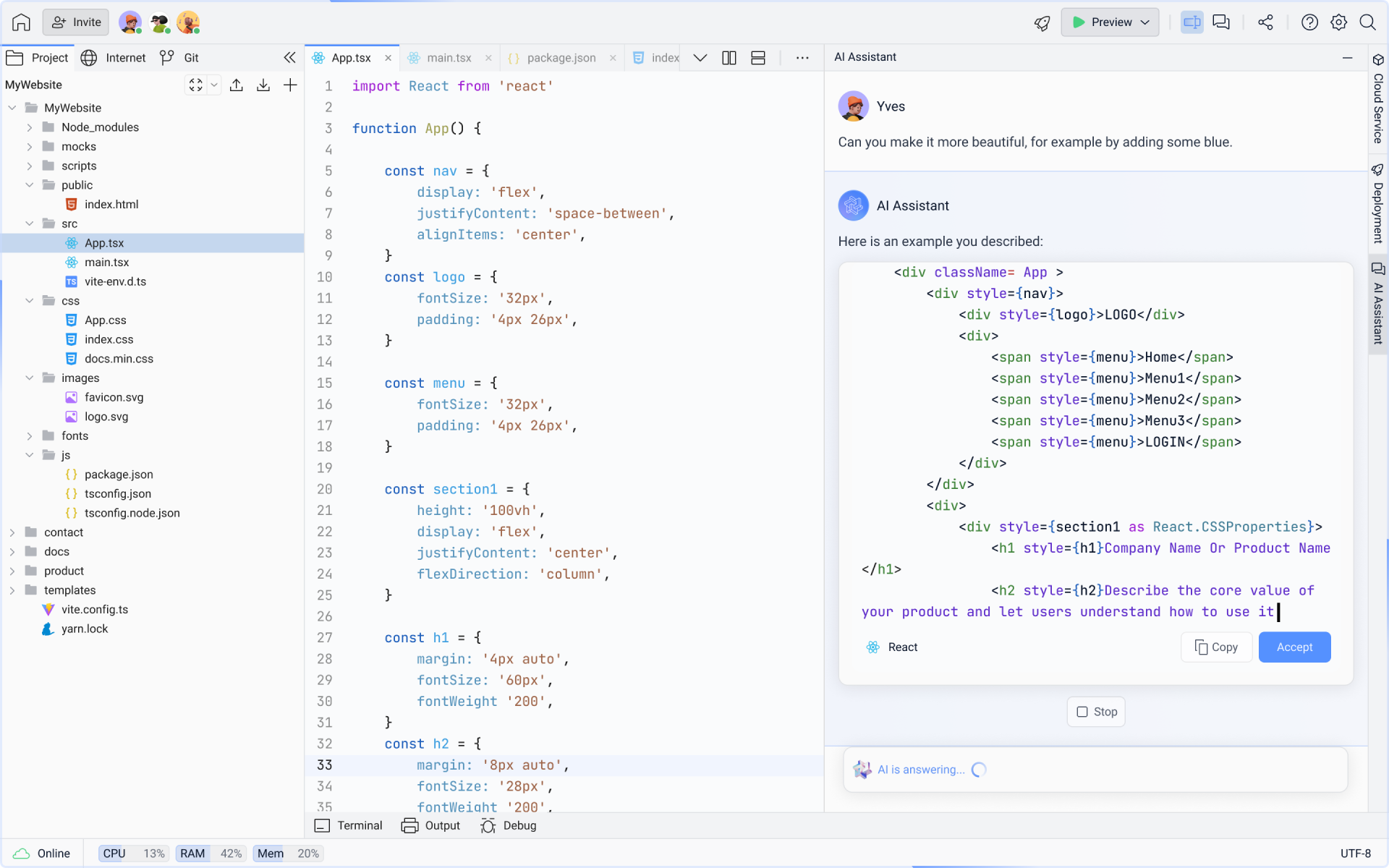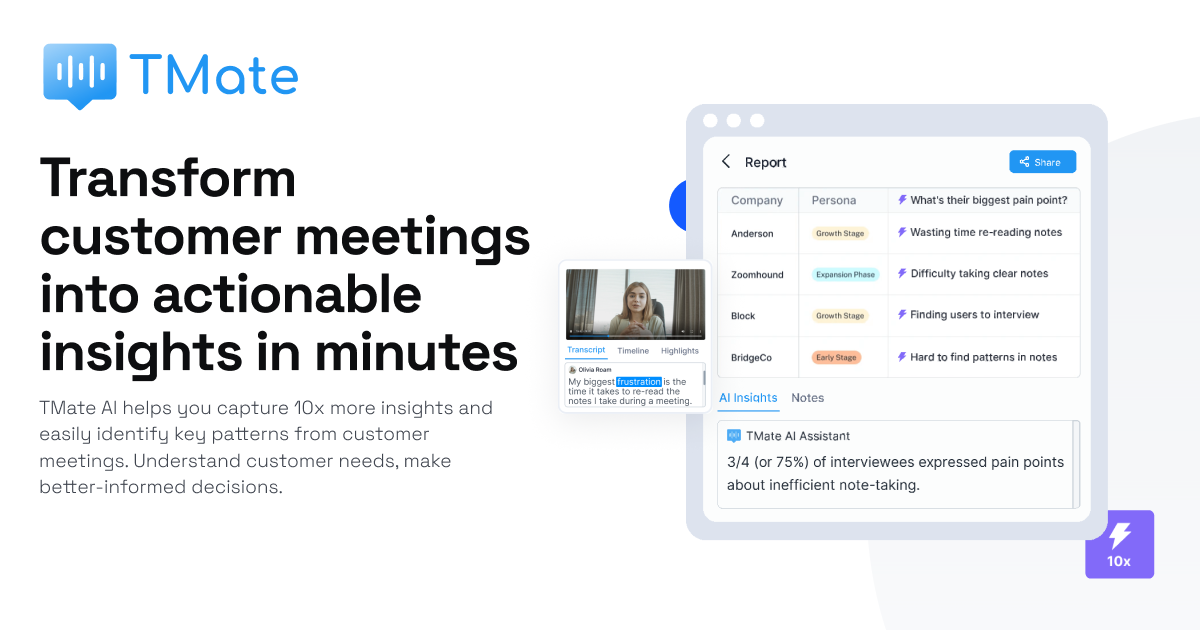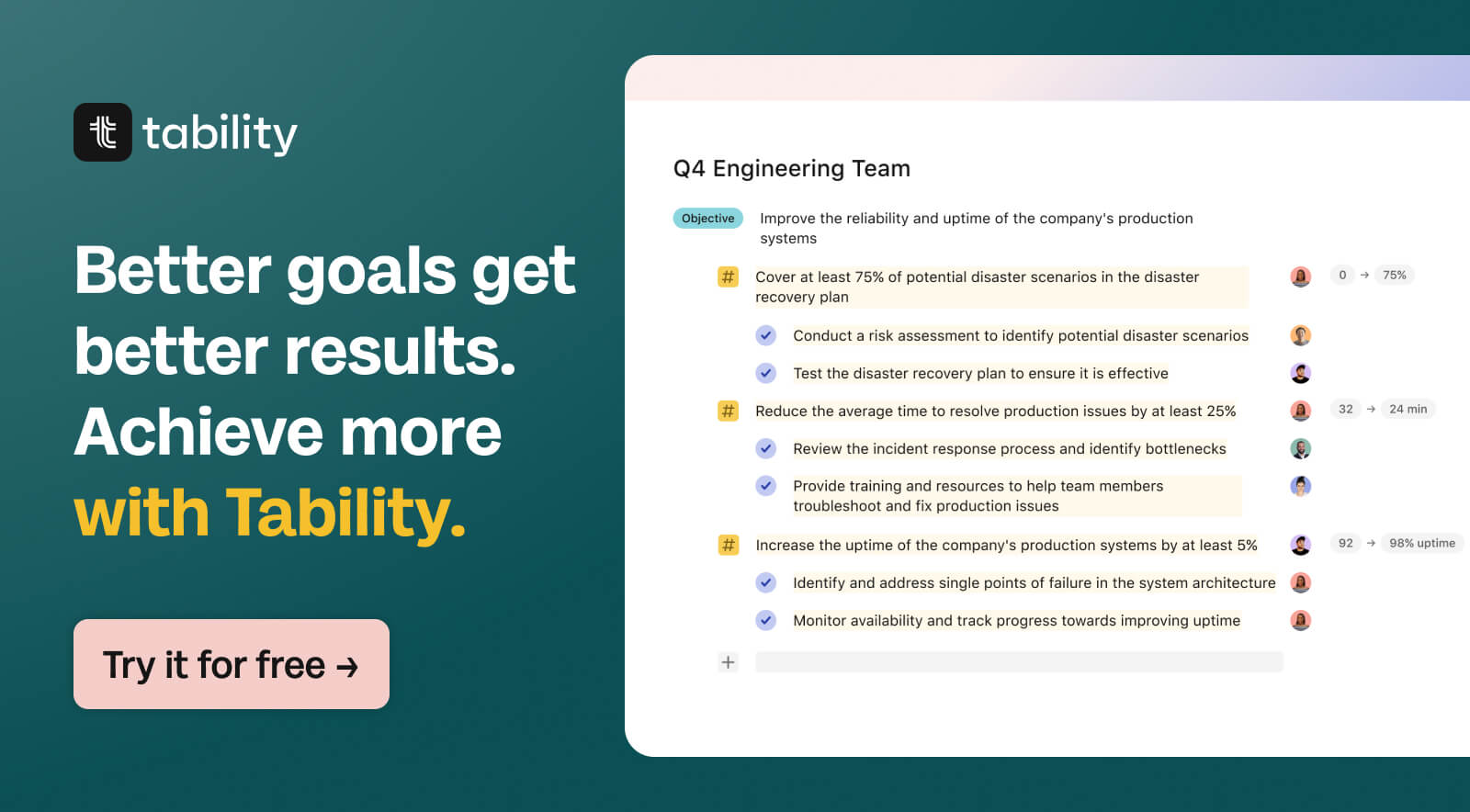- ( 0 Reviews )
Checkout Programming Helper – Programming Assistant Tool
Product Description
Programming Helper is a comprehensive tool designed to assist users in various programming tasks by offering features such as generating code from text descriptions, translating code into different programming languages, debugging tools, test creation, and calculating time complexity.
Other Product Information
- Product Category: Productivity
- Product Pricing Model: Free
Ideal Users
- Software Developer
- Quality Assurance Engineer
- Data Analyst
- DevOps Engineer
- Web Developer
Ideal Use Cases
For Software Developer
- Debugging: As a software developer, one should use the Programming Helper tool to quickly identify and fix errors in code by utilizing its debugging features.
- Code Translation: If I need to work on a project that requires code in a different programming language than what I am proficient in, one should use the tool to translate it into preferred language for easier understanding and maintenance.
- HTML Generation: If I need to create a website or web application, one should use the tool to generate HTML code from a description.
- Testing: To ensure code is functioning correctly, one should utilize the testing features of the tool to write and run tests for it.
- Time Complexity Calculation: If I need to optimize code’s performance, one should use the tool to calculate its time complexity.
For Quality Assurance Engineer
- Debugging: As a Quality Assurance Engineer, one should use the Programming Helper tool to identify and fix any syntax errors or logical issues in the code by running it through the debugger and analyzing the output.
- Code Review: one should use the tool to review the code and ensure that itets coding standards and best practices.
- Testing: one should use the tool to generate test cases for the code based on the description provided, to verify its functionality and performance.
- Documentation: one should use the tool to generate documentation from the code description, making it easier for other developers to understand the codebase.
- Code Optimization: one should use the tool to optimize the code by analyzing its structure and suggesting improvements to improve its efficiency.
For Data Analyst
- Debugging: As a data analyst, one should use the Programming Helper tool to fix any errors or bugs in code by using its debugging features.
- Code Translation: If I need to work with a new programming language that I am not familiar with, one should use the tool to translate existing codebase into that language.
- Time Complexity Analysis: To analyze and optimize the time complexity of code for better performance.
- HTML Generation: To create web pages or user interfaces using the generated HTML code.
- Code Generation: If I need to generate code quickly, one should use the tool to write code from a text description.
For DevOps Engineer
- Debugging: As a DevOps Engineer, one should use the Programming Helper tool to help identify and fix issues in code by running automated tests on it to ensure that itets the required standards and functions correctly.
- Code Optimization: one should use the tool to optimize code for better performance and efficiency.
- Automated Testing: one should use the Programming Helper tool to generate tests code to ensure that it is functioning as expected.
- Time Complexity Analysis: one should use the tool to analyze the time complexity of code and identify areas for improvement.
- Code Generation: one should use the tool to quickly generate code from a text description, saving time and effort in writing it manually.