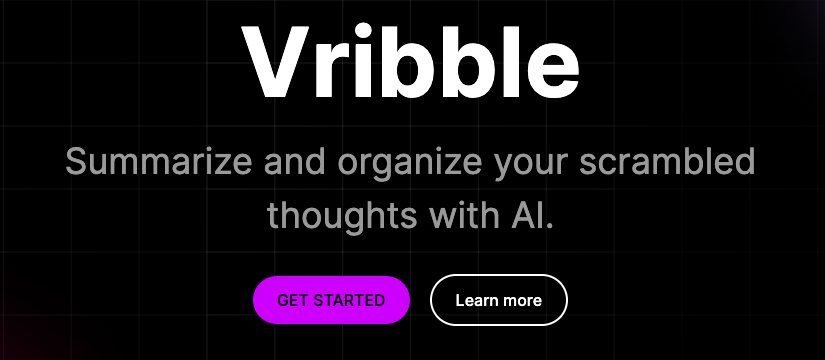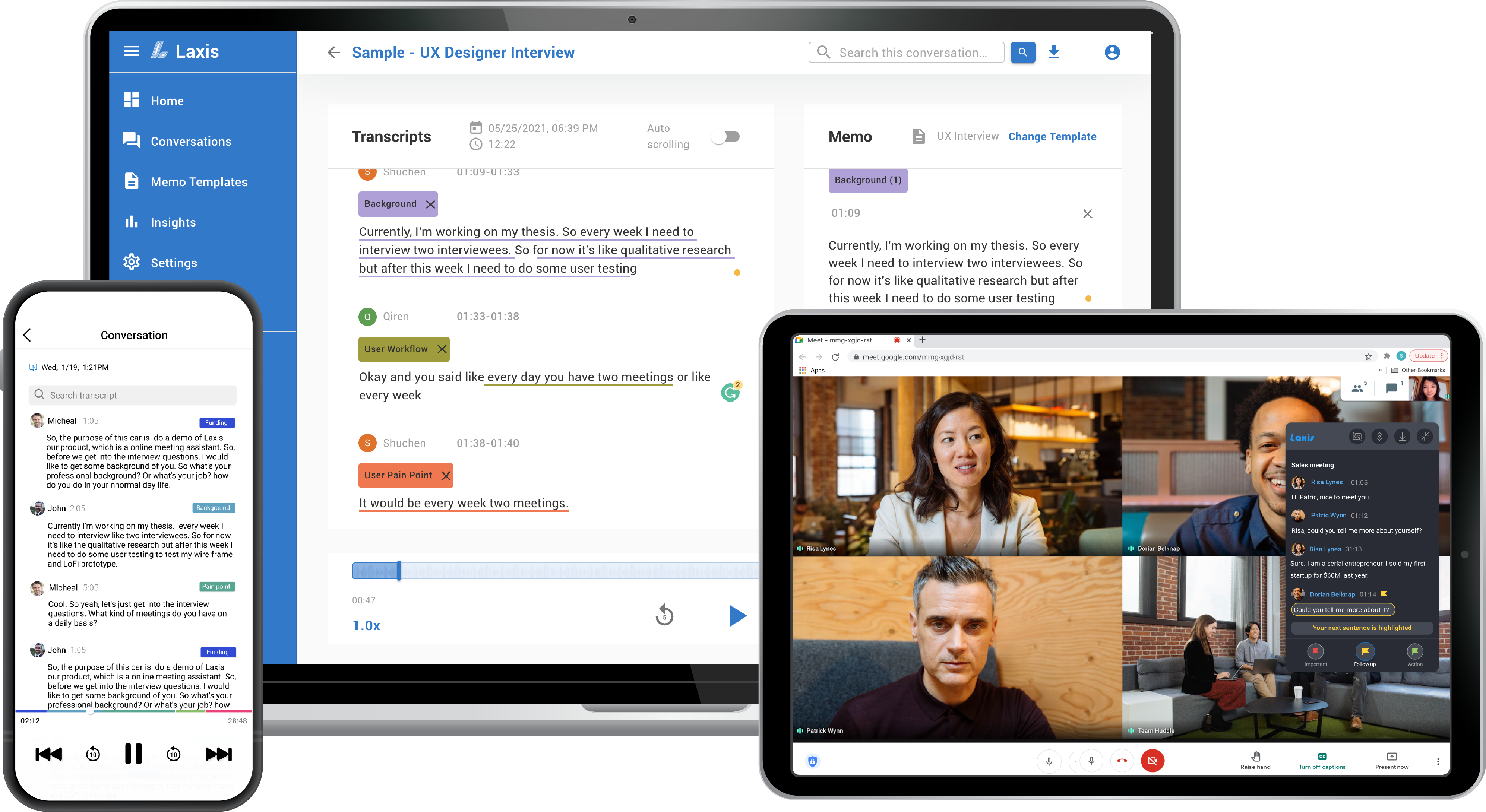
- ( 0 Reviews )
Checkout Laxis – AI-Powered Real-Time Transcription Audio to Text Software
Product Description
Laxis is an intelligent meeting assistant that helps users capture conversations intelligently to make meetings more productive and enjoyable by providing real-time transcription, personalized meeting templates, audio-to-text conversion, smart memos, world-class editors, insight management, search capabilities, and the ability to download and share information. It seamlessly integrates with popular platforms such as Zoom, Google Meet, and Microsoft Teams.
Other Product Information
- Product Category: Speech-To-Text
- Product Pricing Model: Freemium
Ideal Users
- Meeting Facilitator
- Executive Assistant
- Project Manager
- HR Professional
- Legal Counsel
Ideal Use Cases
For Executive Assistant
- Schedule meetings and send invitations: As an Executive Assistant, one should use Laxis to schedule meetings and send invitations to participants, including all necessary details such as date, time, location, and agenda, to ensure that everyone is on the same page and can prepare accordingly.
- Take notes during the meeting: one should use Laxis’s real-time transcription feature to capture important points discussed during the meeting, allowing to easily review them later and share with team members who could not attend.
- Create personalized meeting templates: one should create custom templates for different types of meetings, such as project updates or status reports, to streamline the meeting process and save time.
- Manage insights: one should use Laxis’s insight management feature to track key takeaways and action items from meetings, ensuring that everyone is on the same page and follow up on them effectively.
- Share meeting minutes: one should use Laxis’s download and share capabilities to easily share meeting minutes with team members who could not attend, allowing for better communication and collaboration.
For Project Manager
- Meeting Minutes: As a Project Manager, one should use Laxis to take meeting minutes by capturing the conversation in real-time during meetings and automatically generate a detailed report that includes action items, decisions made, and follow-up tasks for each team member. This would save time and ensure everyone is on the same page regarding meeting outcomes.
- Meeting Agenda: one should use Laxis to create personalized meeting agendas based on the topic of the meeting and share them with participants beforehand to keep the meeting on track and focused.
- Note-taking: one should use Laxis to take notes during meetings and easily search for specific information later to quickly find what was discussed.
- Meeting Recording: one should record meetings and transcribe them for future reference, allowing to review them at convenience.
- Task Management: one should use Laxis to assign tasks to team members and track their progress.
For HR Professional
- Meeting Minutes: As an HR professional, one should use Laxis to automatically generate meeting minutes by capturing the conversation during a meeting and summarizing them into a concise, actionable report that can be easily shared with team members after the meeting is over. This would save time and ensure everyone is on the same page regarding key takeaways and decisions made.
- Meeting Preparation: one should use Laxis to create personalized meeting templates for different types of meetings such as performance reviews, onboarding, or project updates to streamline workflow and make sure all necessary information is covered.
- Note-taking: During a meeting, one should use Laxis’s smart notes feature to take notes quickly and easily, allowing to focus on the discussion rather than typing.
- Insight Management: one should use Laxis to track key metrics and trends in meetings over time, such as attendance rates or employee engagement levels.
- Collaboration: one should use Laxis’s integration with popular platforms like Zoom, Google Meet, and Microsoft Teams to facilitate communication and collaboration among team members during meetings.