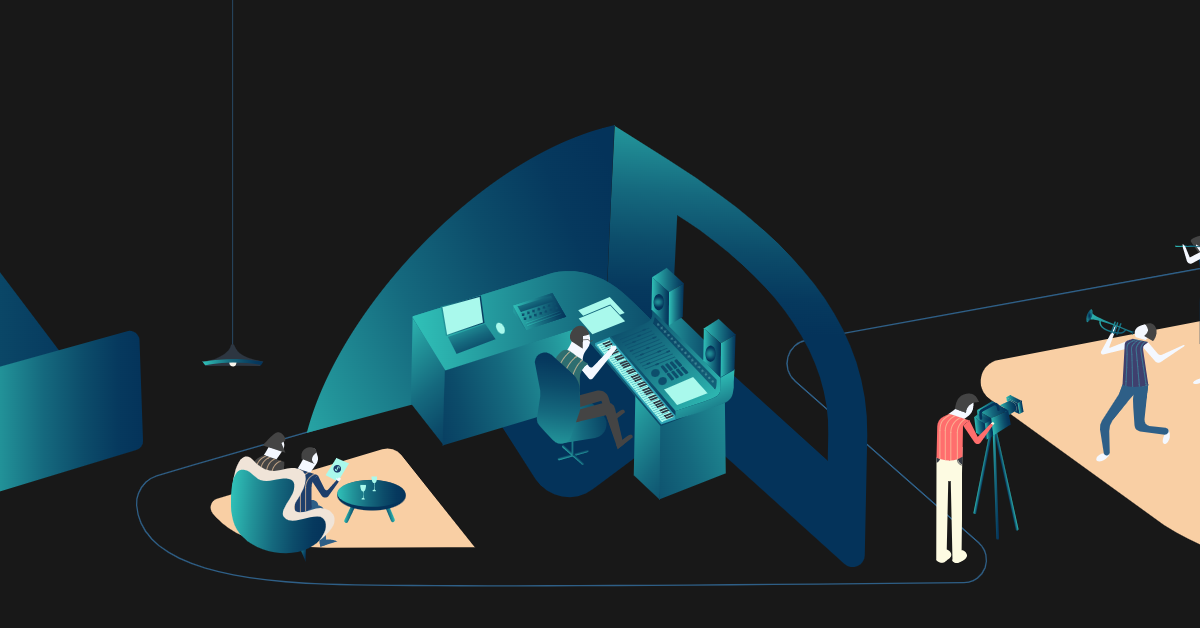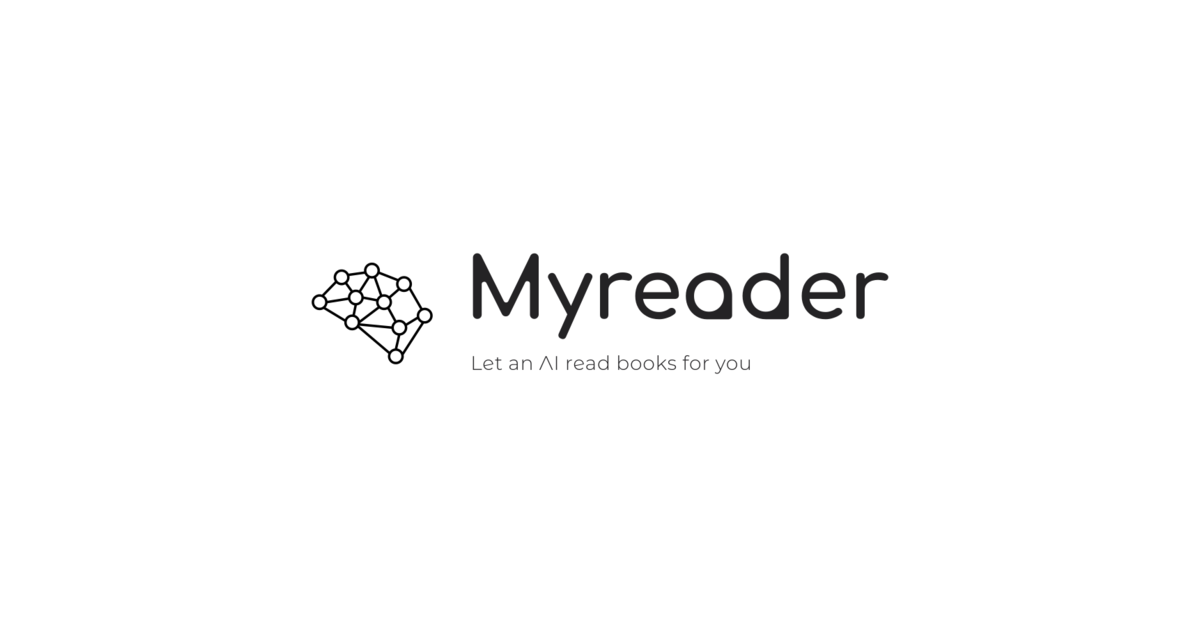- ( 0 Reviews )
Checkout Phind – AI-Powered Search Engine for Developers
Product Description
Phind is a search engine that utilizes AI language models to deliver instant responses to technical inquiries. Users have the ability to personalize their search outcomes by adjusting the filters page, and they can employ shortcuts such as !g or !ddg to access Google or DuckDuckGo for more specific results.
Other Product Information
- Product Category: Research
- Product Pricing Model: Free
Ideal Users
- Software Developer
- Technical Writer
- IT Support Specialist
- Data Analyst
- DevOps Engineer
Ideal Use Cases
For Software Developer
- Debugging a technical issue: As a software developer, one should use Phind to quickly find solutions to programming problems by searching for relevant information on specific domains such as Stack Overflow or GitHub to help troubleshoot and fix bugs in code.
- Researching a new technology: one should use Phind to gather information from various sources to learn about a new technology or language, including articles, tutorials, and documentation.
- Finding job opportunities: one should use Phind to search for job openings on specific websites such as LinkedIn or Indeed.
- Keeping up with industry news: one should use Phind to stay updated on the latest developments in field by searching for articles from reputable sources like TechCrunch or Wired.
- Learning a new skill: one should use Phind to find tutorials and resources to learn a new technology or programming language, including videos and courses.
For Technical Writer
- Technical Writer: one should use Phind to quickly find information for a specific topic or product by searching for it using keywords and filtering out irrelevant results, such as news articles or social media posts, to gather accurate and up-to-date information writing projects.
- Technical Writer: one should use Phind to research a technical concept or technology and get detailed answers from multiple sources in one place, including expert opinions and user reviews, to create comprehensive guides or tutorials.
- Technical Writer: one should use Phind to find relevant information on a specific topic or product, such as troubleshooting guides, manuals, or FAQs, to improve understanding of the subject matter.
- Technical Writer: one should use Phind to quickly search for technical terms or definitions to include in documentation or articles.
- Technical Writer: one should use Phind to find information on a specific topic or product, such as pricing or availability, to create accurate and up-to-date content clients or customers.
For IT Support Specialist
- Troubleshooting technical issues: As an IT Support Specialist, one should use Phind to quickly find solutions to common technical problems faced by users by searching for relevant information on the internet and providing them with step-by-step instructions or troubleshooting guides to resolve their issues.
- Researching new technologies: one should use Phind to research and gather information about new technologies and tools that can be implemented in organization’s infrastructure to improve efficiency and productivity.
- Answering technical questions: one should use Phind to quickly find answers to technical queries from users and provide them with accurate and up-to-date information on various topics.
- Providing technical support: one should use Phind to assist users in finding information related to their specific needs, such as software or hardware issues.
- Troubleshooting network problems: one should use Phind to quickly find solutions to common network issues and provide users with step-by-step instructions to resolve them.
For Data Analyst
- As a Data Analyst, one should use Phind to quickly find information related to technical topics by searching for specific keywords and filtering results based on the domain of interest to get relevant data from various sources.
- one should use Phind to research and gather data for reports or presentations by using the !g and !ddg shortcuts to access more detailed information from Google or DuckDuckGo search engines.
- one should use Phind to quickly find answers to technical questions by searching for specific keywords and filtering results based on the domain of interest to get relevant data from various sources.
- one should use Phind to find technical information related to a particular topic by using the !g or !ddg shortcuts to access more detailed information from Google or DuckDuckGo search engines.
- one should use Phind to quickly find answers to technical questions by searching for specific keywords and filtering results based on the domain of interest to get relevant data from various sources.