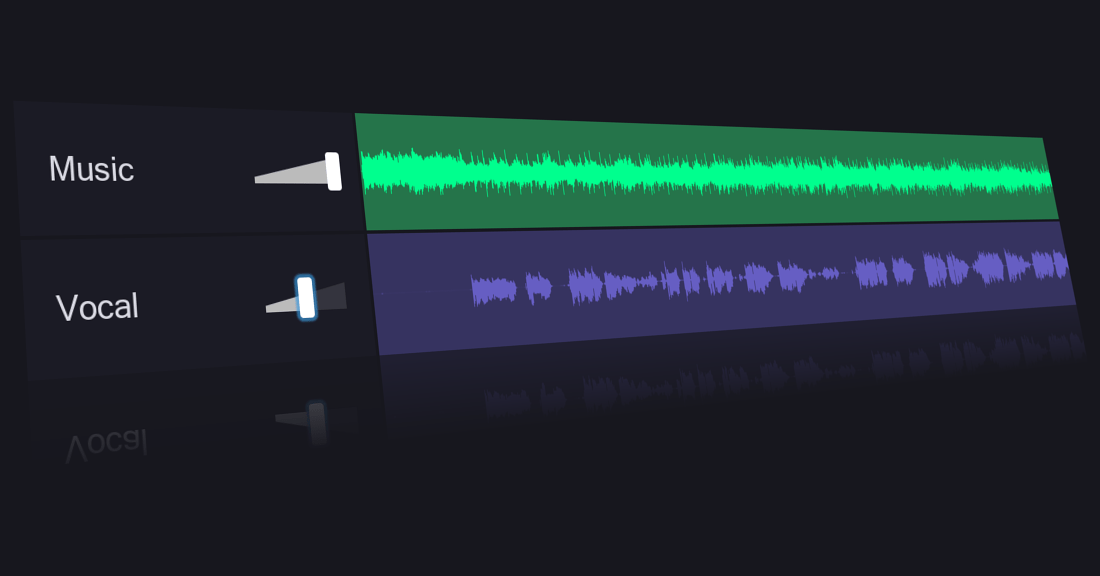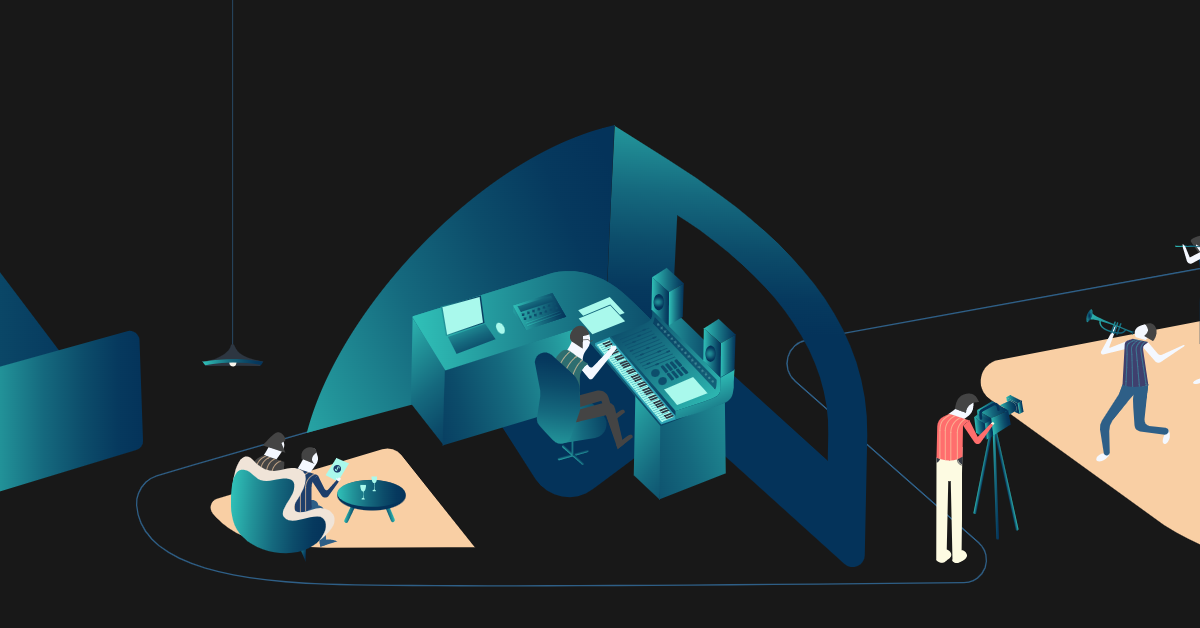
- ( 0 Reviews )
Checkout A.V. Mapping – Music Finder for Filmmakers and Musicians
Product Description
The A.V. Mapping tool is an AI-powered platform designed to assist filmmakers and musicians in selecting appropriate music for their projects by analyzing video, text, and audio content to generate recommendations based on their specific requirements. It includes features such as noise reduction, sound effects, and image/photo color correction capabilities.
Other Product Information
- Product Category: Music
- Product Pricing Model: Paid
Ideal Users
- Music Supervisor
- Video Editor
- Film Composer
- Sound Designer
- Audio Engineer
Ideal Use Cases
For Music Supervisor
- As a Music Supervisor, one should use this tool to find the perfect background music film or video project by analyzing the visuals and audio content to ensure that it matches the mood and tone of the project.
- As a Music Supervisor, one should use this tool to create custom sound effects film or video project to enhance the overall experience.
- As a Music Supervisor, one should use this tool to analyze text data to generate music recommendations based on the theme andssage of the project.
- As a Music Supervisor, one should use this tool to reduce background noise in audio content for better sound quality.
- As a Music Supervisor, one should use this tool to create photo/image color correction for visual enhancement.
For Video Editor
- Video Editing: As a video editor, one should use the tool to find the best music project by analyzing the video content and recommending suitable background music that matches the mood and tone of the video.
- Music Composition: one should use the AI-powered platform to generate original music project based on the video’s visuals and audio.
- Noise Reduction: one should use the noise reduction feature to improve the audio quality of videos.
- Sound Effects Design: one should use the sound effects AI designer to create unique sound effects project.
- Color Correction: one should use the photo/image color card to adjust the colors and brightness of images in video.
For Film Composer
- As a film composer, one should use this tool to find the perfect background music project by analyzing the video’s mood and tone to match it with suitable music that enhances the storytelling and emotions of the scene.
- one should use the noise reduction feature to improve the audio quality of recordings and remove unwanted sounds from the final mix.
- one should use the sound effects AI designer to create unique sound effects project.
- one should use the photo/image color card to enhance the visuals in project by adjusting the colors and contrast.
- one should use the tool to analyze the text of script and generate music that matches the tone and mood of the storyline.
For Sound Designer
- Finding the perfect background music for a video project
- Enhancing the audio quality of a recording
- Creating custom sound effects for a film or video game
- Generating music for a commercial
- Adding sound effects to a video