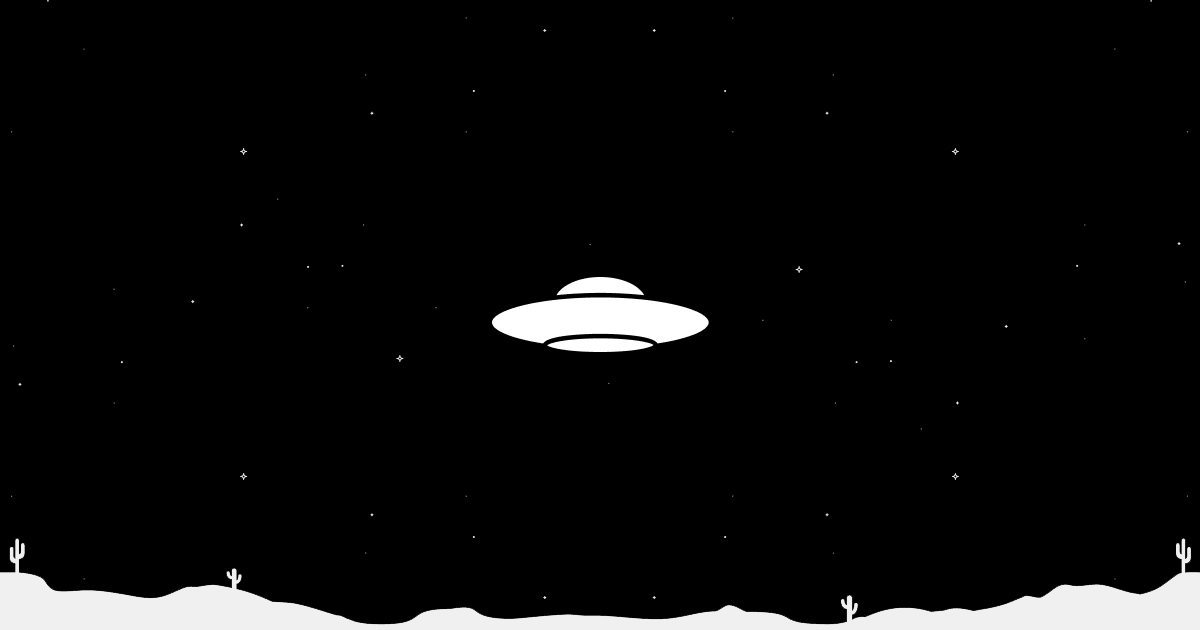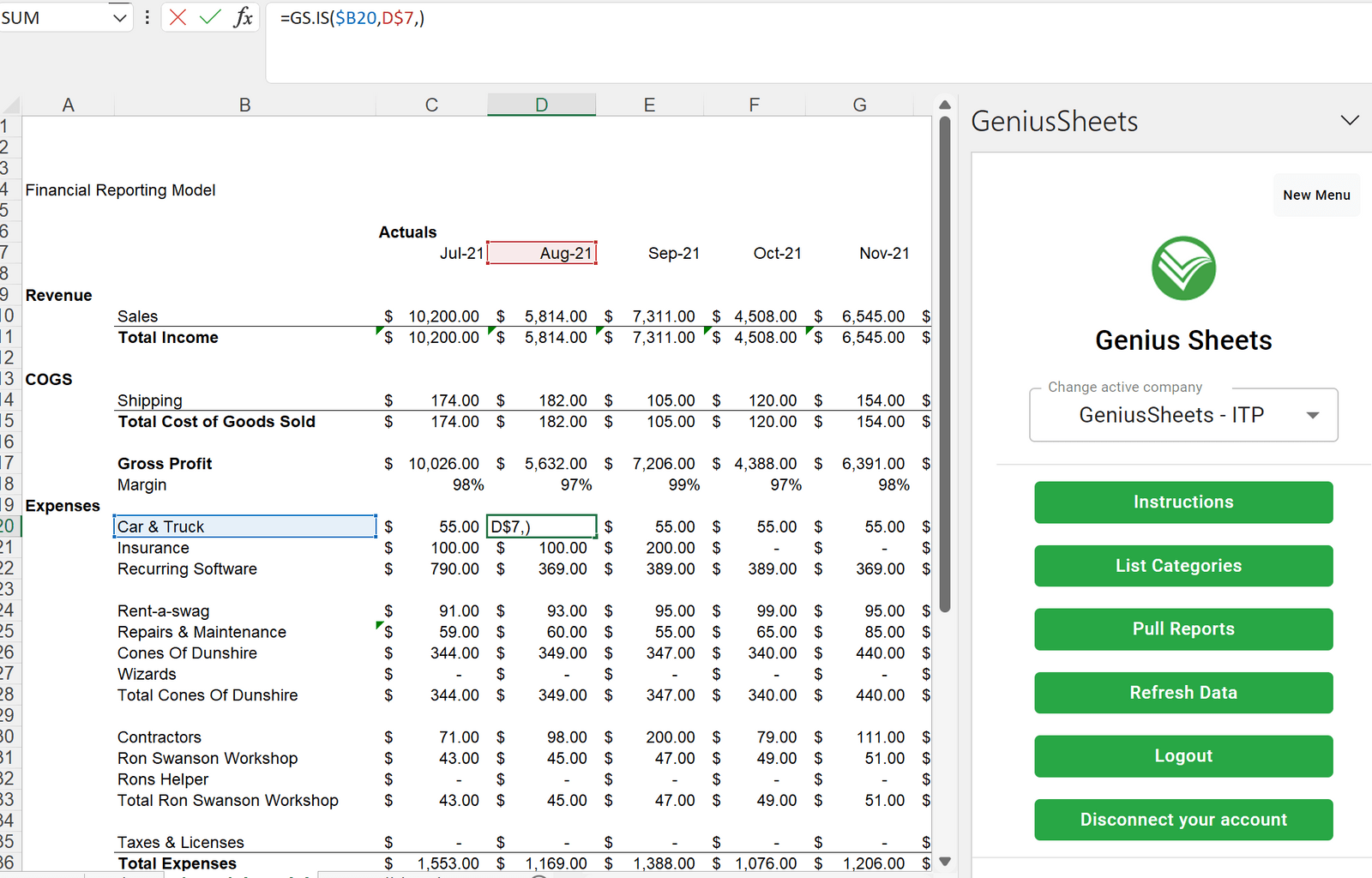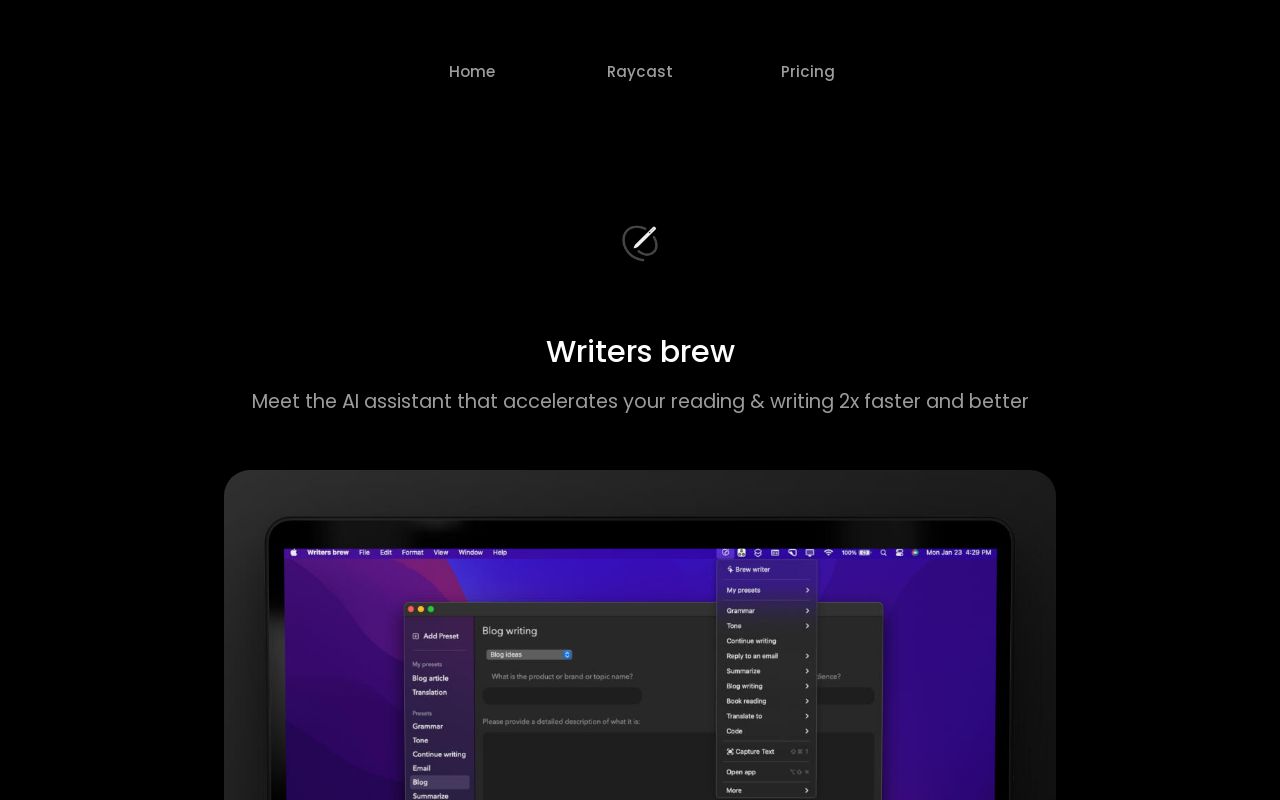
- ( 0 Reviews )
Checkout Writers brew – AI Assistant for Enhanced Reading and Writing
Product Description
Writer’s Brew is an AI-powered tool that streamlines the writing process by providing a range of features such as reading and writing acceleration, compatibility across multiple platforms including browsers, native apps, and electron apps, cost efficiency, and customizable presets. It offers a dropdown menu, handyman bar, text generation, email summarization, and translation capabilities. Additionally, it integrates with Raycast for enhanced functionality.
Other Product Information
- Product Category: Productivity
- Product Pricing Model: Paid
Ideal Users
- Content Writer
- Copywriter
- Technical Writer
- Journalist
- Editor
Ideal Use Cases
For Content Writer
- Content Writer: One real-life use case for Writer’s Brew would be to quickly generate email replies by using the AI assistant to suggest pre-written responses to common inquiries and summarize long articles or reports, allowing to focus on more important tasks such as research and analysis.
- Content Writer: I can use Writer’s Brew to create content for multiple platforms, including blogs, socialdia, and websites, with the ability to customize presets for each platform.
- Content Writer: I can use Writer’s Brew to quickly generate email replies by using the AI assistant to suggest pre-written responses to common inquiries and summarize long articles or reports, allowing to focus on more important tasks such as research and analysis.
- Content Writer: I can use Writer’s Brew to create content for multiple platforms, including blogs, socialdia, and websites, with the ability to customize presets for each platform.
- Content Writer: I can use Writer’s Brew to quickly generate email replies by using the AI assistant to suggest pre-written responses to common inquiries and summarize long articles or reports, allowing to focus on more important tasks such as research and analysis.
For Copywriter
- Writing Blog Posts: As a copywriter, one should use Writer’s Brew to quickly generate ideas for blog posts by using the preset options available in the tool and then customize them to fit brand’s tone and voice. The tool’s ability to summarize long articles or documents makes it easier to read and understand complex information, allowing to write more efficiently and effectively.
- Writing social media Posts: one should use Writer’s Brew to quickly create engaging social media posts that are optimized for different platforms by selecting the appropriate preset and customizing them to fit brand’s voice andssaging.
- Translating Emails: one should use Writer’s Brew to translate emails written in different languages, making it easier to communicate with clients or colleagues from different regions.
- Writing Product Descriptions: one should use Writer’s Brew to quickly write product descriptions for e-commerce websites by using the presets and customizing them to fit brand’s tone and voice.
- Writing News Articles: one should use Writer’s Brew to generate news articles on a variety of topics, including current events or industry updates, with the ability to translate them into multiple languages for a global audience.
For Technical Writer
- Technical Writer: one should use Writer’s Brew to quickly create and edit technical documentation for multiple platforms such as websites, blogs, and user manuals by utilizing the preset options available in the tool to streamline workflow and save time.
- Content Creator: one should use Writer’s Brew to generate content for variousdiums including social media posts, articles, and blog articles with its ability to summarize information and translate text into multiple languages.
- Translator: one should use Writer’s Brew to translate text from one language to another to communicate effectively with international clients or customers.
- Email Responder: one should use Writer’s Brew to quickly respond to emails by generating automated replies using its email integration feature.
- Language Learner: one should use Writer’s Brew to improve writing skills in multiple languages and learn new languages through its translation capabilities.
For Journalist
- Researching an article: As a journalist, one should use Writer’s Brew to quickly research and gather information from multiple sources by using its ability to integrate with Raycast to search for relevant articles and summarize them in one place.
- Writing a report: one should use the tool to generate text based on research findings and organize notes into a coherent report format.
- Translating documents: one should use Writer’s Brew to translate documents from different languages into English for easy understanding.
- Replying to emails: one should use the tool to quickly respond to emails with pre-written responses using its email reply feature.
- Building a website: one should use the tool as a dropdownnu to generate content website.