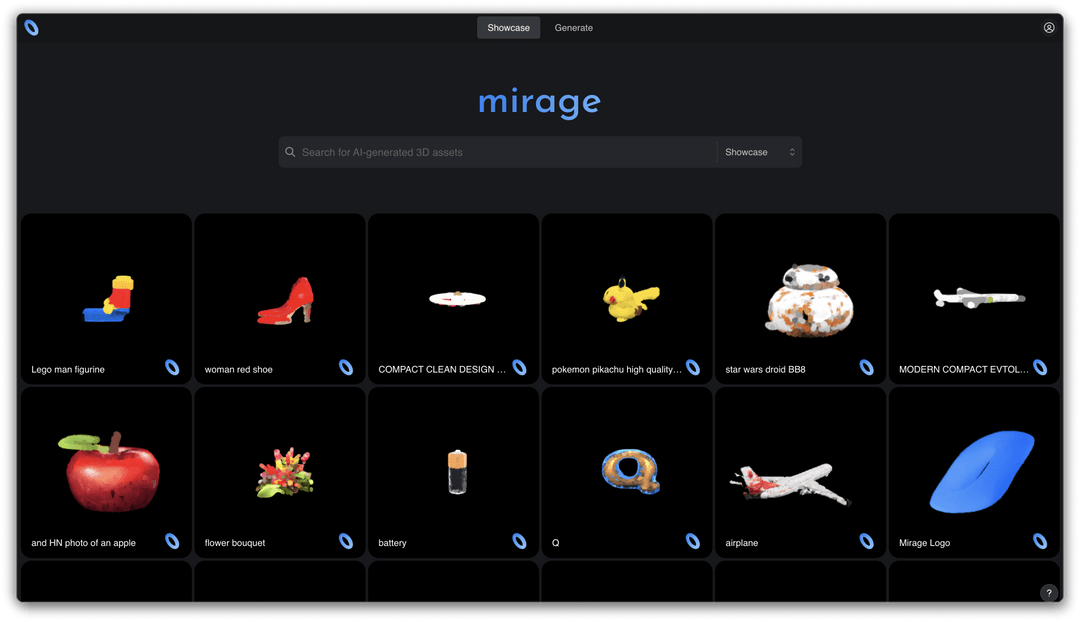
- ( 0 Reviews )
Checkout Mirage – AI-Assisted 3D Modeling
Product Description
The Mirage software allows users to create 3D models quickly by inputting textual descriptions of their desired designs, utilizing an advanced artificial intelligence system to generate accurate and detailed 3D meshes and textures for a wide range of objects.
Other Product Information
- Product Category: Generative Art
- Product Pricing Model: Price Unknown / Product Not Launched Yet
Ideal Users
- Architecture
- Interior Designer
- Product Designer
- Landscape Architect
- Industrial Designer
Ideal Use Cases
For Interior Designer
- Create a virtual walkthrough of the room design: As an interior designer, one should use Mirage to quickly generate a 3D model of a client’s space and create a virtual walkthrough of their desired room design to show them how it will look before making any physical changes.
- Design a new furniture layout: With Mirage, I can easily rearrange furniture in the room and see how it looks in 3D, allowing to make adjustments as needed for optimal functionality and aesthetics.
- Visualize different color schemes and materials: Mirage allows to experiment with various color schemes and materials for a space without having to purchase physical samples or spend time on site.
- Create a visual representation of a new room design: I can use Mirage to quickly create a 3D model of a new room design and present it to clients for approval before making any changes.
- Generate 3D models of custom furniture: With Mirage, I can easily create unique furniture designs and see how they would look in the space without having to spend time on creating physical prototypes.
For Product Designer
- Product Designer: one should use Mirage to quickly create a 3D model of a new product design for a client presentation or prototype, allowing to visualize the product in a more realistic way and showcase it to clients or stakeholders.
- Interior Designer: one should use Mirage to generate 3D models of furniture or decor items for a room layout or renovation project, to see how they would look in the space before making any changes.
- Architect: one should use Mirage to create 3D models of buildings or structures for planning and visualization purposes.
- Fashion Designer: one should use Mirage to design clothing or accessories and see how they would look on a mannequin or model, allowing for better fit and styling options.
- Game Developer: one should use Mirage to create 3D models of characters or environments for game development, saving time and resources in the process.
For Landscape Architect
- Creating a landscape design for a new park in the city center
- Designing a garden for a client’s backyard
- Planning a golf course layout
- Designing a public space
- Creating a rooftop garden
- Designing a landscape for a shopping mall




