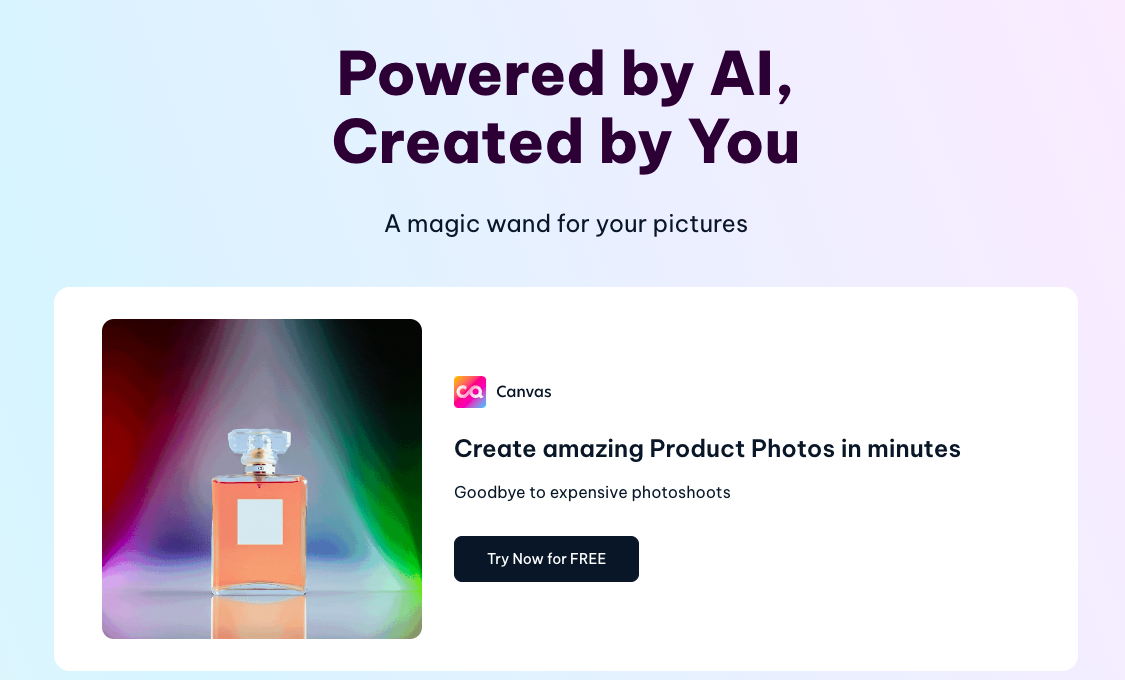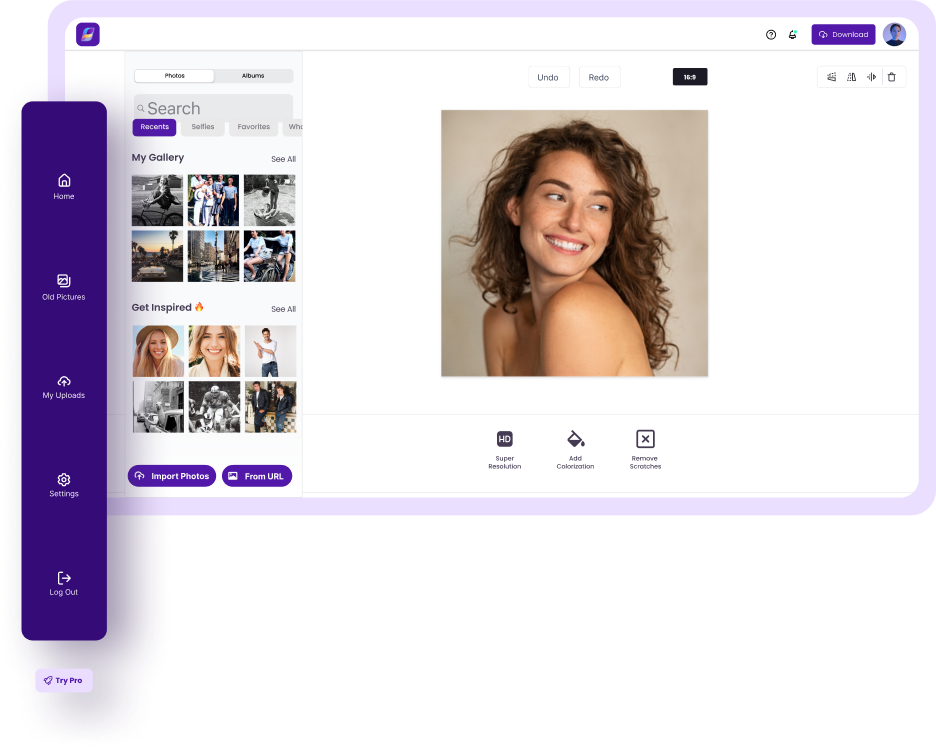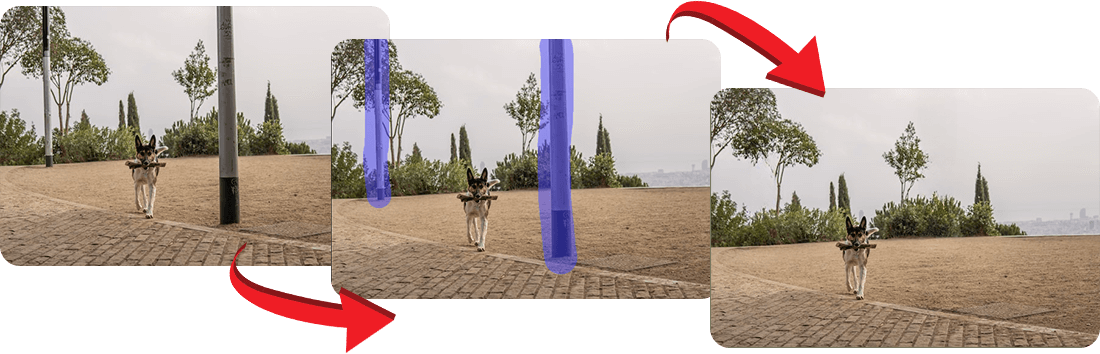
- ( 0 Reviews )
Checkout Image Cleaner – Object Remover for Image Editing
Product Description
ImgCleaner is a powerful image editing software that utilizes advanced AI technology to instantly remove unwanted elements such as people, scratches, graffiti, and text from images and pictures for commercial use. It offers a user-friendly interface with seamless object removal capabilities, ensuring privacy protection while providing 100% free access.
Other Product Information
- Product Category: Image Improvement
- Product Pricing Model: Free
Ideal Users
- Graphic Designer
- Photographer
- Social Media Manager
- Content Creator
- Web Developer
Ideal Use Cases
For Graphic Designer
- Removing unwanted objects from images: As a Graphic Designer, one should use ImgCleaner to quickly and easily remove any unwanted objects or distractions from images, such as people, scratches, or text that may be present in the image, allowing to focus on the main subject of the photo without being distracted by them.
- Retouching pictures for commercial use: one should use ImgCleaner to enhance the overall quality and clarity of images to make them look more professional and polished before presenting them to clients or using them in marketing materials.
- Enhancing the appearance of images for socialdia: one should use ImgCleaner to remove any imperfections from images, such as blemishes or flaws, to make them more visually appealing and engaging on social media platforms.
- Creating high-quality product photos: one should use ImgCleaner to ensure that the products in images are clearly visible and the focus is on the product, rather than any background noise or distractions.
- Improving the overall look of images for print materials: one should use ImgCleaner to remove any unwanted elements from images before printing them for use in brochures, flyers, or other printed materials to make them look more professional and polished.
For Photographer
- Remove unwanted objects from images: As a photographer, one should use ImgCleaner to quickly and easily remove unwanted objects such as people, scratches, or graffiti from photos without the need for manual editing. This would save time and allow to focus on capturing more shots.
- Retouch pictures for commercial use: With ImgCleaner, I can enhance the quality of images before delivering them to clients or using them in marketing materials.
- Remove text from images: ImgCleaner can be used to clean up any text that may appear on photos, such as logos or watermarks, making them more professional and visually appealing.
- Enhance the overall look of images: I can use ImgCleaner to improve the appearance of images by removing scratches and imperfections, giving them a cleaner and clearer look.
- Privacy-safe image editing: ImgCleaner ensures that clients’ personal information is protected while using the tool, making it ideal for commercial use.
For Content Creator
- social media Marketing: As a content creator, one should use ImgCleaner to enhance the quality of images used in social media posts by removing unwanted objects or people from them to make them more visually appealing and professional-looking.
- E-commerce: one should use ImgCleaner to retouch product photos for online store listings to improve their appearance and increase sales.
- Photography: one should use ImgCleaner to remove blemishes or imperfections from photographs to make them look better in print or online galleries.
- Graphic Design: one should use ImgCleaner to create clean backgrounds for designs or logos without distractions.
- Advertising: one should use ImgCleaner to remove text or watermarks from images for advertisements to make them more effective and eye-catching.