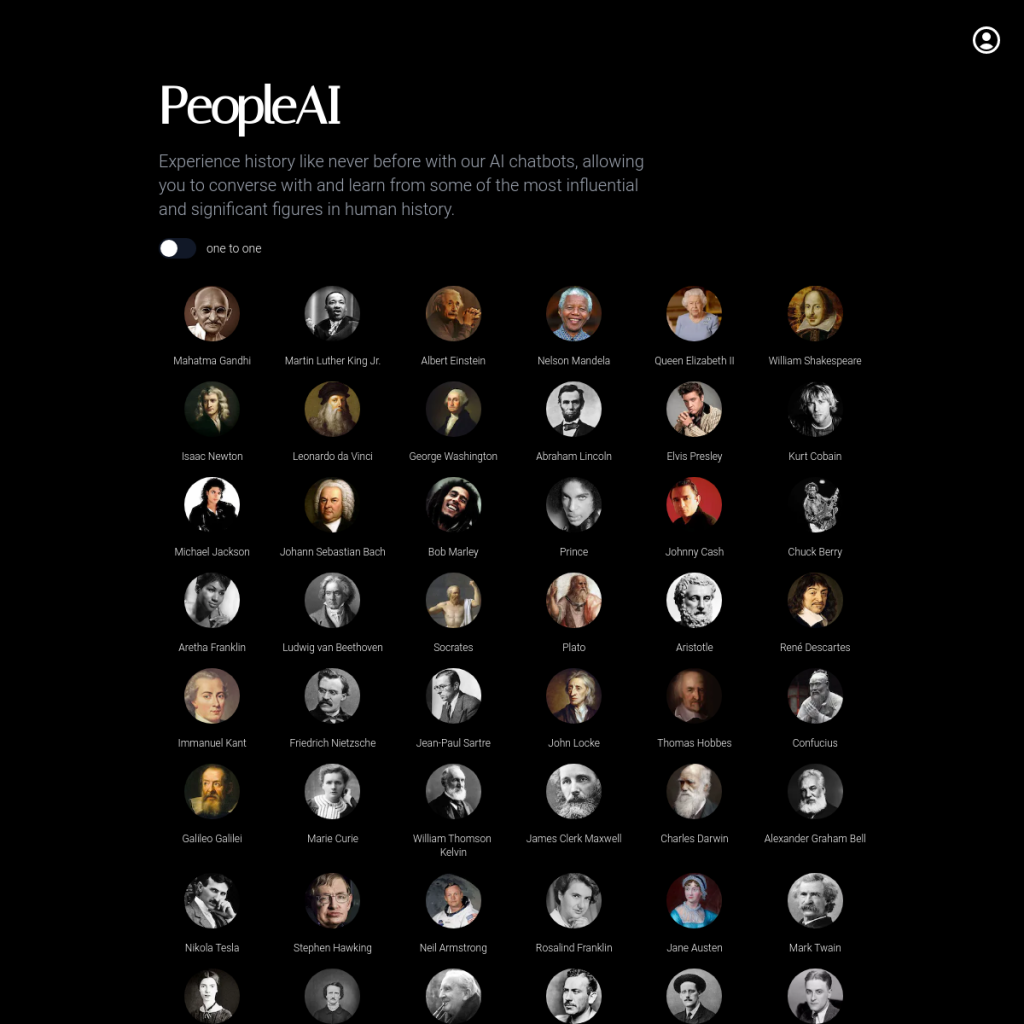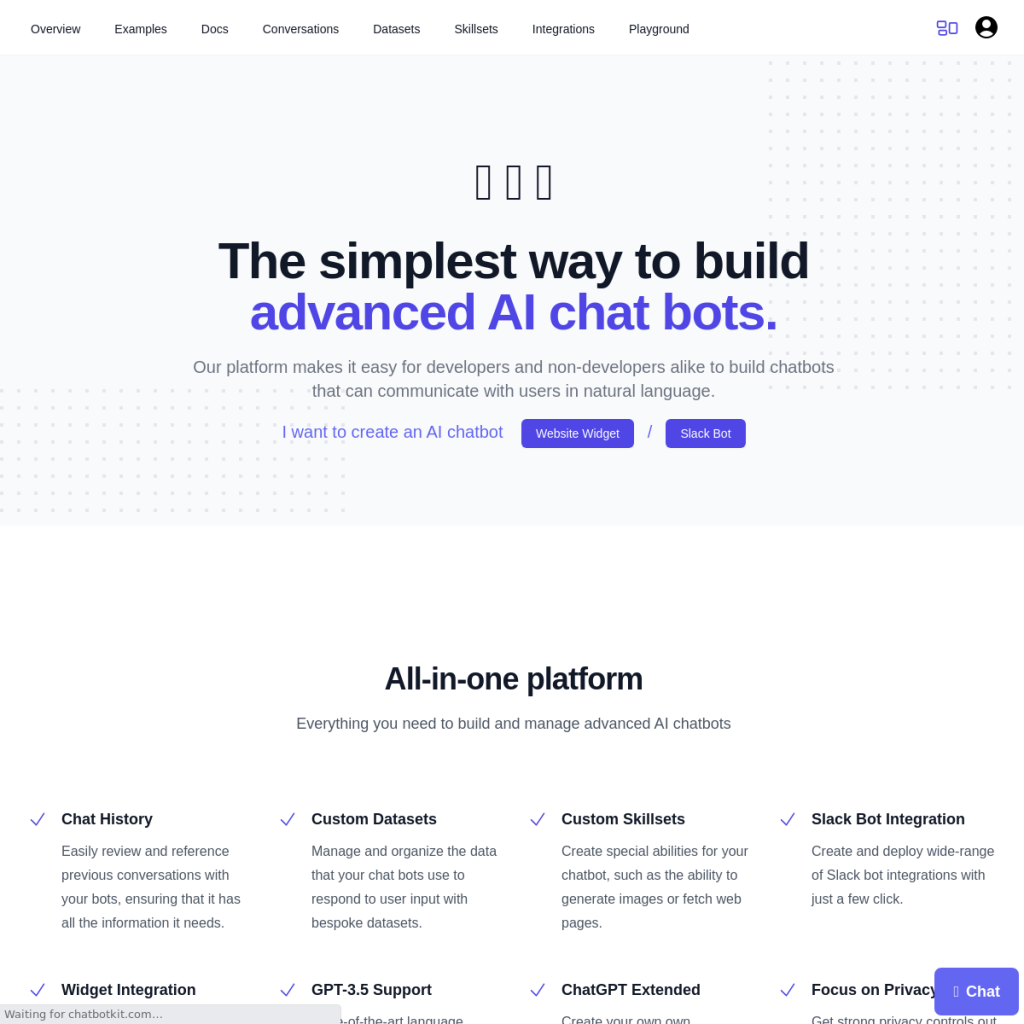- ( 0 Reviews )
Checkout GPT2Markdown – Rewrite: “Export Conversations with ChatGPT”
Product Description
The GPT2Markdown extension is a software that enables users to export their conversations with ChatGPT in Markdown format with a single click, featuring an auto-labelling function for file naming and the ability to store the exported data in either Notion or on an external hard drive. It’s open-source and does not collect any user information. The source code is accessible on GitHub.
Other Product Information
- Product Category: Chat
- Product Pricing Model: Free
Ideal Users
- Data Analyst
- Content Creator
- Customer Support Representative
- Marketing Specialist
- Product Manager
Ideal Use Cases
For Data Analyst
- Data Analysts can use this tool to analyze customer interactions with ChatGPT by exporting their conversations in Markdown format, which can be used for sentiment analysis, topic modeling, and entity extraction.
- Data Scientists can use the tool to train machine learning models on the exported data for natural language processing tasks.
- Content creators can use the tool to create blog posts or articles by using ChatGPT’s responses as a source of inspiration.
- Researchers can use the tool to analyze customer feedback and opinions on products or services.
- Journalists can use the tool to document interviews with ChatGPT for research purposes.
For Content Creator
- Content Creator: one should use this tool to export conversations with ChatGPT in Markdown format for easy organization and reference.
- Content Creator: one should use this tool to store conversations in a dedicated folder on an external hard drive for future reference.
- Content Creator: one should use this tool to share conversations with others in a digital tool like Notion.
- Content Creator: one should use this tool to easily export and organize conversations with ChatGPT for easy access and searchability.
- Content Creator: one should use this tool to backup conversations with ChatGPT in case of data loss or technical issues.
For Customer Support Representative
- Exporting Conversations: As a customer support representative, one should use this tool to easily export conversations with ChatGPT in Markdown format for future reference or analysis purposes. This would allow to quickly access and review past interactions with customers, making it easier to provide better support and improve the overall customer experience.
- Organizing Conversations: The auto-labelling feature of the tool can help categorize and sort conversations, making it easier to find specific information and quickly locate relevant data for troubleshooting or training purposes.
- Sharing Conversations: I can share conversations with colleagues or supervisors for collaboration and knowledge sharing.
- Backup and Archiving: The tool allows to store conversations in a dedicated folder on an external hard drive, providing a secure backup of important customer interactions.
- Integration with Notion: The tool’s integration with Notion would allow to easily access and analyze customer data within the platform, making it easier to track customer interactions and improve customer service.
For Marketing Specialist
- Exporting ChatGPT Conversations to Markdown Format: As a Marketing Specialist, one should use the GPT2Markdown extension to export conversations with ChatGPT in a single click and store them in a dedicated folder on an external hard drive for easy reference and organization of notes and ideas.
- Sharing ChatGPT Conversations with Team: one should use the GPT2Markdown extension to share conversations with teammbers by exporting them in Markdown format, which is easily readable and editable by everyone on our project management tool like Notion or Google Drive.
- Analyzing ChatGPT Conversations: one should use the GPT2Markdown extension to analyze conversations with ChatGPT for insights and trends in customer feedback or product development.
- Tracking ChatGPT Conversations: one should use the GPT2Markdown extension to track conversations with ChatGPT over time and monitor changes made by teammbers.
- Collaborating with Teammbers: one should use the GPT2Markdown extension to collaborate with teammbers on projects using our project management tool like Notion or Google Drive.