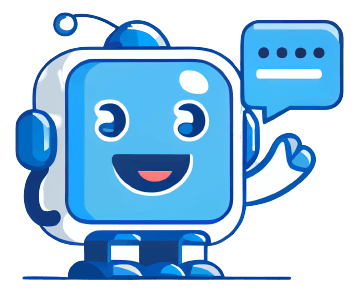- ( 0 Reviews )
Checkout Vowel – AI-Powered Meeting Summarization and Note-Taking Software
Product Description
Vowel AI’s automated meeting summaries provide users with an efficient way to save time by automating the process of creating meeting minutes and keeping everyone on the same page. The AI-powered summary is readily available in the Home tab for review, editing, and can be easily copied or pasted to share with others, along with the recording and notes from a previously recorded meeting.
Other Product Information
- Product Category: Productivity
- Product Pricing Model: Freemium
Ideal Users
- Project Manager
- Executive Assistant
- Team Lead
- Sales Representative
- Customer Service Representative
Ideal Use Cases
For Project Manager
- Schedule meetings with Vowel AI’s automated meeting summaries: As a project manager, one should use this tool to schedule meetings with team members and stakeholders, ensuring that everyone is on the same page about the meeting agenda, goals, and action items.
- Review past recorded meetings: One should use Vowel AI’s automated meeting summaries to quickly review previous meetings and ensure that all decisions made during the meeting were documented accurately and follow up with team members on any outstanding tasks or issues.
- Share meeting summaries with stakeholders: One should share meeting summaries with stakeholders to keep them informed about the progress of the project and make sure everyone is aware of important updates.
- Edit meeting summaries: One should edit meeting summaries to correct any mistakes or add additional information that may have been missed during the meeting.
- Keep track of meeting minutes: One should use Vowel AI’s automated meeting summaries to keep a record of all meetings and ensure that all team members have access to accurate information.
For Executive Assistant
- Schedule meetings with Vowel AI’s automated meeting summaries: As an Executive Assistant, one should use this tool to schedule meetings with participants by sending invitations and reminders to ensure everyone is on the same page.
- Take notes during meetings using Vowel AI’s automated meeting summaries: As an Executive Assistant, one should use this tool to take notes during meetings and have them automatically transcribed for future reference.
- Review past recorded meetings with Vowel AI’s automated meeting summaries: As an Executive Assistant, one should review past recorded meetings using the dashboard to quickly access previous discussions and decisions made.
- Share meeting summaries with others using Vowel AI’s automated meeting summaries: As an Executive Assistant, one should share meeting summaries with team members or stakeholders for follow-up and collaboration.
- Edit meeting summaries with Vowel AI’s automated meeting summaries: As an Executive Assistant, one should edit meeting summaries to correct any errors or add additional information.
For Team Lead
- Time Management: As a Team Lead, one should use Vowel AI’s automated meeting summaries to quickly review and analyze meetings to save time on administrative tasks such as taking notes and follow-ups by using the AI-powered summary feature to quickly identify key points discussed during the meeting and share them with team members.
- Collaboration: One should use Vowel AI’s automated meeting summaries to keep everyone on the same page by sharing the summary with team after the meeting, allowing for better collaboration and communication.
- Documentation: One should use Vowel AI’s automated meeting summaries to easily access past recorded meetings and their corresponding summaries to review important information and make decisions based on previous discussions.
- Productivity: One should use Vowel AI’s automated meeting summaries to streamline workflow by quickly reviewing and editing the summary of a meeting, allowing to focus on more important tasks.
- Project Management: One should use Vowel AI’s automated meeting summaries to keep track of project progress and share updates with team members.
For Sales Representative
- Schedule follow-up meetings with clients based on action items discussed in the meeting.
- Analyze customer sentiment during the meeting.
- Track progress of ongoing projects.
- Create a meeting agenda for future meetings.
- Share meeting summaries with team members and stakeholders.