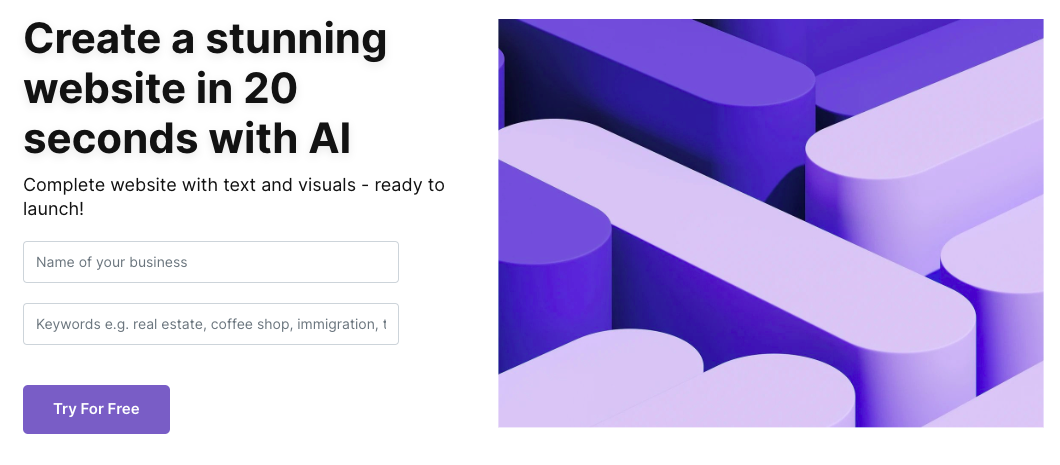- ( 0 Reviews )
<style>
/* Style for the boxes */
.section-box {
border: 2px solid #333;
padding: 20px;
margin: 20px 0;
border-radius: 10px;
background-color: #f4f4f4;
}
/* Style for headings */
h2, h3 {
background-color: #333;
color: #fff;
padding: 10px;
border-radius: 5px;
}
/* Style for links */
a {
color: #0078d4;
text-decoration: none;
}
a:hover {
text-decoration: underline;
}
</style>
<div class=”section-box”>
<h4><a href=”https://quizgrowth.com/”>Checkout QuizGrowth</a> – Rewrite Product Title: “Turn Your Content into Engaging Quizzes”</h4>
</div>
<h2>Product Description</h2>
<div class=”section-box”>
This tool is designed to enhance user engagement and drive sales by automatically creating quizzes based on existing content, while also increasing organic traffic and improving conversion rates through the inclusion of a call-to-action at the end of the quiz.
</div>
<h3>Other Product Information</h3>
<div class=”section-box”>
<ul>
<li>Product Category: Marketing</li>
<li>Product Pricing Model: Price Unknown / Product Not Launched Yet</li>
</ul>
</div>
<h3>Ideal Users</h3>
<div class=”section-box”>
<ul>
<li>Content Creator</li>
<li>Digital Marketer</li>
<li>Sales Representative</li>
<li>Customer Service Representative</li>
<li>Social Media Manager</li>
</ul>
</div>
<h2>Ideal Use Cases</h2>
<div class=”section-box”>
<h3>For Content Creator</h3>
<ul>
<li>E-commerce website: Use the tool to create engaging quizzes related to products or services to increase user engagement and encourage purchases.</li>
<li>Educational platform: Use the tool to create interactive quizzes for students to test their knowledge and understanding of course material.</li>
<li>News website: Use the tool to create quizzes related to current events or topics to drive traffic and keep users engaged.</li>
<li>Healthcare provider: Use the tool to create health-related quizzes to educate patients and encourage healthy habits.</li>
<li>social media platform: Use the tool to create fun quizzes for followers and increase engagement.</li>
</ul>
<h3>For Digital Marketer</h3>
<ul>
<li>Create a quiz related to a product or service: As a digital marketer, one should use this tool to create a quiz that tests users’ knowledge about product or service and provides them with personalized recommendations based on their results, which can help them make informed purchasing decisions. This can be used to increase engagement and drive sales by encouraging users to take action.</li>
<li>Create a quiz related to a topic: one should use this tool to create a quiz that tests users’ knowledge about a specific topic or industry and provide them with relevant information, which can help them make informed decisions and drive more organic traffic to website.</li>
<li>Use the tool to create a quiz for lead generation: one should use the tool to create a quiz related to a topic or product that is not directly related to business but can attract potential customers and generate leads by offering them valuable information in exchange for their contact information.</li>
<li>Create a quiz for customer retention: one should use this tool to create a quiz that tests users’ loyalty to brand and provide them with personalized recommendations based on their results, which can help retain existing customers and increase their lifetime value.</li>
<li>Use the tool to create a quiz related to a topic or industry to generate social media engagement: one should use this tool to create a quiz that tests users’ knowledge and encourage them to share it with their network, increasing brand awareness and driving more organic traffic.</li>
</ul>
<h3>For Sales Representative</h3>
<ul>
<li>Create interactive quizzes for product demos or tutorials to showcase features and benefits of products or services to potential customers.</li>
<li>Develop engaging content for social media platforms to increase brand awareness and drive traffic to website.</li>
<li>Personalize quizzes for individual users based on their interests and preferences.</li>
<li>Use quizzes as a lead generation tool to gather information about potential customers.</li>
<li>Create interactive surveys for market research and customer feedback.</li>
</ul>
</div>