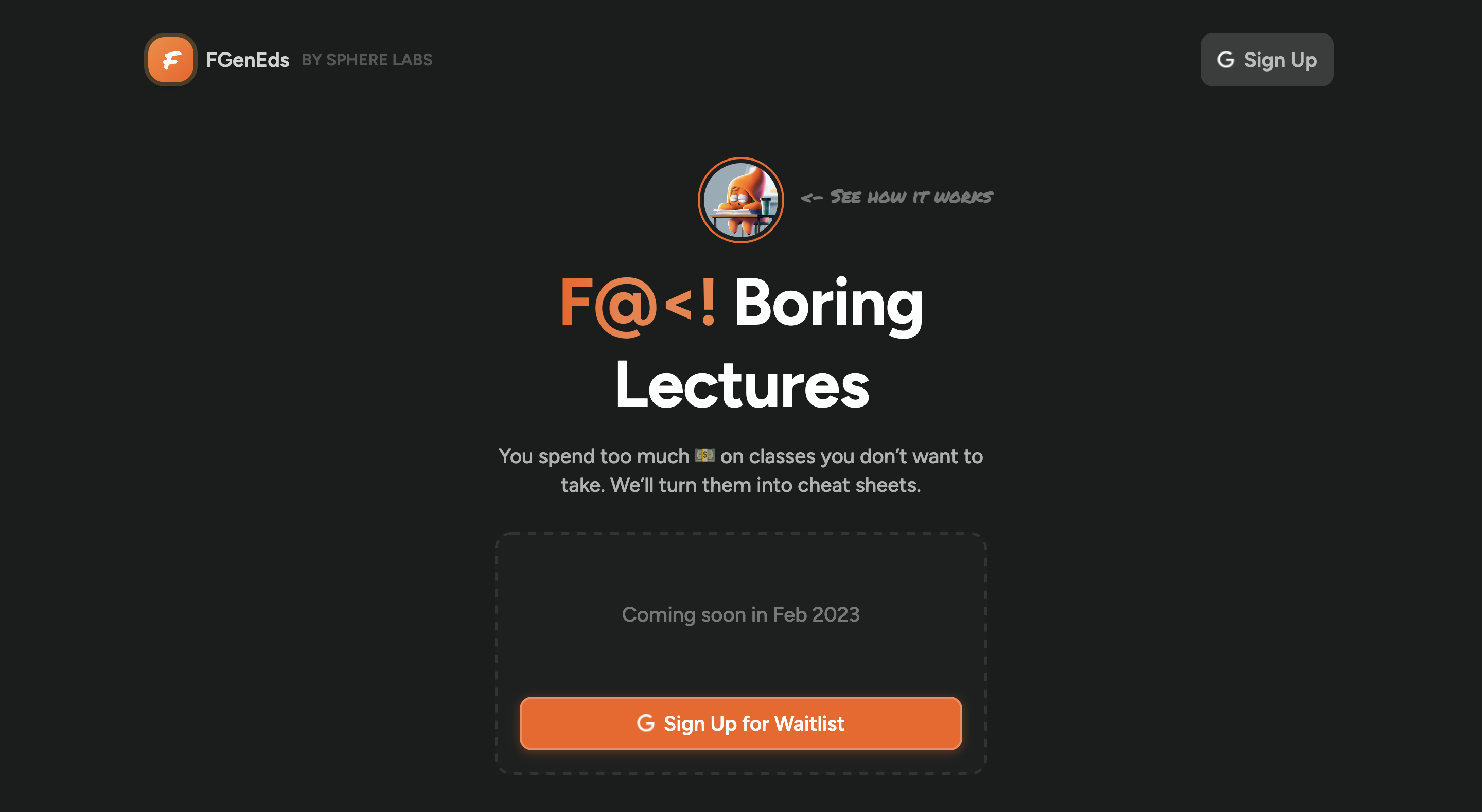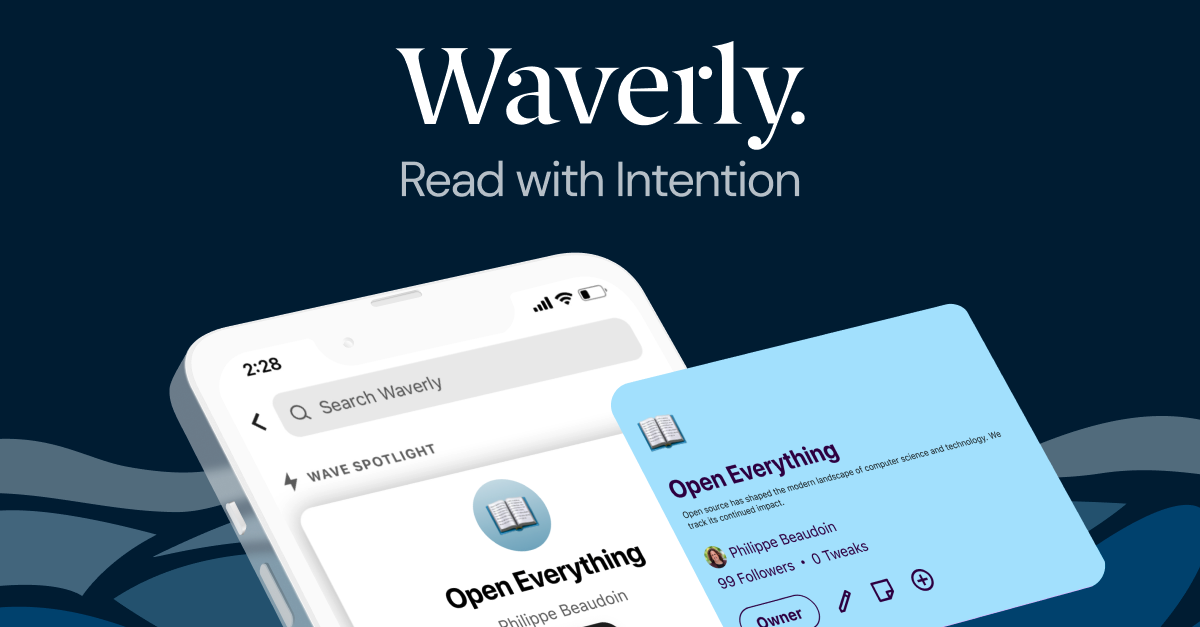
- ( 0 Reviews )
Checkout Waverly – AI Assistant for Content Creation and Focus Enhancement
Product Description
The Waverly Pro app is designed to assist users in staying informed by providing a personalized feed of relevant articles that are not available elsewhere through the use of an AI-powered algorithm that adapts to their interests and preferences. It offers distraction-free reading, annotation tools, and seamless integration with other platforms such as Gmail, Salesforce, PowerPoint, Slack, and Teams. This app is ideal for professionals and individuals who require continuous learning in their respective fields.
Other Product Information
- Product Category: Productivity
- Product Pricing Model: Freemium
Ideal Users
- Content Curator
- Digital Marketer
- Research Analyst
- Business Development Manager
- Knowledge Management Specialist
Ideal Use Cases
For Content Curator
- Staying up to date on industry trends: Waverly Pro can be used by professionals in various fields such as marketing, finance, or technology to quickly find relevant articles from multiple sources and summarize them for easy reading and analysis.
- Researchers and academics can use it to gather information for their research papers and presentations.
- Content curators can use it to create personalized feeds for their clients or audiences.
- Students can use it to stay on top of news and current events in their field of study.
- Journalists can use it to find sources for articles and stay organized with annotations and distraction-free reading.
For Digital Marketer
- Staying up-to-date on industry trends: As a digital marketer, one should use Waverly Pro to create a customized feed of relevant articles from various sources to help stay informed about the latest developments in field and keep track of important information related to clients’ businesses.
- Conducting research for a project: one should use Waverly Pro to gather information on a specific topic or industry, and summarize it for easy reference later.
- Analyzing competitors: one should use Waverly Pro to monitor competitors’ activities and stay ahead of the game in the market.
- Collaborating with teammbers: one should use Waverly Pro to share articles and collaborate on projects with team seamlessly through its integration with Slack and Teams.
- Creating presentations: one should use Waverly Pro’s annotation tools to highlight important information clients and stakeholders.
For Research Analyst
- Staying up to date on industry trends: As a research analyst, one should use Waverly Pro to create a customized feed of articles relevant to field of work and interests, allowing to quickly access the most important information from multiple sources in one place without being distracted by irrelevant content.
- Analyzing competitors: With Waverly Pro’s AI-powered algorithm, one should be able to easily find and summarize articles related to industry and competitors, providing valuable insights for research and analysis.
- Creating presentations: The annotation and integration with PowerPoint features would allow to easily incorporate relevant information into presentations.
- Collaborating with teammbers: Waverly Pro’s integration with Slack and Teams would make it easy to share articles and collaborate on projects with colleagues.
- Staying organized: The app’s distraction-free reading feature would help stay focused and productive while researching, allowing to save time and increase efficiency.
For Business Development Manager
- Conducting market research: As a Business Development Manager, one should use Waverly Pro to gather insights from various sources to understand the latest trends and updates in industry and competition, allowing to make informed decisions company’s growth strategy.
- Staying up-to-date with policy changes: one should use Waverly Pro to monitor news and regulations that affect business operations and ensure compliance.
- Collaborating with teammbers: one should use the app’s integration with Slack and Teams to share relevant articles with team for discussion and collaboration.
- Creating presentations: one should use Waverly Pro’s annotation tools to highlight important information and summarize key points for effective communication during meetings.
- Organizing research materials: one should use the app’s distraction-free reading feature to efficiently read articles and take notes while on the go.