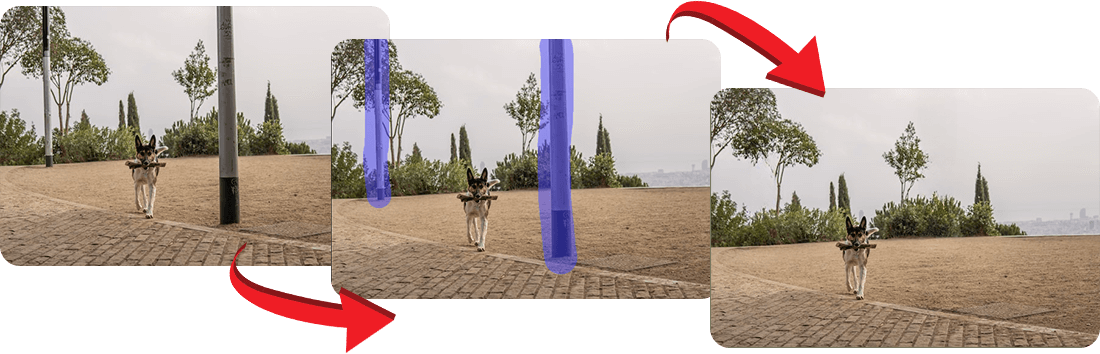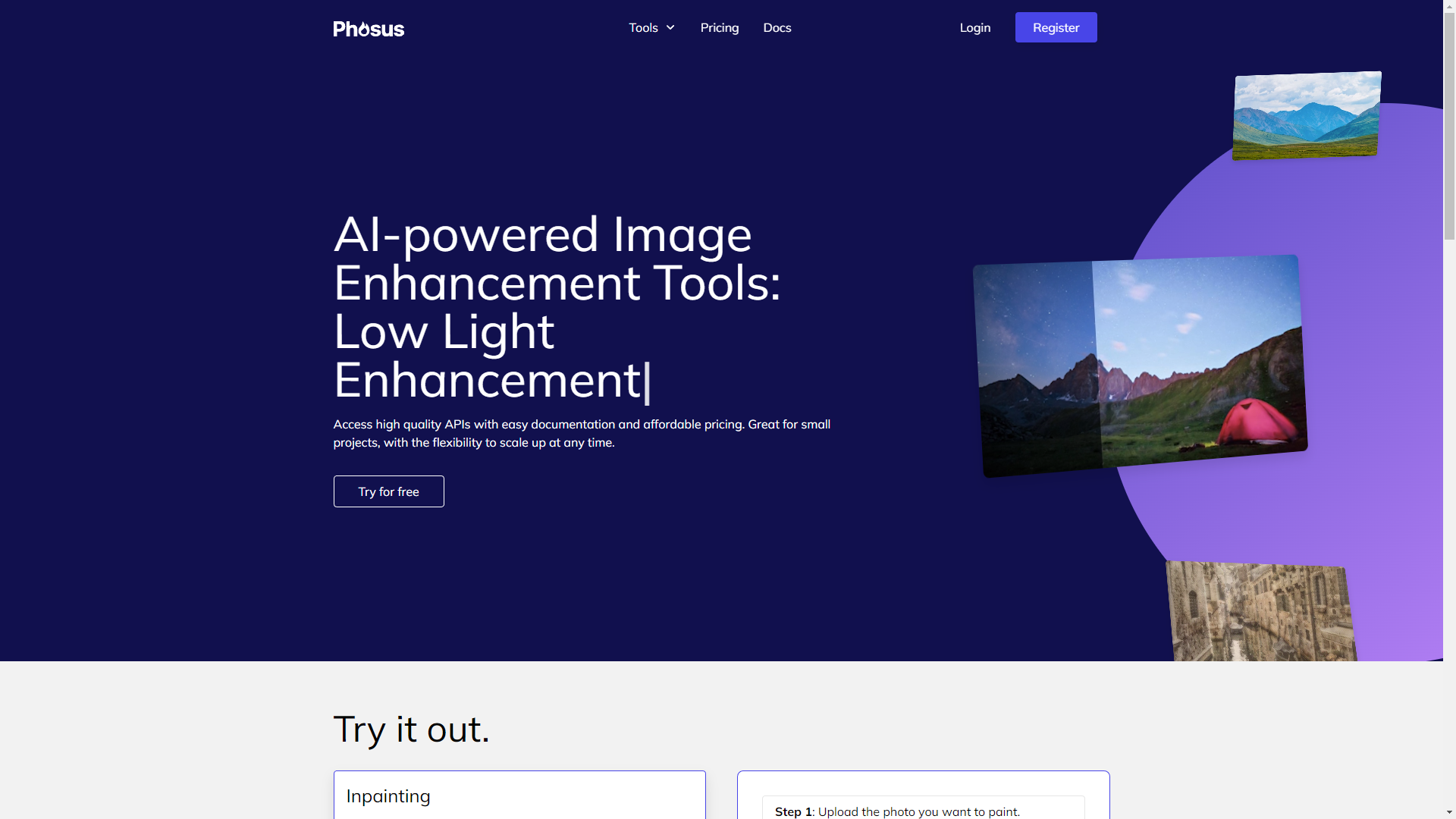
- ( 0 Reviews )
Checkout Phosus – Modified Response – AI-Powered Image Editing Software
Product Description
The AI-powered image enhancement tool is designed to provide high quality APIs for small projects at an affordable price, while maintaining low latency. With easy documentation and a flexible pricing structure that allows for scalability as needed. It offers a range of services including image inpainting, background removal, style transfer, low light enhancement, auto fix, and super resolution. Additionally, it integrates seamlessly with REST software to enhance the user’s workflow by providing an efficient digital experience.
Other Product Information
- Product Category: Image Improvement
- Product Pricing Model: Paid
Ideal Users
- Graphic Designer
- Photographer
- Social Media Manager
- Content Creator
- E-commerce Specialist
Ideal Use Cases
For Graphic Designer
- Image Inpainting: As a Graphic Designer, one should use this tool for enhancing images by removing unwanted objects or people from the background of an image and replacing them with new ones to create a better composition.
- Background Removal: This tool can be used to remove distracting elements from the background of an image, allowing to focus on the main subject and make it stand out more effectively.
- Low Light Enhancement: one should use this tool to improve the brightness and contrast of images taken in low light conditions.
- Auto Image Captioning: This tool can help generate captions designs, making them more engaging and informative.
- Super Resolution: This tool can be used to create high-resolution versions of images for print or web use.
For Photographer
- As a photographer, one should use this tool for enhancing images in real-time during events or shoots to provide immediate feedback to clients and make adjustments on the spot.
- For post-production editing of photos, one should use it to quickly and easily apply filters and effects to multiple images at once.
- To create high-quality prints for exhibitions or marketing materials, one should use the super resolution feature to increase image size without losing quality.
- For automating repetitive tasks such as background removal, one should use the tool’s API integration with workflow.
- To improve the accuracy of auto captioning for social media posts, one should use the AI-powered image tagging feature.
For Content Creator
- Content Creator: one should use this tool for enhancing images on social media platforms such as Instagram or Facebook by adding text overlays, filters, and effects to make them visually appealing and engaging.
- Graphic Designer: one should use this tool for creating high-quality graphics and designs for presentations, websites, and marketing materials.
- Photographer: one should use this tool for editing and retouching images to improve their quality and add creative effects to make them stand out.
- Video Editor: one should use this tool for enhancing video footage and adding special effects to make it more visually appealing.
- E-commerce Manager: one should use this tool for improving product images and videos for online sales.