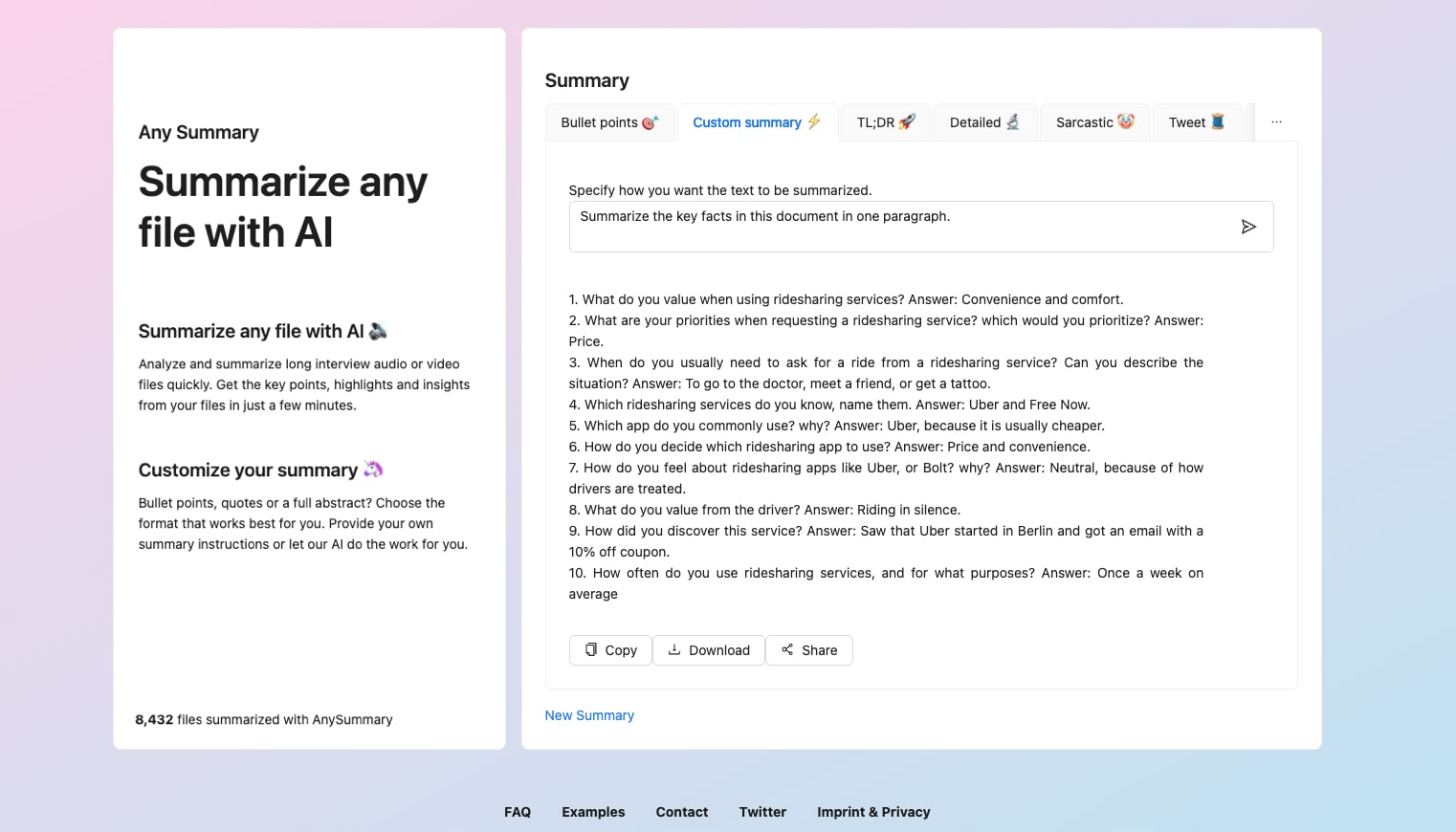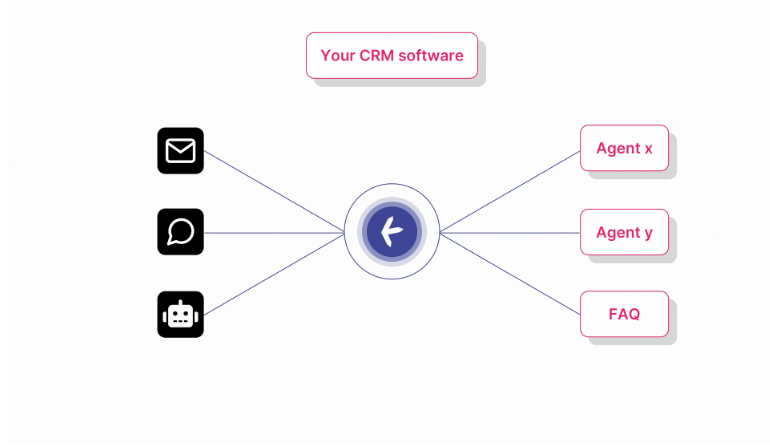
- ( 0 Reviews )
Checkout Tekst – Rewrite: Enhance Customer Service through Artificial Intelligence
Product Description
Tekst.ai is a powerful customer service automation tool that leverages AI technology to efficiently handle incoming queries and improve the overall customer experience by automatically tagging, prioritizing, and routing them to the appropriate department or agent for quick resolution. It seamlessly integrates with popular platforms such as Salesforce, HubSpot, Zendesk, Outlook, and Zapier, and can also be customized to work with other CRMs. This tool enables businesses to streamline their support processes and scale effectively.
Other Product Information
- Product Category: Productivity
- Product Pricing Model: Price Unknown / Product Not Launched Yet
Ideal Users
- Customer Service Representative
- IT Support Specialist
- Technical Support Analyst
- Help Desk Agent
- Customer Success Manager
Ideal Use Cases
For Customer Service Representative
- Respond to customer inquiries quickly and efficiently by using the AI-powered chatbot feature to provide immediate assistance and resolve common issues without the need for human intervention.
- Manage and track customer interactions across multiple channels, including email, socialdia, and live chat.
- Automatically tag tickets based on their severity and priority levels to ensure timely resolution.
- Analyze customer data to identify patterns and trends in customer behavior and preferences.
- Integrate with other business tools such as Salesforce, HubSpot, Zendesk, and Outlook for seamless communication with customers.
For IT Support Specialist
- Ticket Tagging: As an IT Support Specialist, one should use Tekst.ai to tag incoming customer service tickets based on their severity level, priority, and category to quickly identify and address them efficiently.
- Ticket Prioritization: one should use Tekst.ai to prioritize tickets based on their urgency and importance to ensure timely resolution.
- Automated Responses: one should use Tekst.ai to provide automated responses for common inquiries, freeing up time for more complex issues.
- Integration with Salesforce, HubSpot, Zendesk, and Outlook: one should integrate Tekst.ai with these tools to streamline workflow and improve communication with customers.
- Custom Integration: one should use Tekst.ai’s custom integration capabilities to create a tailored solution specific business needs.
For Technical Support Analyst
- Analyzing customer inquiries: As a Technical Support Analyst, one should use Tekst.ai to analyze customer inquiries and quickly identify the issue or concern and route them to the appropriate department for resolution, saving time and resources by prioritizing tickets based on urgency and complexity.
- Responding to common cases: With Tekst.ai’s AI capabilities, one should use it to provide quick and accurate responses to frequently asked questions, reducing the need for human intervention and improving customer satisfaction.
- Tracking customer interactions: Tekst.ai can help track customer interactions across multiple channels, providing a comprehensive view of their history and improving communication with customers.
- Automating ticket resolution: one should use Tekst.ai to automate the resolution process for common cases, freeing up time for more complex issues that require human intervention.
- Integration with other tools: Tekst.ai’s integration with Salesforce, HubSpot, Zendesk, and Outlook allows to easily manage customer support across multiple platforms, making it easier to provide consistent support.
For Help Desk Agent
- Respond to customer inquiries quickly and efficiently by using the AI-powered chatbot feature to provide instant solutions to common issues.
- Automatically assign tickets to the appropriate teammber based on priority level and ticket type.
- Analyze customer data to identify patterns and trends, allowing businesses to improve their support processes.
- Integrate with other CRMs such as Salesforce, HubSpot, Zendesk, and Outlook for seamless communication across channels.
- Use custom integrations to streamline workflows and automate repetitive tasks.