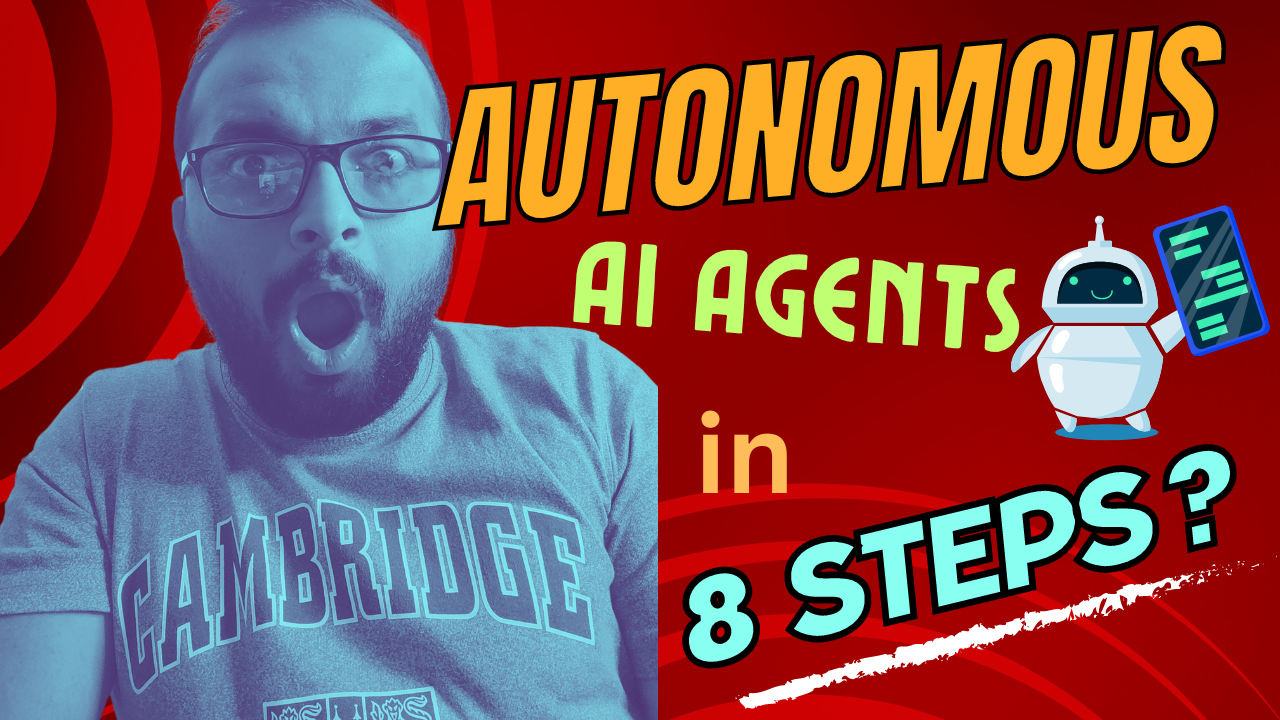How to Create an Autonomous AI Agent System in 8 Simple Steps
Introduction
Dive into the fascinating world of AI agents with this comprehensive tutorial. Here, you’ll learn to build an autonomous AI agent system, a game-changer in technology and business. We simplify AIT’s insights into an easy-to-follow guide.
Understanding AI Agents
AI agents are advanced AI entities capable of performing tasks autonomously. They’re like AI employees, each skilled in different areas. Imagine an AI stock market analyst or a software developer; these agents can collaborate, enhancing their collective intelligence.
Key Components of an AI Agent:
-
- Profile: Defines their role or identity.
-
- Memory: Both short-term and long-term. Long-term includes domain knowledge, while short-term holds recent activities.
-
- Planning: Uses models like GPT to break down complex tasks into smaller ones.
-
- Actions: Tools or APIs they use to complete tasks.
AI agents signify a leap in AI towards more human-like, autonomous functionalities.
(*Placeholder for AI Agents infographic*)
Exploring the Autogen Agent Builder Framework
Autogen Agent Builder is a revolutionary framework enabling the creation of intelligent agent swarm systems. It’s about assembling multiple agents, each an expert in a specific role, to accomplish complex tasks collectively.
This framework has been pivotal in projects like CamelChad and Autogen, utilizing the concept of multi-agent collaboration.
(*Placeholder for Autogen Agent Builder framework diagram*)
Prerequisites
-
- Basic AI knowledge.
-
- Software: VS Studio, Anaconda or similar, Python 3.11.
Step 1: Import Necessary Modules
Create a file agent_builder.py. Start by importing the required modules:
import autogen
from autogen.agentchat.contrib.agent_builder import AgentBuilder
Step 2: Create Necessary Configurations
Set your LLM configurations:
config_path = 'OAI_CONFIG_LIST.json'
config_list = autogen.config_list_from_json(config_path)
default_llm_config = {'temperature': 0}
Step 3: Initialize The Agent Builder
Set up the Agent Builder:
builder = AgentBuilder(config_path=config_path, builder_model='gpt-4-1106-preview', agent_model='gpt-4-1106-preview')
Step 4: Define The Task for AutoBuilder
Ensure the task is generic with an example:
building_task = "Find a paper on arxiv by programming, and analyze its application in some domain. For example, find a latest paper about gpt-4 on arxiv and find its potential applications in software."
Step 5: Building Agents
Define agent configurations and specify coding ability:
agent_list, agent_configs = builder.build(building_task, default_llm_config, coding=True)
Step 6: Create Multi-Agent Group Chat
Facilitate communication among agents:
group_chat = autogen.GroupChat(agents=agent_list, messages=[], max_round=12)
Step 7: Create Manager for Group Chat
Set up a manager for the group chat:
manager = autogen.GroupChatManager(groupchat=group_chat, llm_config={"config_list": config_list, **default_llm_config})
Step 8: Initiate the Chat
Start the task execution:
agent_list[0].initiate_chat(manager, message="find top 4 latest Paper about GPT4 and its implication on Cybersecurity")
Additional Resources
-
- Agent Research Paper: Link
-
- Autogen Autobuild Article: Link
-
- GitHub: Link
Conclusion
This AI agent system is a significant advancement in autonomous technology, streamlining complex tasks. While it involves some investment, open-source LLMs offer a cost-effective alternative. Stay updated with more AI agent tutorials by subscribing, and drop your questions or comments below!