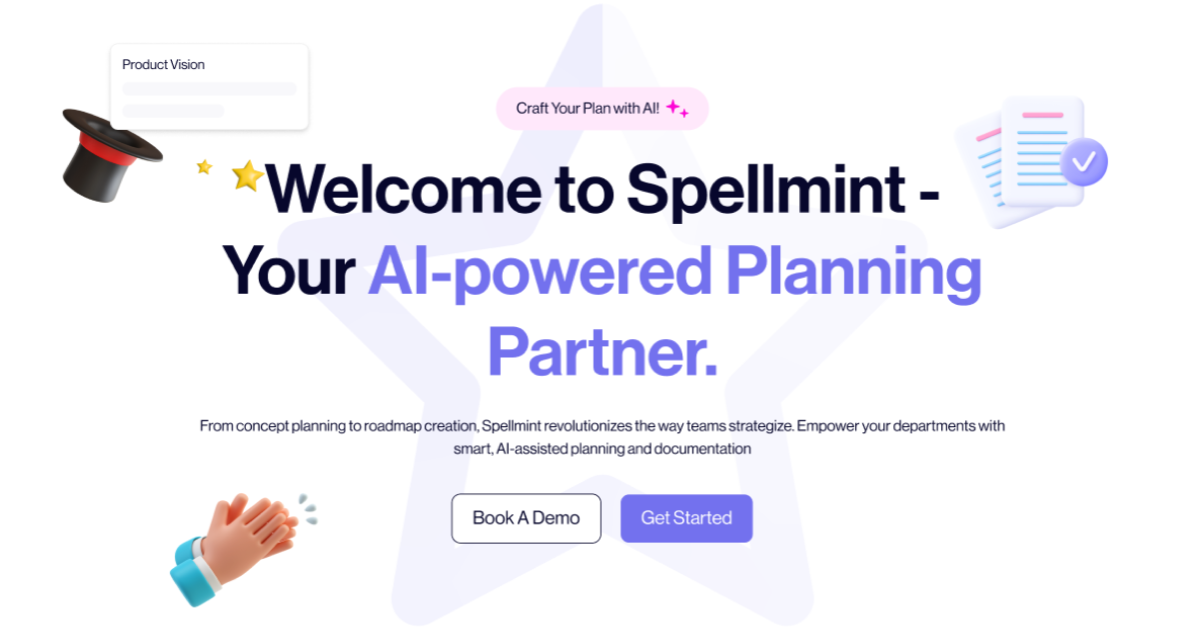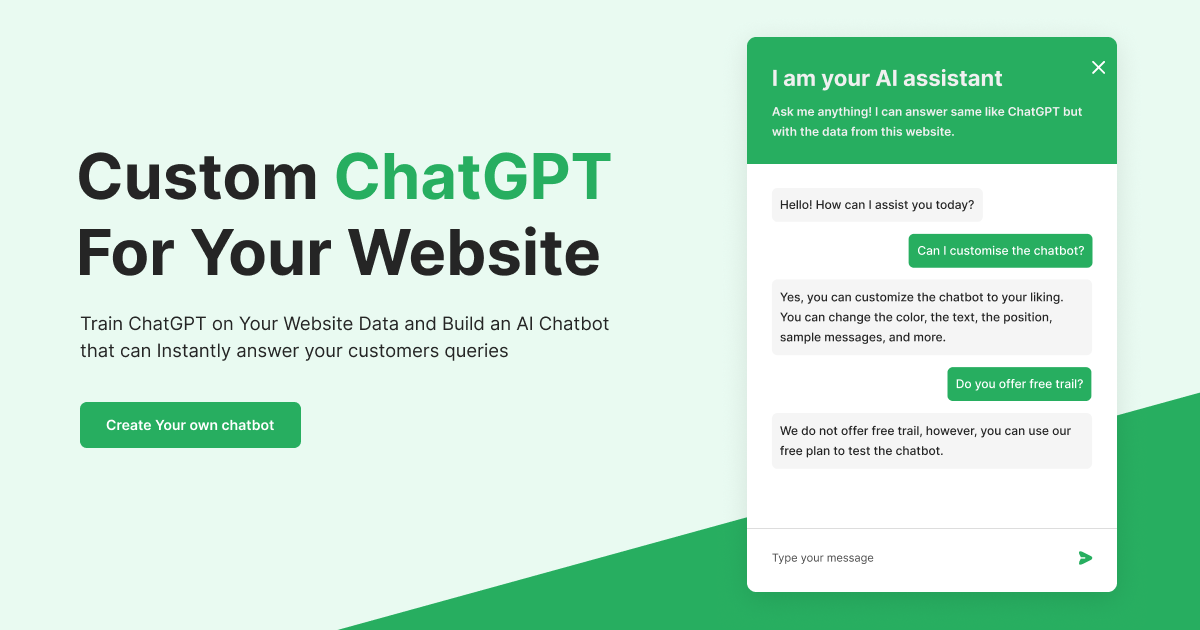- ( 0 Reviews )
Checkout Auro – Thought Organizer
Product Description
The Auro tool is a powerful productivity tool designed to assist users in capturing and organizing their ideas, thoughts, and inspirations through voice memos, providing automatic summarization for quick insights and actionable items. It simplifies the process of understanding and analyzing their content, allowing for improved comprehension and clarity.
Other Product Information
- Product Category: Productivity
- Product Pricing Model: Price Unknown / Product Not Launched Yet
Ideal Users
- Project Manager
- Content Creator
- Researcher
- Student
- Entrepreneur
Ideal Use Cases
For Project Manager
- Task Management: As a project manager, one should use Auro tool to quickly record and organize team’s ideas during brainstorming sessions or meetings to ensure that all important points are captured and actionable items are clearly defined and assigned to teammbers.
- Note-taking: one should use Auro tool to take notes during client calls or presentations to keep track of key takeaways and follow-up tasks.
- Idea Generation: one should use Auro tool to capture and organize own ideas for future projects, products, or features.
- Goal Setting: one should use Auro tool to set goals and track progress towards them.
- Project Planning: one should use Auro tool to plan and organize tasks for upcoming projects, including deadlines and milestones.
For Content Creator
- Note-taking: As a content creator, one should use Auro tool for taking quick notes during brainstorming sessions or while researching ideas next project, organizing them into categories and tags for easy reference later.
- Idea Generation: one should use it to jot down random thoughts and inspirations that come to throughout the day and categorize them for future use in work.
- Goal Setting: one should use Auro tool to set goals, track progress, and create actionable items to achieve them.
- Project Planning: one should use it to plan out content creation process, break down tasks into smaller steps, and prioritize them based on importance and deadlines.
- Inspiration Tracking: one should use Auro tool to track inspirations and ideas for future projects or creative pursuits.
For Researcher
- Conducting research for a project or presentation
- Brainstorming sessions with teammbers
- Note-taking during meetings
- Keeping track of personal goals and progress
- Organizing ideas for a creative project
For Student
- Note-taking: As a student, one should use the Auro tool to quickly record lectures or class discussions and summarize them for later review, allowing to easily find key points and insights from notes.
- Idea Generation: one should use the tool to jot down ideas that come to during brainstorming sessions or creative thinking exercises.
- Goal Setting: one should use the tool to set goals and track progress towards them, breaking them down into actionable items.
- Study Planning: one should use the tool to plan study schedule and keep track of important information for exams.
- Project Management: one should use the tool to organize tasks and deadlines for school projects or assignments.